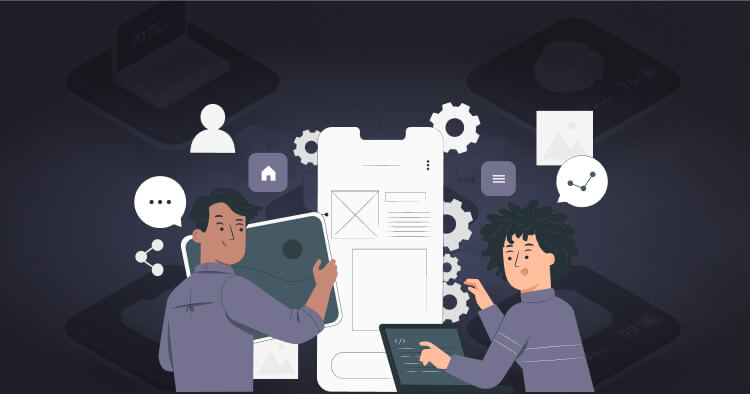
Last Updated | August 28, 2023
Introduction to BigCommerce
Welcome to the world of BigCommerce store development, where your eCommerce dreams can become a thriving reality. If you’re looking to establish an online store that stands out and drives success, BigCommerce is the platform that can make it happen. In this guide, we’ll walk you through every step of the process, from setting up your store to optimizing its performance for maximum impact.
Setting Up Your BigCommerce Store
Embarking on your journey to BigCommerce store setup is an exciting journey. To kick things off, let’s explore some key steps to ensure a smooth start.
Choosing a Suitable Pricing Plan
Before diving headfirst, you need to select a big commerce store price plan that suits your business needs and budget. BigCommerce offers various plans, each big commerce store price plan comes with distinct features catering to different business scales. From starter plans for small businesses to advanced solutions for established enterprises, there’s an option for everyone.
Signing Up and Creating Your BigCommerce Account
Signing up for a BigCommerce account is as easy as a few clicks. Provide the required information, and you’re on your way to crafting your online presence. Your account will serve as your central hub for managing products, orders, and everything else related to your store.
Customizing Store Settings and Preferences
Every successful BigCommerce store setup has a unique flavor that reflects its brand. Customize your store’s settings and preferences to align with your business identity. From choosing color schemes to defining shipping options, tailoring these settings ensures a seamless shopping experience for your customers. You can choose a professional BigCommerce store designer to fast pace things and ensure a highly conversion-optimized design for your store.
| Steps | Description |
| Choosing a Suitable Pricing Plan | Select a plan that aligns with your business needs and budget. |
| Signing up and creating your BigCommerce account | Register and create your account to begin crafting your online presence. |
| Customizing store settings and preferences | Personalize your store settings to match your brand identity for a unique touch. |
Designing Your Store
A visually appealing and user-friendly design is the cornerstone of a successful online store. Let’s delve into the art of crafting an inviting virtual storefront.
Selecting a Responsive and Visually Appealing Theme
First impressions matter, and your store’s theme is the first thing visitors notice. Browse through BigCommerce’s collection of themes, meticulously designed to cater to diverse industries. Choose a theme that resonates with your brand’s aesthetics and ethos.
Customizing the Chosen Theme to Match Your Brand Identity
Personalization takes your store to the next level. Customize your chosen theme to mirror your brand identity. This involves tweaking colors, fonts, and layout elements, making your store a true reflection of your business. You can hire a professional BigCommerce store designer service to ensure you stay ahead of the competition with bold and engaging aesthetics. Try going with the BigCommerce demo store before launching it online, to make sure every aspect is fully aligned with your business philosophy.
Implementing a User-Friendly Navigation Structure
Easy navigation is key to keeping visitors engaged. Organize your products into intuitive categories and subcategories. This makes it effortless for customers to find what they’re looking for, enhancing their overall shopping experience.
| Aspects | Details |
| Selecting a Responsive Theme | Choose from a variety of themes designed to captivate your audience. |
| Customizing the Theme | Make your store unique by customizing the theme to echo your brand identity. |
| User-Friendly Navigation Structure | Design an intuitive navigation structure for easy exploration of your products. |
Adding Products and Categories
Stocking your virtual shelves with enticing products is where the real action begins. Let’s explore how to showcase your products effectively with the BigCommerce development store.
Creating Product Categories That Make Sense for Your Store
Divide your products into meaningful categories that guide customers through their shopping journey. Whether it’s clothing, electronics, or gourmet treats, clear categories simplify the browsing process.
Uploading and Managing Product Listings
Each product deserves its moment in the spotlight. Add comprehensive details for each item, including captivating descriptions, pricing, and product variations. Regularly update and manage your listings to keep them current.
Setting Product Attributes, Variations, and Pricing
Products often come with various options, sizes, and colors. Define product attributes and variations to ensure customers can select exactly what they’re looking for. Set accurate pricing for each option.
Integrating High-Quality Product Images and Videos
A picture is worth a thousand words, and in eCommerce, it’s worth even more. Include high-quality images and, where applicable, videos to give customers a clear and detailed view of your products during your BigCommerce online store development.
| Steps | Guidelines |
| Creating Product Categories | Organize your products into meaningful categories that simplify the shopping journey. |
| Uploading and Managing Product Listings | Craft compelling product listings with detailed descriptions, images, and pricing. |
| Setting Product Attributes and Variations | Define variations like size and color for products with different options. |
| Integrating High-Quality Images and Videos | Enhance product appeal by including high-quality images and, where applicable, videos. |
Enhancing User Experience
A seamless and enjoyable shopping experience keeps customers coming back. Let’s explore ways to elevate their journey.
Implementing a Seamless and Intuitive Checkout Process
Don’t let a complicated checkout process hinder your customers. Streamline it to minimize steps and data entry. A smooth checkout experience reduces cart abandonment and encourages sales.
Incorporating Product Search and Filtering Options
Customers appreciate the ability to find products quickly. Implement a robust search function and filtering options, enabling customers to narrow down their choices based on their preferences.
Integrating Customer Reviews and Ratings
Trust is built through the experiences of others. Enable customer reviews and ratings to showcase social proof and build confidence in your products.
Utilizing Product Recommendations and Upselling Techniques
Enhance cross-selling and upselling opportunities by suggesting related products or complementary items during the shopping process. This can lead to increased average order values.
| Aspects | Enhancements |
| Seamless Checkout Process | Simplify checkout to reduce cart abandonment and complete purchases effortlessly. |
| Effective Product Search and Filtering | Implement robust search and filtering options to help customers find what they want quickly. |
| Customer Reviews and Ratings Integration | Build trust by showcasing customer feedback and ratings to enhance credibility. |
| Product Recommendations and Upselling | Utilize recommendations to increase sales by suggesting related and complementary products. |
Implementing Secure Payment Gateways
A secure and seamless payment process is essential for customer trust and satisfaction. Let’s explore how to handle payments effectively when designing a BigCommerce new store.
Exploring BigCommerce’s Supported Payment Gateways
BigCommerce offers a range of supported payment gateways that facilitate online transactions. Research and choose the ones that align with your customer’s preferences.
Integrating Popular Payment Options (Credit Cards, PayPal, etc.)
Diversify your payment options to cater to a wider audience. Include popular methods like credit cards, PayPal, and other digital wallets to accommodate various customer preferences.
Ensuring Payment Security and PCI Compliance
Security is paramount in online transactions. Ensure your payment processes adhere to Payment Card Industry Data Security Standard (PCI DSS) compliance, safeguarding sensitive customer information.
| Steps | Key Considerations |
| Exploring Supported Payment Gateways | Research available payment gateways that align with your customer’s preferences. |
| Integrating Popular Payment Options | Diversify payment methods by incorporating credit cards, PayPal, and other digital wallets. |
| Ensuring Payment Security and PCI Compliance | Prioritize security by adhering to PCI compliance standards to safeguard customer information. |
Managing Shipping and Logistics
Efficient shipping and delivery processes are crucial to customer satisfaction. Let’s delve into how to manage these aspects effectively.
Setting Up Shipping Zones and Rates
Define different shipping zones based on customer locations and set corresponding shipping rates. Transparent shipping costs during checkout prevent unexpected surprises.
Offering Various Shipping Methods (Standard, Express, etc.)
Customers have diverse shipping preferences. Provide a range of options, from standard to expedited shipping, catering to various delivery timelines.
Integrating Real-Time Shipping Carriers and Tracking
Real-time tracking adds value by allowing customers to monitor their orders in transit. Integrate with reliable shipping carriers to provide accurate tracking information.
Handling International Shipping and Customs
Expanding your reach globally requires understanding international shipping regulations and customs procedures. Ensure a smooth experience for international customers by adhering to these guidelines.
| Aspects | Optimization Strategies |
| Setting Up Shipping Zones and Rates | Define shipping zones and rates based on customer locations for transparent and clear costs. |
| Offering Various Shipping Methods | Cater to different preferences by providing options like standard, express, and more. |
| Integrating Real-Time Shipping Carriers | Enhance customer experience by integrating real-time shipping tracking for order visibility. |
| Handling International Shipping and Customs | Expand globally by understanding international shipping regulations and customs procedures. |
Conclusion
Congratulations, you’ve journeyed through the foundational steps of BigCommerce store development. By now, you’ve set the stage for a compelling online presence that’s ready to showcase products, engage customers, and drive sales.
As one of the largest eCommerce web service agencies, Folio3 specializes in delivering reliable, affordable, and expert BigCommerce store development solutions. Whether you’re seeking a seasoned partner to bring your vision to life or aiming to optimize an existing store, Folio3’s expertise can guide you through the intricacies of transforming your store into a thriving online business.
From big commerce store pricing to tailored store setup, Folio3 is equipped to navigate every aspect of your BigCommerce venture. With a deep understanding of BigCommerce store design and a wealth of experience in online store development, Folio3 is poised to elevate your brand’s digital footprint.
Frequently Asked Questions
What is a BigCommerce store and how can I create one?
A BigCommerce store is an online platform that enables businesses to showcase and sell products or services. To create your own BigCommerce store, you can follow the steps outlined in our guide, including setting up pricing plans, designing your store, and adding products.
How does BigCommerce store pricing work?
BigCommerce offers various pricing plans tailored to different business needs. You can choose a plan that suits your requirements and budget. The big commerce store price options vary, from basic plans for smaller businesses to advanced solutions for larger enterprises.
Can you guide me in setting up my first BigCommerce store?
Of course! Our guide covers the essential steps for setting up your BigCommerce store, including signing up, customizing settings, designing your store, and managing products. It’s designed to help you navigate the BigCommerce store setup process seamlessly.
Is it possible to have a BigCommerce demo store before launching my actual big commerce online store?
Yes, you can create a BigCommerce demo store to familiarize yourself with the platform and test different features. This can be especially helpful if you’re new to BigCommerce development and want to explore its capabilities.
How can I find a professional BigCommerce store designer?
If you’re looking for a skilled BigCommerce store designer, consider reaching out to Folio3. As a leading eCommerce web service agency, they offer expert solutions in designing and developing BigCommerce stores.
Can you create a store on BigCommerce for me?
While I can’t directly create a store for you, I can guide you through the process. If you’re looking for professional assistance, Folio3 specializes in BigCommerce online store development and can help you create a customized store that suits your needs.
What is the importance of the BigCommerce development sandbox store?
A sandbox store, also known as a development store, allows you to test changes, updates, and new features without affecting your live store. This is particularly useful during BigCommerce development to ensure everything functions as intended before going live.
How can I expand my existing BigCommerce store with new features?
If you’re looking to enhance your store’s functionality, Folio3 offers BigCommerce development solutions. They can help you integrate new features, optimize performance, and ensure a seamless online shopping experience for your customers.
Source: https://ecommerce.folio3.com/blog/bigcommerce-store-development/






