If you’re selling educational content to users online, there are a number of different business models that you might use. Some businesses opt to sell an ebook, for example, or individual courses. It’s a flat, easy one-time price.
While quick and easy sales are great, many businesses come to realize that monetizing content using drip feeding can result in more profit and can keep your audiences more engaged by rolling out information in smaller sections at a time.
This specific tactic is called “drip content,” and in this post, we’re going to look at why drip content might be right for your business and how to set it up and get it running on your paid membership site.
What Is Drip Content & Why Should You Use It?
Drip content is the practice of releasing small sections of premium content at a time instead of releasing it all at once. You might release chapters of an ebook, host a webinar in sections, or roll out course modules one section at a time.
There are several distinct advantages that can make a drip content model particularly beneficial:
- You get to keep people’s attention long-term. People aren’t going to rush through the content you’re providing, finish it, and forget it. They’re likely to pause, think critically, engage more, and get more out of drip content.
- It hooks your audience in. We all love a little suspense after all, right?
- It feels manageable. Some audience members may see a long course, feel intimidated, and run. Seeing that a course will be slowly rolled out in smaller, more-manageable doses can increase sign-ups and completion rates. They aren’t overwhelmed.
- It prevents customer fraud. The sad reality is that some customers are all too happy to sign-up for a course, download all of the content, and then ask for a refund, especially if you have something like a 30-day satisfaction guarantee. By rolling out content on a fixed schedule, you can avoid this problem altogether.
- Site owners can launch before all content is created. If you have a general outline of what the course entails but want to start making money now even if the course itself isn’t done, this is a good solution.
- You can update the course accordingly. If you choose to, you can monitor the reaction of the content users are seeing and potentially make any changes to additional content necessary.
How Does Drip Feeding Work?
Drip feeding typically requires site owners to set up a paid membership section of their site. Users can pay a one-time flat fee for access to a single course, or pay a monthly fee to gain continued access to a paid membership site and its community.
The content that you publish will only be shown to paying customers who are logged into your site, giving you more control over the content itself.
Content is typically released in one of two ways:
- Releasing course content sequentially based on an individual’s specific registration date or specification actions taken (such as completing a module to unlock the next).
- Releasing content on a specific fixed date for everyone, regardless of the start date.
When you’re releasing content based on a single user’s specific timeline, the advantage is that it’s based on their individual journey. This can keep users more engaged based on their own timeline, and you don’t run the risk of someone losing interest or flocking to a competitor while they’re waiting for you to release content next.
Businesses may opt to release content on a set schedule with a fixed start date for everyone if they’re looking to keep a group on the same page. Some paid membership sites have group components, where discussions are held weekly or monthly based on the specific topic at hand. This model can also prevent a single person from rushing through and downloading all of the content ahead of other subscribers.
Whichever you choose, it’s important to select a plugin that accommodates the schedule type that you want to use.
How to Set Up Drip Content On Your Paid Membership Site
When you’re looking to set up drip content on a paid membership site, using plugins and add-ons is the only way to really do this. You may also want to choose a great membership WordPress theme (Divi is a popular option).
You need to essentially create a “members-only” area of your site and distribute content piece by piece here, instead of simply publishing it on a public page where everyone can access it. While you can custom create this option by writing your own code for your site, it’s much easier to choose plugins and shortcodes that can tackle this for you.
Paid Member Subscriptions is a lightweight membership plugin that can help you setup and manage drip content fast and easy. It includes the following features:
- The ability to schedule content to release when you see fit (including based on a user’s registration date)
- The option to use multiple different payment processing platforms, including PayPal and Stripe
- The choice to create “restricted” content even for subscribers, allowing you to give some exclusive content to higher-tiered “gold” or “platinum” members
- Full integration with WooCommerce
This plugin comes in two different paid tiers: the Basic and Pro versions. The Pro version of the plugin offers the most extensive features like the options to set up recurring payments, discount codes, email reminders, global content restrictions, and more.
How to Install & Setup Paid Member Subscriptions
If you know you want to set up drip content on your site, a plugin the way to go, as we discussed above. Let’s take a look at exactly how to set up a Paid Subscriptions plugin on your site.
Paid Member Subscriptions Pro
Accept (recurring) payments, create subscription plans and restrict content on your website. Easily setup a WordPress membership site using Paid Member Subscriptions.
After purchasing a license you’ll be able to download a zip file containing the plugin and its add-ons from your account. Then go to “Plugins” and choose “Upload Plugin.” Upload the zip file here.
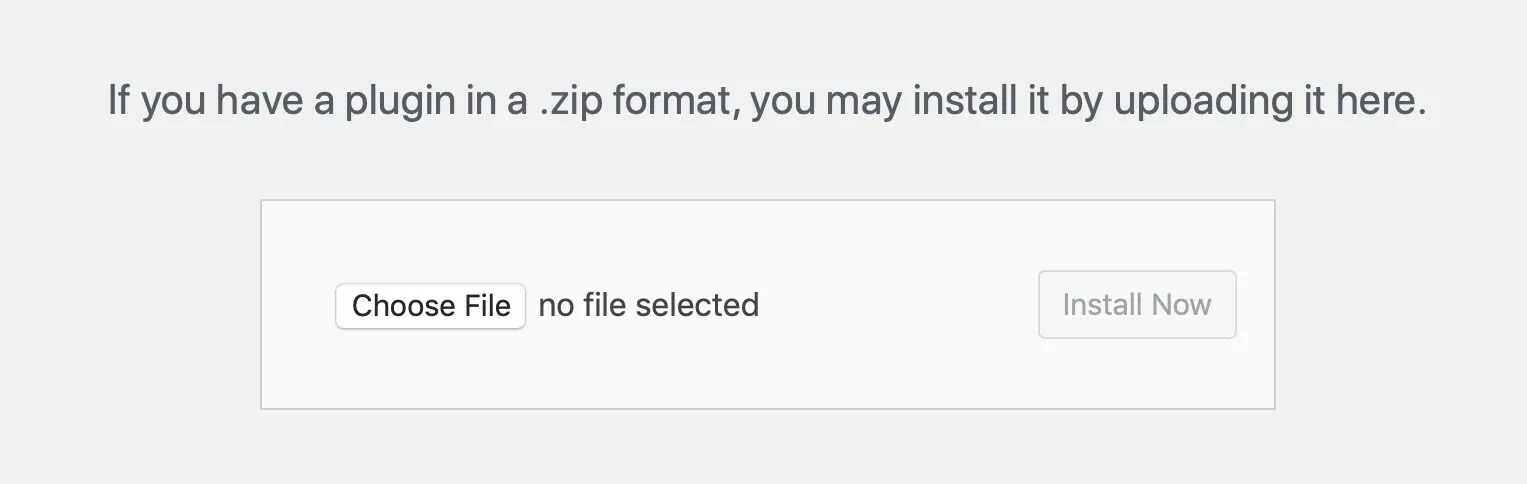
The plugin will immediately walk you through the basics of setting up your paid membership site and membership subscriptions.
You’ll be asked if you want to create a Membership Page automatically, and whether or not you’d like users to log in after registration. You can set up options to keep users from logging in on the same account from multiple places at once, too, helping you to prevent content sharing.
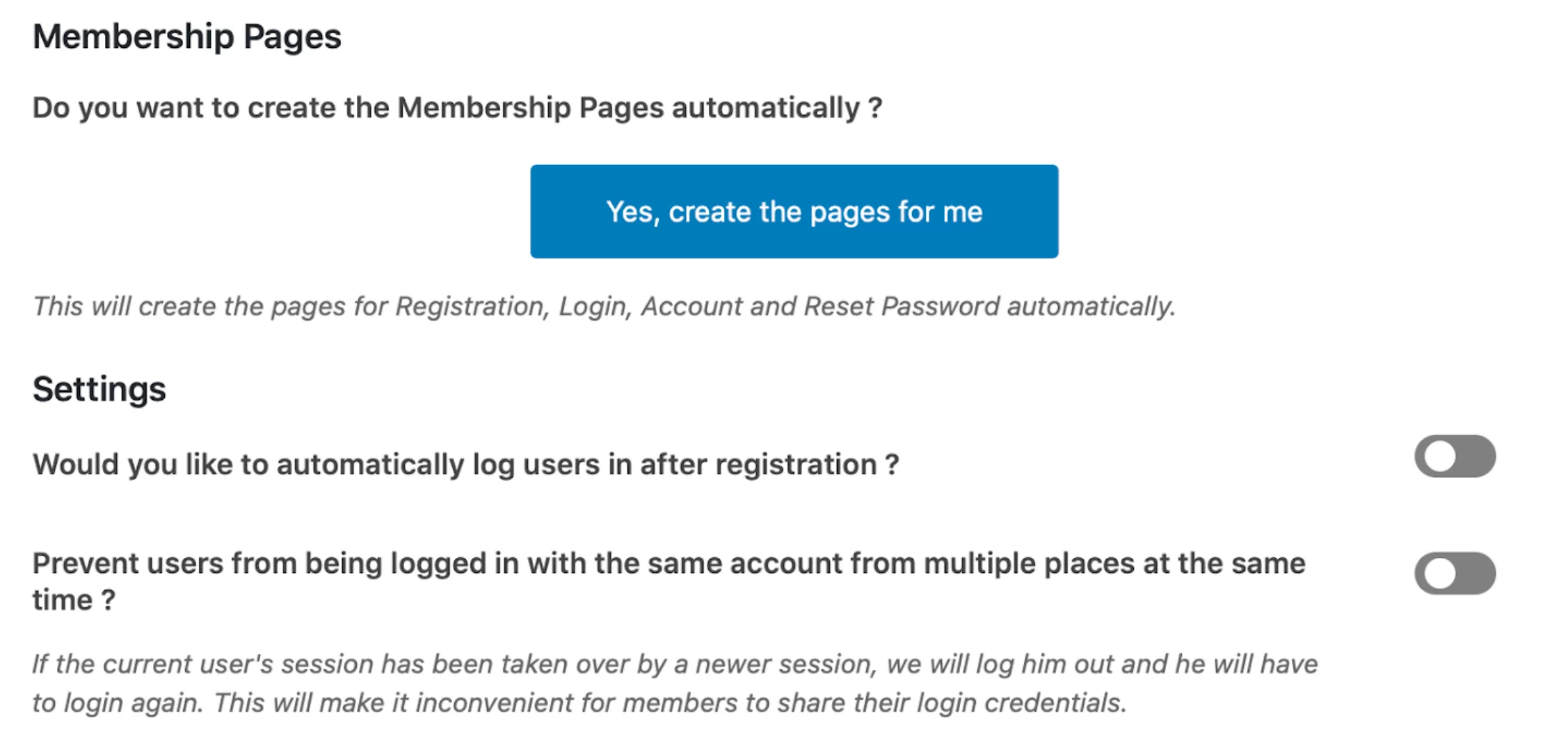
The next step will involve choosing payment platforms, which will determine how your customers will be able to pay you.
PayPal is automatically enabled, and you need to enter in your email address. (Make sure that you’ve set up the IPN URL in your PayPal account for this to work; you can learn more about this on PayPal’s site here.) You can also choose to enable offline payment options (like check or bank transfers) and other platforms like Stripe.
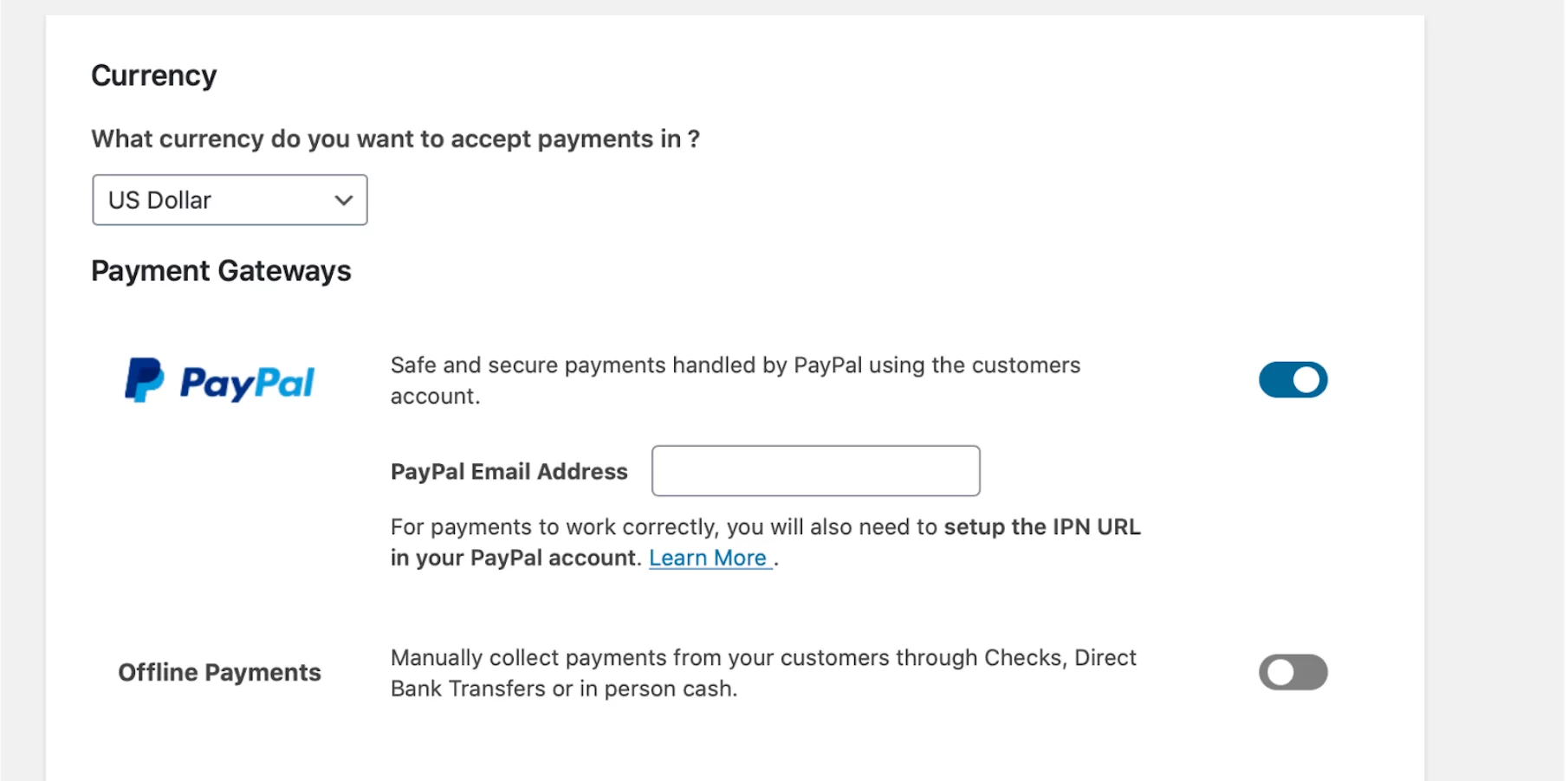
After payment is set up, you’ll move on to creating your actual subscription plans and models. At this stage, you can create multiple different membership levels (including tiered plans with different perks) and set up content restrictions for premium content.
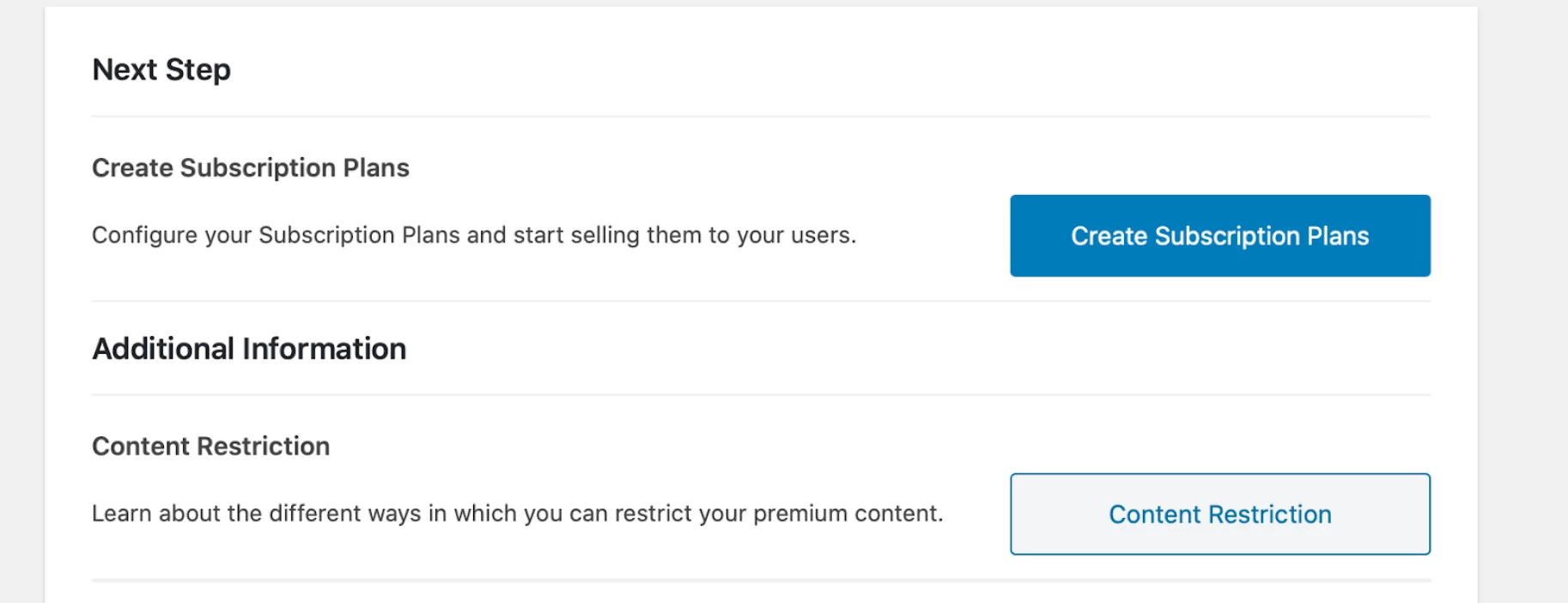
Keep in mind that you can change these settings at any point.
How to Set Up Your Subscription Plans
To set up your drip content on your site, you’re going to want to start with set up for the subscription plans. To do this, go to the navigation menu under the plugin and choose “Subscription plans.” You can then choose “Add New.”
Here, you can name your subscriptions, add descriptions to them, and set their duration, price, and sign up fees. You can also offer free trials or change their status to active or inactive.
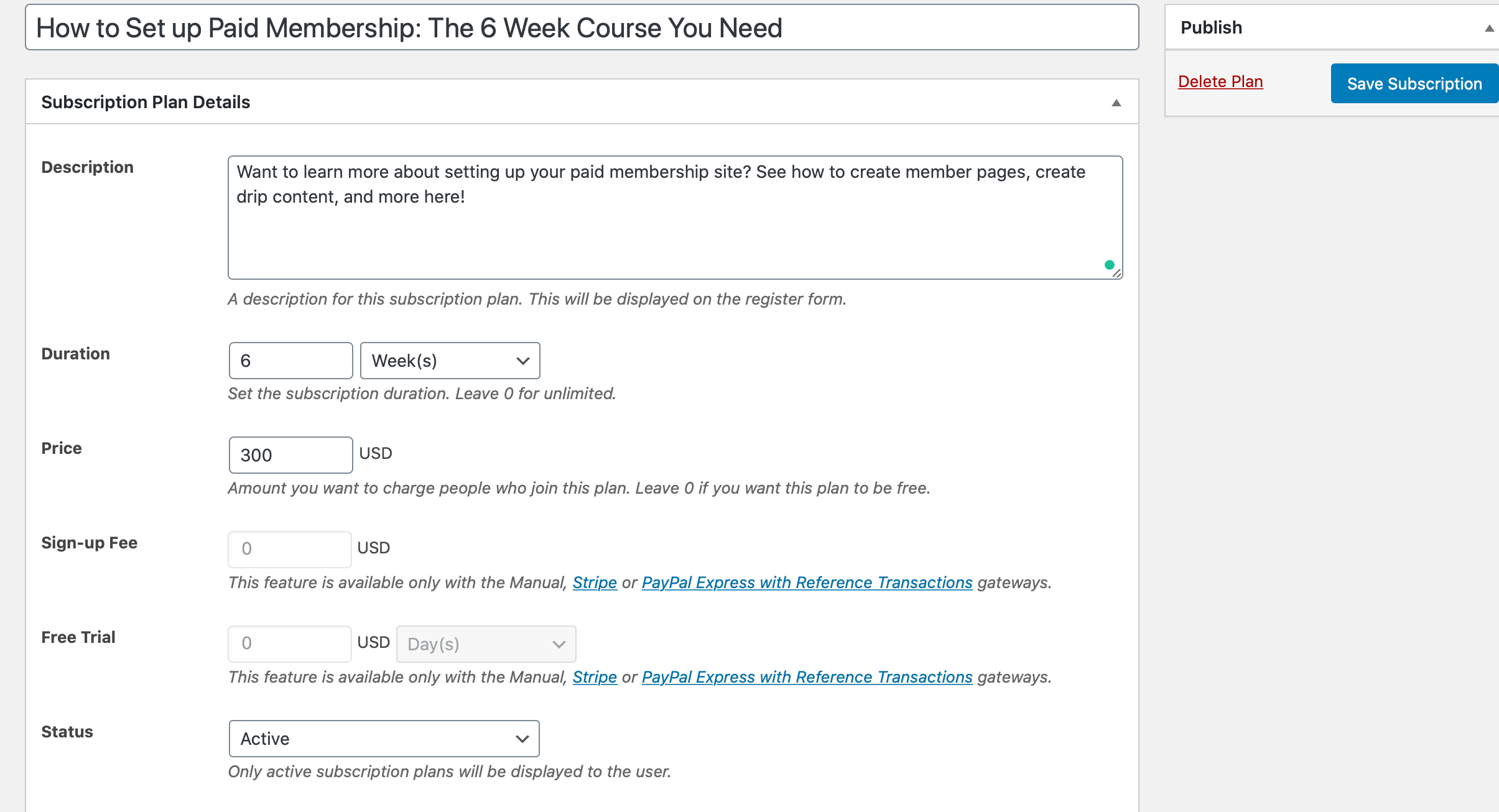
Once you have your subscriptions set up, you can create content specifically for each subscription plan. To create content for paid members only, simply go to your standard “Create a Post” or “Create a Page.” Once you’re creating and uploading new content, you’ll see the option to restrict content based on whether or not a user is logged in or whether they’re subscribers to a specific course.
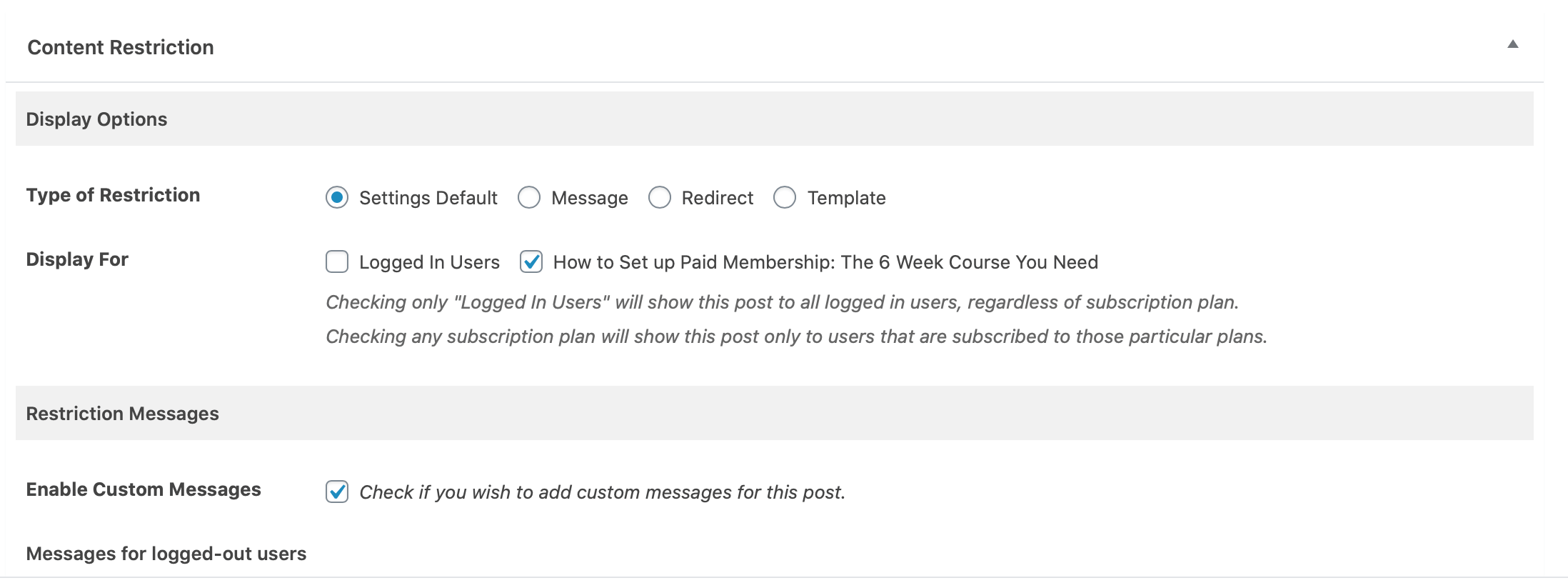
How to Install the Drip Content Add-On & Set It Up
Go to your “Add-Ons” section in your plugin, and activate the Content Dripping add-on. As a reminder, this is only available in the Pro version of the plugin.
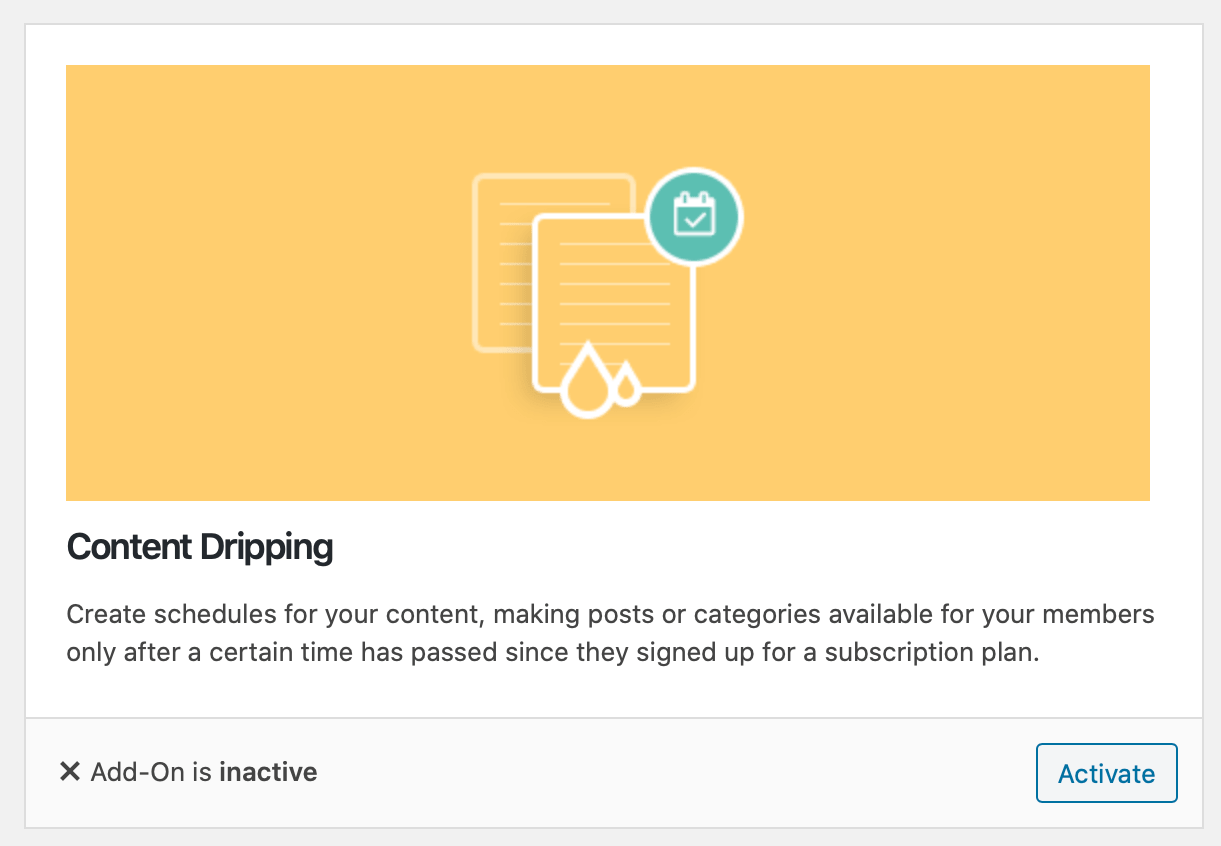
After your content dripping add-on is installed, you can head to the “Content Drip Sets” option. Here, you can choose from an already-established subscription plan, and choose a delayed schedule for when you want to release content.
Go to “Content Drip Sets”. You’ll be able to customize content dripping schedules for each subscription plan, allowing you to tailor each individual plan’s content and schedule accordingly.
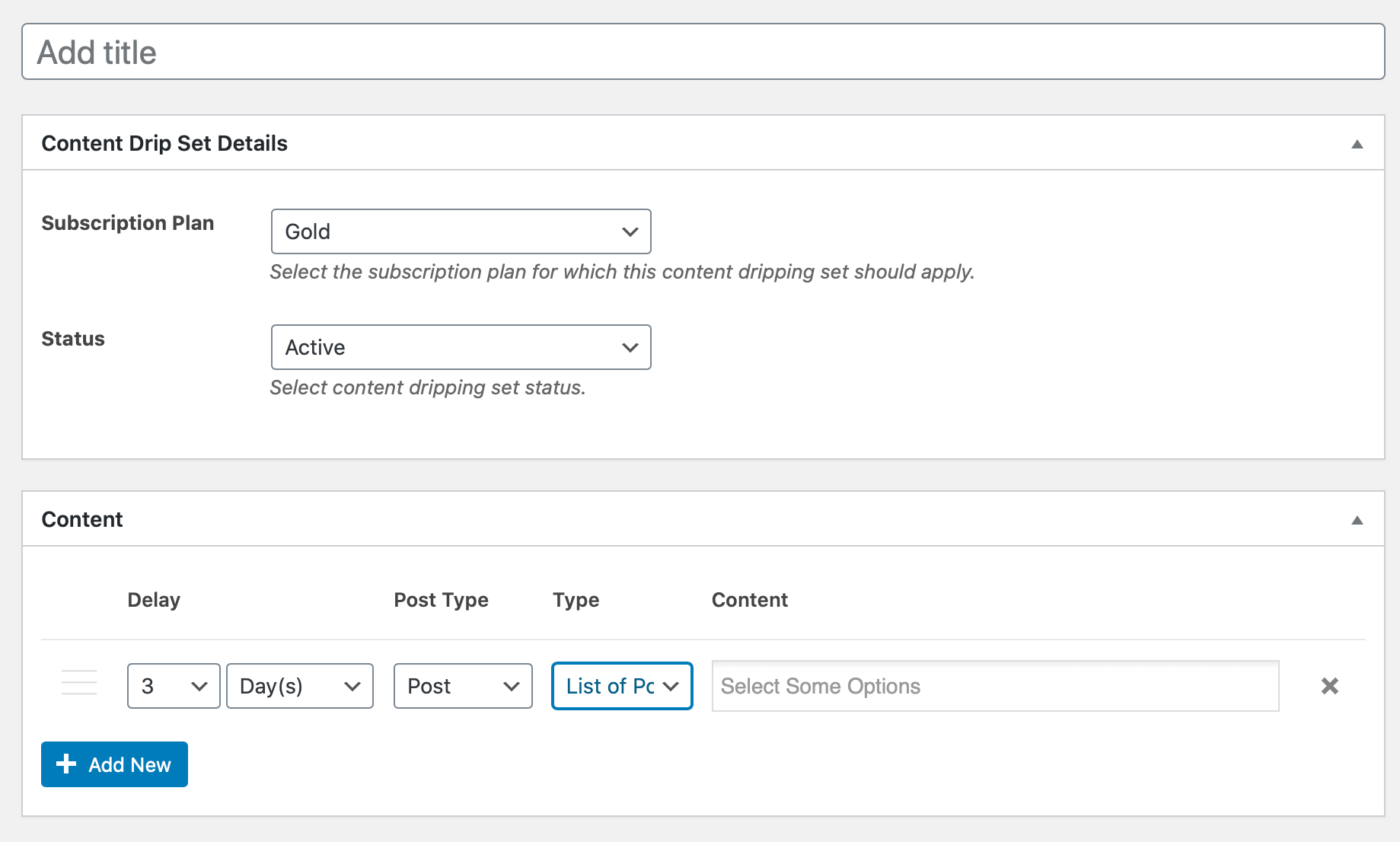
You’ll choose a delay for each individual piece of content that you want to roll out to users, based on when they first sign up. You can release both pages and posts, and it will look something like this:
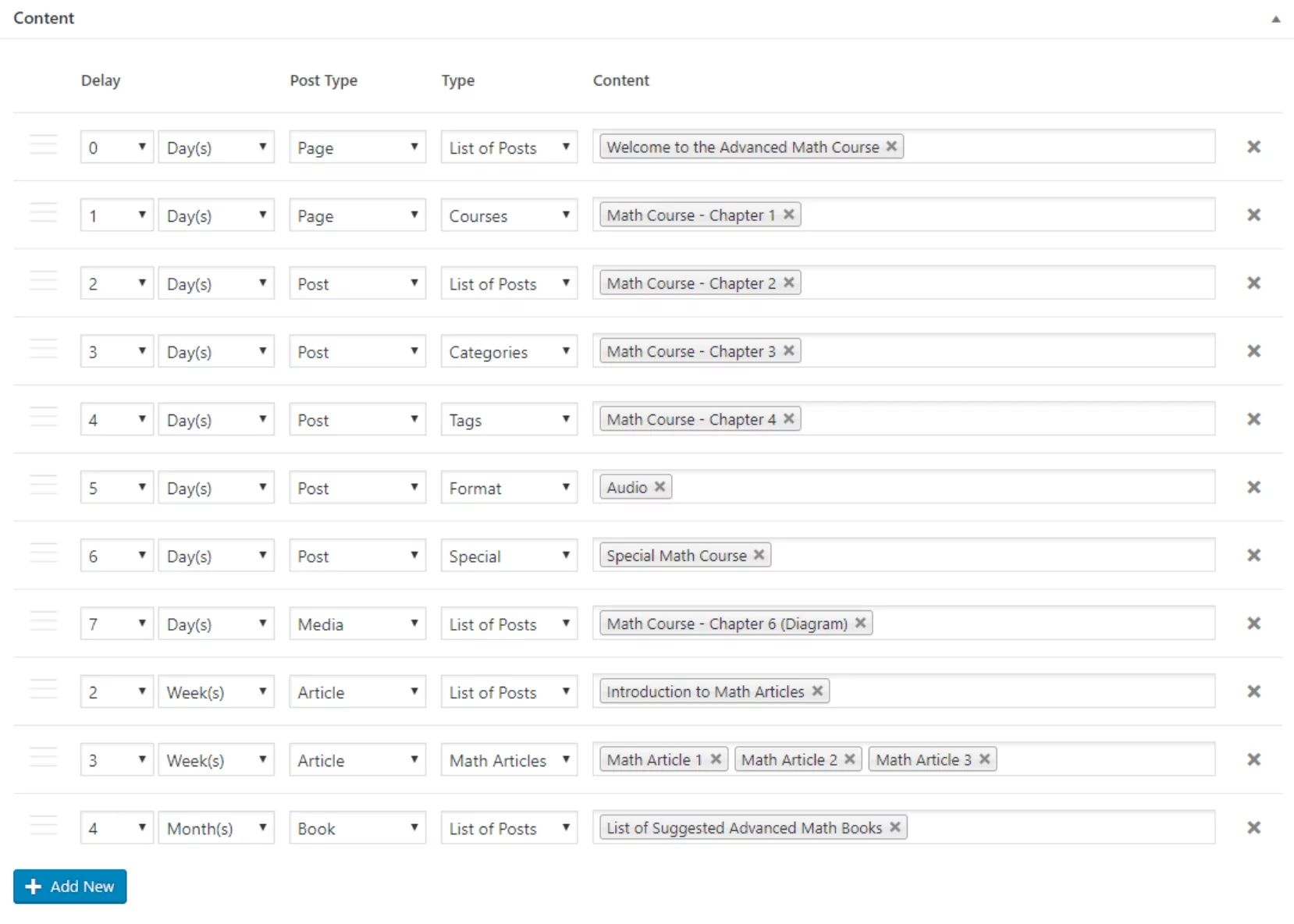
You can edit your content schedule at any time. Remember that it’s a good idea to have a steady release of content on a relatively consistent schedule, whether that’s daily, weekly, or monthly.
For maximum engagement, activate the “Email Reminders” addon so you can notify users when new content is available. It’s a good idea to release a page of content for immediate access upon sign-up, and to notify users via email, so they know that their subscription is active.
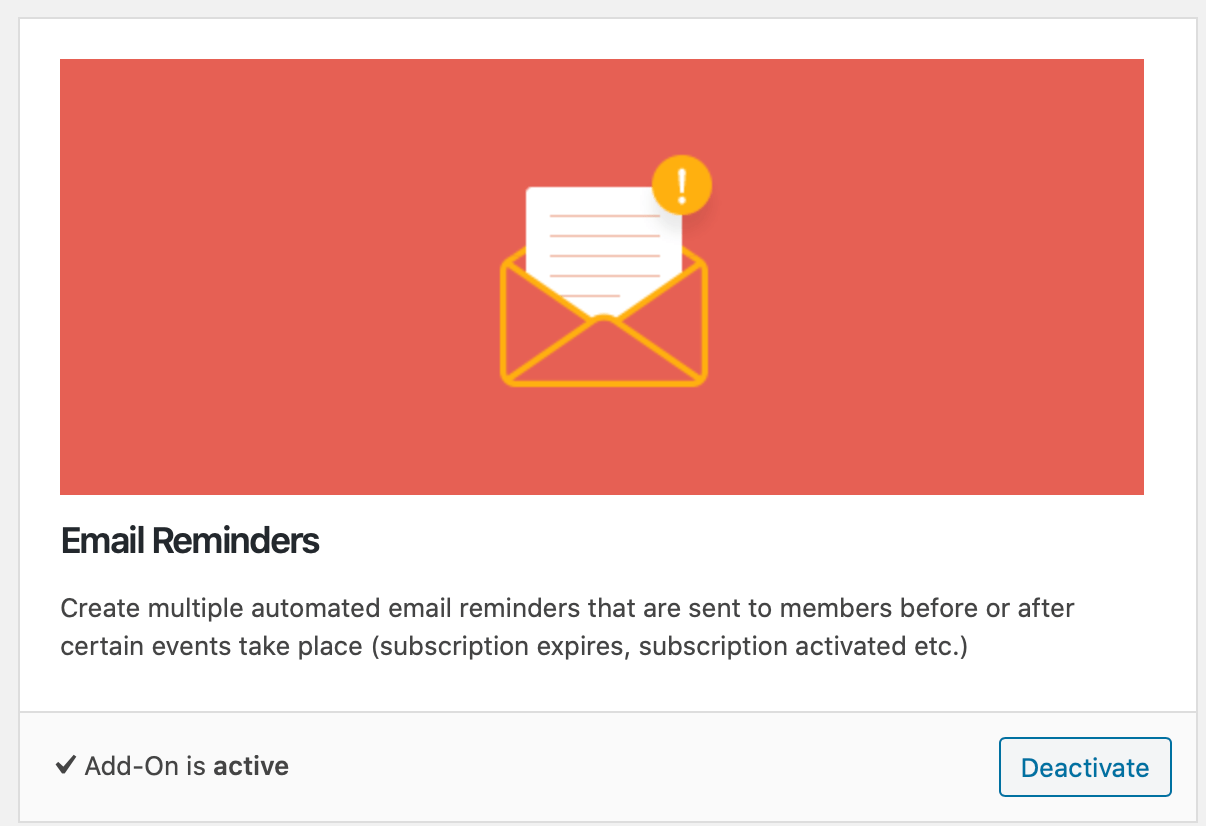
Now that you’ve set up content dripping, you’re all set to start promoting your subscription plans and membership sites and monetizing your content accordingly!
You’re now ready with content dripping
Content dripping is an outstanding way to monetize high-value content while ensuring that your audience gets the most out of it possible. A steady pace can increase engagement and value for your subscribers while preventing fraud or loss of interest, and it can increase success (and profit!) for your business.
With drip feeding, you get full control of how and when your content is released, and how your subscribers are able to access it. This ensures that you’re able to provide continued value, whether you want to space things out just to keep users engaged throughout a course or to keep everyone on the same page to facilitate group discussions and growth together.
Using the right tools is essential for content dripping on your membership site. Paid Member Subscriptions Pro is a great tool for those looking to release content on a delayed schedule. It offers fully customizable subscription plans and the option to release content on a drip schedule as you see fit.
Paid Member Subscriptions Pro
Accept (recurring) payments, create subscription plans and restrict content on your website. Easily setup a WordPress membership site using Paid Member Subscriptions.
Make sure you take advantage of features like content restriction to ensure that you can offer exclusive content for high-value customers, and the email notifications to keep your subscribers engaged and coming back for more.
Subscribe to get early access
to new plugins, discounts and brief updates about what’s new with Cozmoslabs!
Source: https://www.cozmoslabs.com/236775-how-to-drip-content-wordpress/







