Last Updated | March 28, 2023
Shopify to Shopify migration can be important for e-commerce businesses for several reasons. It can also allow a business to redesign its online store and create a better user experience for its customers. This could include improving the store’s layout, adding new product pages, or integrating new features such as customer reviews or wish lists.
Overall, Shopify to Shopify migration can be an important step for e-commerce businesses looking to improve their online presence and grow their business.
- Shopify has 2.1 million active users daily which makes it the largest E-commerce platform.
- Shopify to Shopify migration can be great for the SEO of the website.
- The migration process provides your business with a tonne of customization options.
Step By Step Guide To Migrate Your Shopify Store To Shopify
Here’s a step-by-step process for migrating your Shopify store to Shopify:
Step Number 1: Sign Up For A New Shopify Account
To migrate your store to Shopify, you’ll need to sign up for a new Shopify account. You can do this by visiting the Shopify website and clicking the “Start free trial” button.
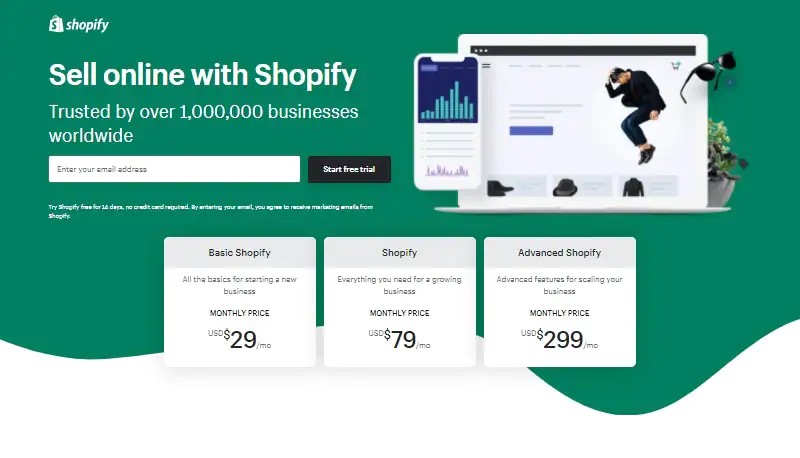
Step Number 2: Export Your Data From Your Current Platform
Next, you’ll need to export your data from your current platform. This will typically include things like your products, orders, customers, and any other data you want to move over to your new Shopify store.
Simply, head to the specific section like orders and click on export and repeat the process for everything you want to export.
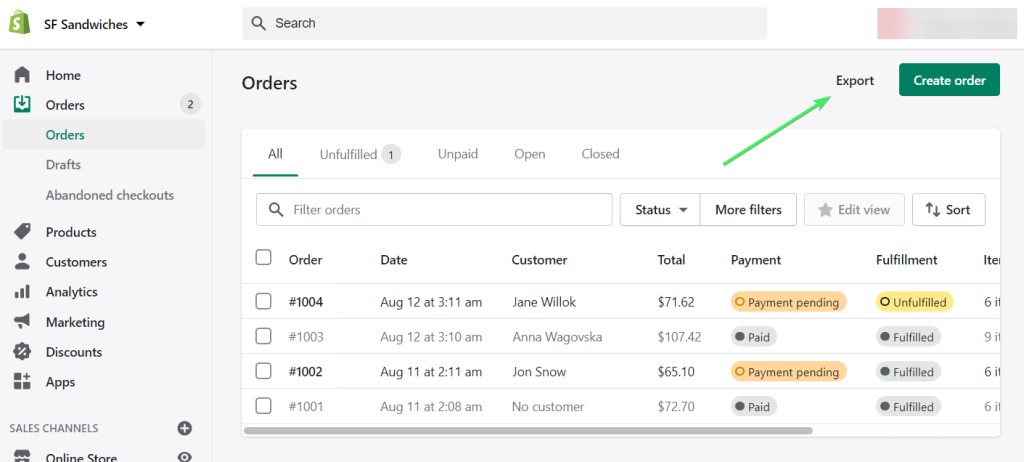
Step Number 3: Import Your Data Into Your New Shopify Store
Once you have your data exported, you can use Shopify’s import tool to import it into your new store. The import tool is available in the Shopify admin under “Products” and then “Import.”
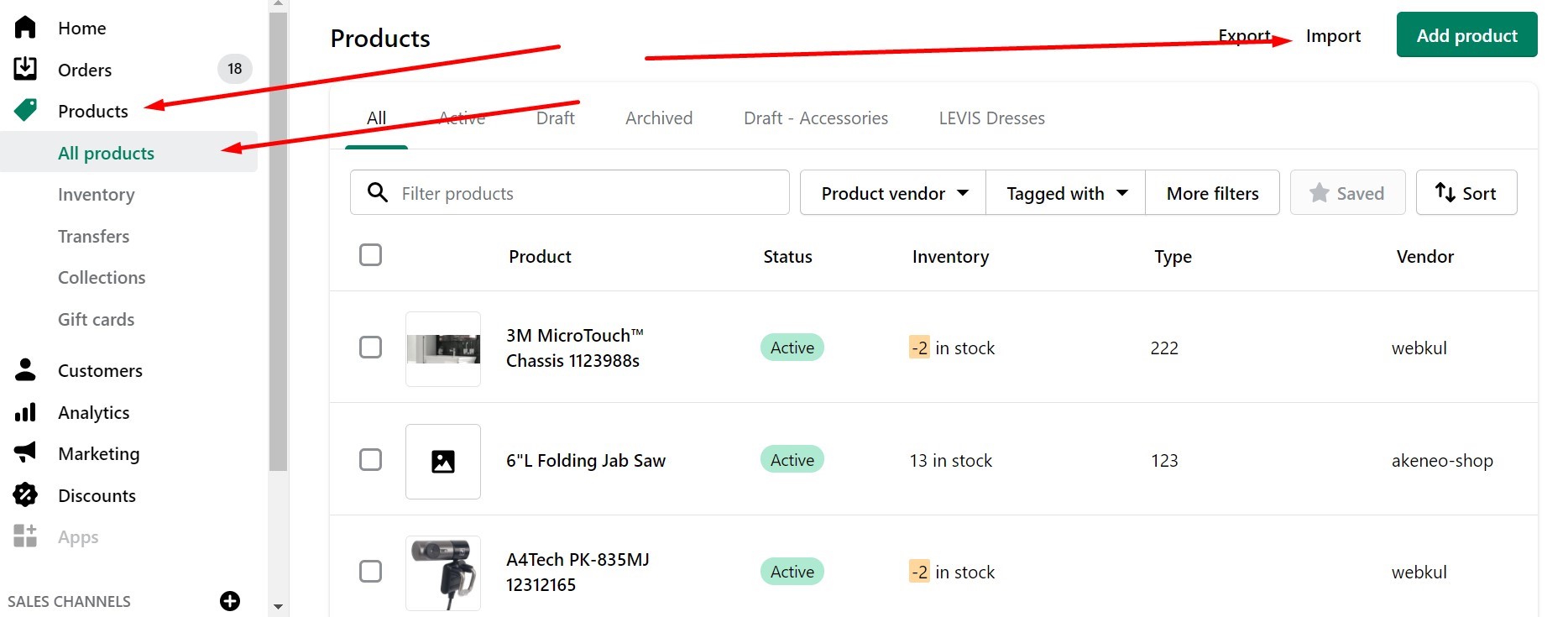
Step Number 4: Set Up Your Payment Gateway
If you’re using a different payment gateway on your current platform, you’ll need to set up a payment gateway in your new Shopify store. Shopify integrates with a wide range of payment gateways, so you can choose the one that works best for your business.
Just head to settings and click on “Payment Providers.”
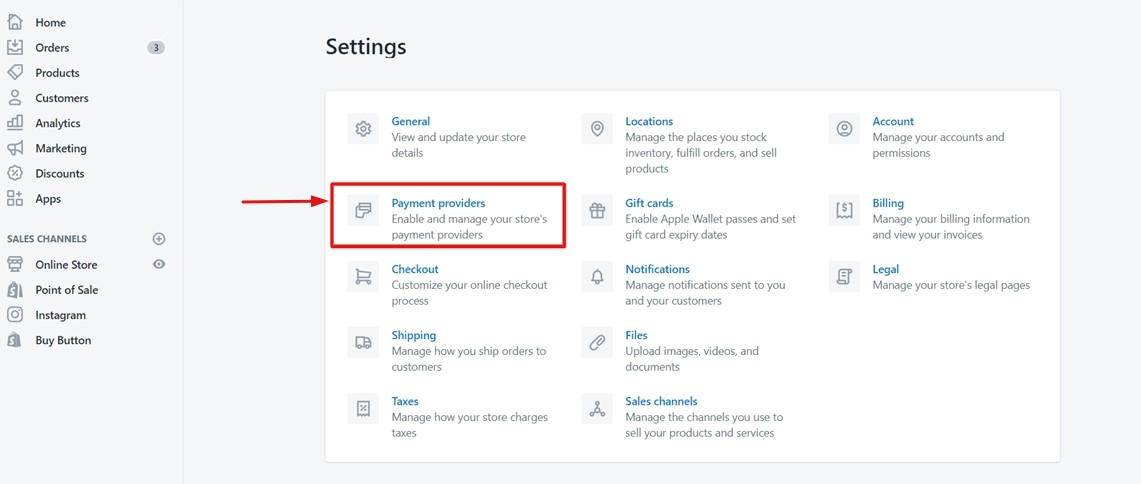
Step Number 5: Update your DNS settings
Finally, you’ll need to update your DNS settings to point to your new Shopify store. This will typically involve updating the “A record” for your domain to point to the IP address of your new Shopify store.
Overall, the process from Shopify migration to Shopify solutions is relatively straightforward, but it’s a good idea to plan ahead and allow plenty of time to complete the migration. If you have any questions or run into any issues, you can opt for a Shopify to Shopify migration agency or Shopify to Shopify migration firm.
The Benefits Of Migrating Your Shopify Store To Shopify
The following are the benefits of Shopify to Shopify migration:
Access To New Features And Functionality
One of the main benefits of migrating to a new Shopify store is that you’ll have access to a wide range of new features and functionality that can help you run your business more efficiently and effectively.
For example, if your current Shopify store doesn’t offer the ability to accept international payments, migrating to a new store could allow you to expand your customer base by offering more payment options.
Read Also Etsy To Shopify Migration
Similarly, if you’re using a basic shipping option that doesn’t offer real-time rates or the ability to print shipping labels, migrating to a new store could give you access to more advanced shipping tools.
Improved User Experience
Another benefit of migrating to a new Shopify store is the opportunity to redesign your online store and create a better user experience for your customers. This could include improving the store’s layout, adding new product pages, or integrating new features such as customer reviews or wish lists.
For example, if your current store has a cluttered layout or outdated design, migrating to a new store could allow you to create a more modern and user-friendly store that helps increase customer engagement and sales.
Enhanced Security
Shopify is known for its strong security measures, so migrating to a new Shopify store can give you added peace of mind when it comes to protecting your business and your customers’ data. This is especially important in today’s online environment, where cyber threats are constantly evolving.
By migrating to a new Shopify store, you can be confident that your store is secure and compliant with the latest security standards.
Better Site Performance
If your current Shopify store is experiencing performance issues, such as slow page load times or frequent downtime, migrating to a new store can help improve site speed and stability. This is important because customers are less likely to purchase if a store is slow or unreliable.
By migrating to a new store, you can ensure that your store is performing at its best and providing a seamless shopping experience for your customers.
More Control Over Your Store
Finally, migrating to a new Shopify store can give you more control over your store, including the ability to customize your store’s design and functionality to better meet the needs of your business.
For example, if your current store is using a pre-designed theme that doesn’t allow for much customization, migrating to a new store could give you the ability to create a unique and branded store that stands out from the competition.
Overall, migrating to a new Shopify store can be a great way to take your business to the next level and better serve your customers.
Why You Should Do Shopify to Shopify Migration
There are several reasons why you might consider Shopify to Shopify migration as a feasible replacement for your online store from one Shopify platform to another:
Upgrade To A Newer Or More Powerful Version Of Shopify
If you’re using an older version of Shopify, it might be time for an upgrade. Think of it like updating the operating system on your phone – the newer version will have all sorts of new features and tools that can make running your online store easier and more efficient.
Change To A Different Pricing Plan
There are several different pricing plans available on Shopify, and the one that’s right for you will depend on your business needs. You may be on a plan that’s too expensive, or you may need more features and resources than your current plan provides. Migrating to a different pricing plan can help you save money or get the features you need to succeed.
Consolidate Multiple Stores
If you have several different online stores using different Shopify platforms, managing them all can be a bit of a headache. Migrating them all to a single platform can make it much easier to manage your business, as everything will be in one place.
Change To A Different Domain
Maybe you want to rebrand your business, or perhaps you just want a more memorable or professional domain name. Shopify to Shopify migration can help you change your domain name and give your online store a fresh start.
Improve Store Performance
If your current Shopify store is not performing as well as you would like, there could be a number of reasons why. Migrating to a new platform can help you improve speed, security, and other factors that can impact your store’s success. A faster, more secure store is more likely to keep customers happy and coming back for more.
Overall, integrating Shopify with hiring Shopify expert services can be a great way to improve the performance, security, and functionality of your online store.
Here are some tips on how to use Shopify with Shopify after the migration:
- Set up and customize your store’s theme to reflect your brand and make it easy for customers to navigate.
- Add products and optimize their descriptions and images to make them as attractive as possible.
- Set up payment methods and shipping options to make it easy for customers to buy from your store.
- Use Shopify’s marketing tools to promote your store and drive traffic to your website.
- Use apps and integrations to add additional features and functionality to your store.
- Use Shopify’s analytics and reporting tools to track your store’s performance and identify opportunities for improvement.
- Stay up-to-date with the latest features and updates from Shopify to ensure that you are making the most of the platform.
FAQs About The Migrate Shopify To Shopify
Here are some common questions and answers about the migration from Shopify to Shopify:
How Do I Migrate My Shopify Store To Another Shopify Store?
To migrate your Shopify store to another Shopify store, you will need to export your data from the old store and import it into the new store.
Can I Migrate My Products, Orders, And Customer Data To A New Shopify Store?
The answer to the question can you migrate Shopify products on Shopify is Yes. You can migrate your products, orders, and customer data to a new Shopify store. You can follow our guide above to know all the steps of the migration method.
Will My Shopify SEO Rankings Be Affected By The Migration?
The migration may affect your SEO rankings, as search engines may see the new store as a completely different entity. However, your SEO rankings should be acceptable if you set up redirects from your old store to the new store and maintain the duplicate URLs for your products and pages.
How Long Does The Shopify to Shopify Migration Process Take?
The length of the migration process will depend on the size of your store and the method you are using to migrate it. Using the Migration App or a third-party migration service typically takes a few hours to a few days.
Can I Migrate My Store To A New Platform, Such As Bigcommerce Or Woocommerce?
It is possible to migrate your Shopify store to a different e-commerce platform, such as BigCommerce or WooCommerce. However, the process will be different than migrating to another Shopify store.
Conclusion
Shopify to Shopify migration can help businesses address any technical issues or limitations they may be experiencing with their current Shopify store. This could include issues with site performance, security vulnerabilities, or difficulties with managing and updating the store.
We hope our above guide will help you make your migration process easier. Do let us know if you think we’ve missed any point!
Source: https://ecommerce.folio3.com/blog/shopify-to-shopify-migration/









