In today’s fast-paced e-commerce landscape, staying ahead of the curve is crucial for online store owners. One powerful tool that can help you achieve this is BigCommerce webhooks. In this article, we’ll explore what BigCommerce webhooks are, and how they work, and provide a step-by-step guide to help you implement them effectively.
What Are BigCommerce Webhooks?
Imagine instantly notifying your external systems whenever a specific event occurs in your BigCommerce store. This is exactly what BigCommerce webhooks allow you to do. Unlike APIs, which require frequent polling for updates, webhooks operate in real time, pushing data to an endpoint whenever an event takes place.
For example, if a new order is created in your store, a webhook can notify an external system (e.g., an inventory management tool or a CRM platform) instantly. This eliminates the need for constant API calls, reduces server load, and ensures faster data synchronization.
Read Also: BigCommerce Multi-Storefront: Everything You Need to Know!
Why Use BigCommerce Webhooks?
BigCommerce webhooks bring numerous benefits to e-commerce businesses:
1. Real-Time Updates
Webhooks provide immediate updates across integrated systems, ensuring accurate data synchronization without delay.
2. Workflow Automation
Webhooks enable the automation of repetitive tasks, such as sending confirmation emails or updating customer data in a CRM system when an order is placed.
3. Improved Efficiency
With a push-based mechanism, webhooks minimize repetitive API polling, reducing server strain and improving communication speed.
4. Enhanced Customer Experience
Real-time updates improve customer satisfaction, such as ensuring accurate stock information or providing immediate shipping updates.
5. Cost-Effective Integration
Webhooks allow you to integrate BigCommerce with other platforms or services without requiring extensive custom development, saving both time and resources.
Setting Up BigCommerce Webhooks
Setting up BigCommerce webhooks using the API gives you flexibility and automation, especially if you manage multiple stores or need to create, update, or delete webhooks programmatically. Below is a step-by-step guide to creating webhooks through the BigCommerce API:
1. Obtain API Credentials
– Log in to your BigCommerce Control Panel.
– Navigate to Advanced Settings > API Accounts.
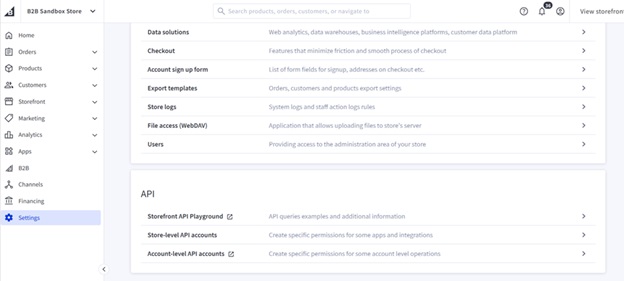
– Create an API Account if you haven’t already

– Provide a name for the account (e.g., “Webhook Integration”).
– Assign the required permissions (e.g., Webhook > Modify).
– Save the credentials (Client ID, Client Secret, and Access Token).
2. Set Up Your API Client
Use an HTTP client like Postman, cURL, or a programming language (e.g., Python, Node.js) to interact with the BigCommerce API.
Include the Access Token in the Authorization header for every request:

3. Identify the Webhook Event
Choose the event type for which you want to create a webhook. Some commonly used events include:
– store/order/created: Triggered when a new order is created.
– store/product/updated: Triggered when a product is updated.
– store/customer/created: Triggered when a new customer account is created.
A full list of event types can be found in the BigCommerce Webhooks API Documentation.
4. Send a POST Request to Create the Webhook
Make a POST request to the BigCommerce Webhooks API endpoint:
![]()
Request Body Example:

Parameters:
1. scope: The event type you want to subscribe to (e.g., store/order/created).
2. destination: The callback URL where webhook data will be sent.
3. is_active: Set to true to activate the webhook immediately.
4. headers: Optional custom headers for security (e.g., a secret token).
5. Validate the Response
If the webhook is created successfully, the API will return a response with the webhook details, including its unique id:

Save the webhook id for future reference (e.g., editing, deleting, or monitoring the webhook).
Best Practices for Using BigCommerce Webhooks
To maximize the benefits of BigCommerce webhooks, follow these best practices:
1. Secure Your Endpoints
Use authentication tokens or IP whitelisting to ensure only authorized webhook requests are processed.
2. Validate Payloads
Verify the integrity of incoming payloads by checking the event type, headers, and any provided signatures.
3. Handle Failures Gracefully
Implement retry logic to manage failed webhook requests. While BigCommerce retries failed webhooks, your endpoint should also handle errors.
4. Log Webhook Activity
Maintain logs of incoming webhook requests for debugging and auditing purposes.
5. Use Specific Event Filters
Avoid generic webhooks for all events. Instead, create webhooks tailored to specific business needs.
Conclusion
BigCommerce webhooks are a powerful tool for streamlining workflows, automating processes, and integrating external systems. You can unlock their full potential by following this guide and implementing a practical BigCommerce webhooks example.
Whether you’re syncing inventory, automating order processing, or improving customer experiences, webhooks provide the flexibility and efficiency to scale your e-commerce operations. Start using BigCommerce webhooks today and take your store’s functionality to the next level!
Read Also: Why BigCommerce Inventory Management is Important and How to do it?
Folio3, a trusted e-commerce development partner, specializes in providing tailored BigCommerce solutions, including seamless integration of webhooks to streamline your business processes. With years of experience working with BigCommerce and other e-commerce platforms, Folio3 can help you design, implement, and optimize webhook systems that suit your unique requirements. Whether you need to automate inventory updates, sync customer data with CRM systems, or connect your store with third-party applications, Folio3’s expert developers ensure secure and efficient webhook integration. By leveraging their deep expertise, you can enhance real-time data synchronization, automate workflows, and focus on growing your business while Folio3 handles the technical complexities.
Source: https://ecommerce.folio3.com/blog/unlock-power-of-bigcommerce-webhooks-for-e-commerce-professionals/






