
Related products in Magento 2 are a powerful feature that helps increase sales by suggesting complementary or additional products to customers while they shop. These suggestions are displayed on the product page and can enhance the customer shopping experience and boost average order value.
Read Also: Magento eCommerce Development – A Comprehensive Guide for Startups, SMBs, and Enterprises
What are Related Products?
Related products are items that complement the product a customer is currently viewing. For example, if a customer is viewing a laptop, related products might include a laptop case or a mouse. These suggestions can be used to:
– Increase sales by encouraging customers to buy additional items.
– Improve user experience by presenting customers with relevant products they may not have thought of.
– Boost visibility of other products within the store.
Steps to Add Related Products in Magento 2
Adding related products in Magento 2 is a simple process. Here’s how to do it:
1. Navigate to the Product Catalog:
- Go to Admin Panel > Catalog > Products.
- Select the product you want to add related products to and click Edit.
2. Find the Related Products Section:
- Scroll down to the Related Products, Up-Sells, and Cross-Sells section on the product page.
3. Add Related Products:
- Click Add Related Products.
- A list of products will appear, allowing you to select the items you want to add as related products.
- Use the search bar to find specific products.
- After selecting the desired products, click Add Selected Products.
4. Save the Configuration:
Once you’ve added the related products, click Save to apply the changes.
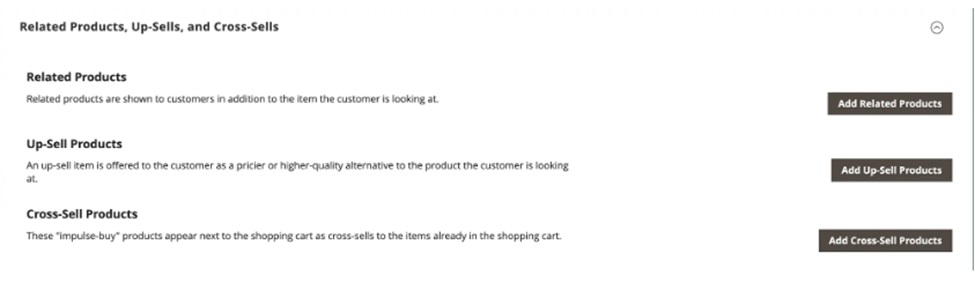
Differences Between Related Products, Up-Sells, and Cross-Sells
- Related Products: Display on the product page to show items that complement the one the customer is viewing.
- Up-Sells: These are higher-end alternatives to the current product, often displayed on the product page to encourage customers to opt for a more expensive option.
- Cross-Sells: Displayed on the shopping cart page, cross-sells are designed to suggest additional products to customers before they complete their purchase.
Best Practices for Adding Related Products
- Choose Relevant Products: Make sure the products you select are truly related to the current product. For example, a camera lens would be a good related product for a camera, while a phone case would be ideal for a mobile phone.
- Keep the Suggestions Useful: The more relevant the related products are, the higher the chance customers will click and buy them. Irrelevant suggestions could lead to a bad user experience.
- Optimize for SEO: Adding related products can improve internal linking, which in turn can help with search engine optimization (SEO). Ensure that product titles, descriptions, and images are optimized for search.
- Regularly Update Related Products: Review the related product suggestions regularly. As your product catalog grows and customer behavior changes, adjust the related products to reflect new trends or popular items.
Read Also: What is Magento 2 Multi Source Inventory – A Complete Guide
Conclusion
Adding related products in Magento 2 is a straightforward yet powerful way to boost sales and improve the shopping experience. By manually selecting products that complement the ones a customer is already viewing, you can encourage additional purchases and increase the average order value. Regularly updating these suggestions based on customer behavior and product performance is key to optimizing this feature.
Source: https://ecommerce.folio3.com/blog/guide-to-add-related-products-in-magento-2/






