The world of e-commerce never stops moving, with businesses constantly innovating in order to drive sales and keep customers returning. One demonstrated tactic is to embrace the subscription model. This helps in long term steady revenue stream and also makes it convenient and valuable for customers.
This is where the WooCommerce Subscription Plugin comes into play — an amazing resource that allows you to sell products or services as subscription plans on your WooCommerce shop. If you’re looking for a development expert to help you make the most of this plugin, we’ve got you covered.
What is the WooCommerce Subscription Plugin?
The WooCommerce Subscription Plugin is one of the best extensions to be developed for the WooCommerce store, facilitating sales through recurring payments.
The plugin let you manage all subscriptions which are offering Subscription boxes, digital downloads, memberships or services From set-up to sign-up and beyond a WooCommerce developer can easily assist with the integration and customization of this plugin to suit your business needs.
Key Features of the WooCommerce Subscription Plugin
1. Flexible Billing Schedules
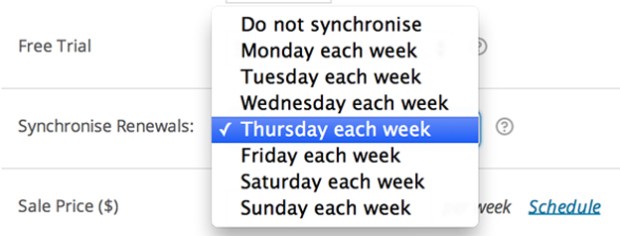
However, the WooCommerce Subscription Plugin really manages to differentiate itself in that area too due to its support for just a ton more billing schedules. Store owners are able to make daily, weekly, monthly or yearly subscriptions giving them freedom to set it according to the their business model and customer preferences
2. Multiple Subscription Products
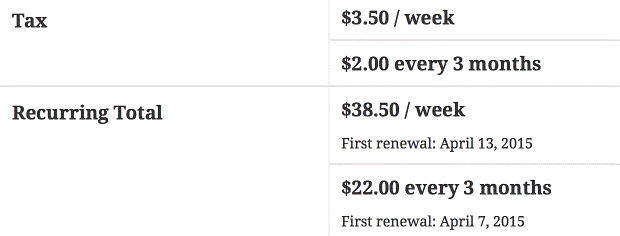
With this plugin, you can offer various types of subscription products, including physical goods, digital downloads, and even access to exclusive content. This versatility opens up new avenues for creativity and customer engagement.
3. Proration and Synchronization
The plugin also includes updating and upgrading plan functions that prorate payments based on the time in customer billing cycle (subscription). Not only that, but you can also set subscriptions to renew on a specific date each month, and ensure you bill all your customers at the same time.
4. Customer Account Management
Customers only have the ability to manage their subscription where they can view their WooCommerce login, and make necessary changes on subscriptions, payment information and billing info respectively. This self-service strategy also benefits the customers by bringing convenience and clear vision to them.
5. Automatic Recurring Payments
It connects with the most commonly used payment gateways, including PayPal and Stripe, to enable automatically recurring payments. This will also help you collect your pay as early as possible and minimize incidences of churn that may result from delayed payments at WooCommerce checkout.
6. Comprehensive Reporting and Analytics
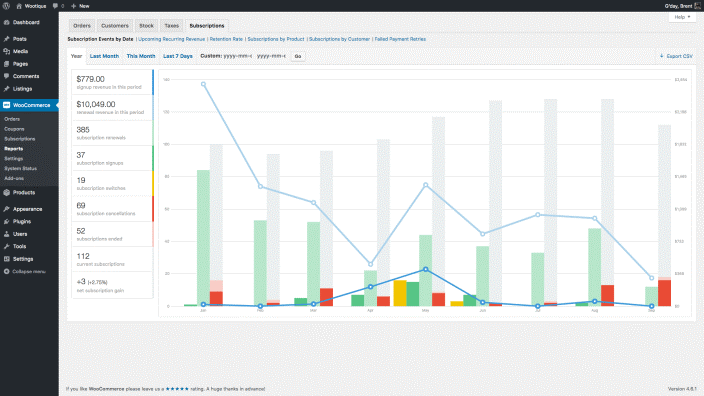
Gain valuable insights into your subscription business with detailed reports and analytics. Track key metrics such as active subscriptions, churn rates, and revenue, allowing you to make informed decisions to optimize your subscription strategy.
Benefits of Using the WooCommerce Subscription Plugin
1. Predictable Revenue Streams
One advantage of using subscriptions as a business model is that it offers customers something that is less sporadic compared to the one-time purchase, which could lead to unpredictable revenues and cash flows. It enables the management to effectively plan and possibly invest in expansion programs securely.
2. Enhanced Customer Loyalty
By offering subscription products, you can foster deeper relationships with your customers. Subscriptions encourage repeat purchases, leading to increased customer retention and loyalty.
3. Improved Cash Flow Management
The recurring nature of subscriptions helps improve cash flow management, enabling businesses to cover operational costs and invest in marketing and product development.
4. Opportunities for Upselling and Cross-Selling
Another advantage of the subscription-based model is that customers are capable of doing upselling and cross-selling. Use subscription products to monetize the value derived by the end-users through the provision of premium tiers, add-ons, related or complementary products.
Setting Up WooCommerce Subscriptions: A Step-by-Step Guide
Step 1: Install and Activate the Plugin
Begin by purchasing the WooCommerce Subscription Plugin from the WooCommerce Marketplace. After downloading the plugin, install and activate it through the WordPress dashboard.
Step 2: Configure Subscription Settings
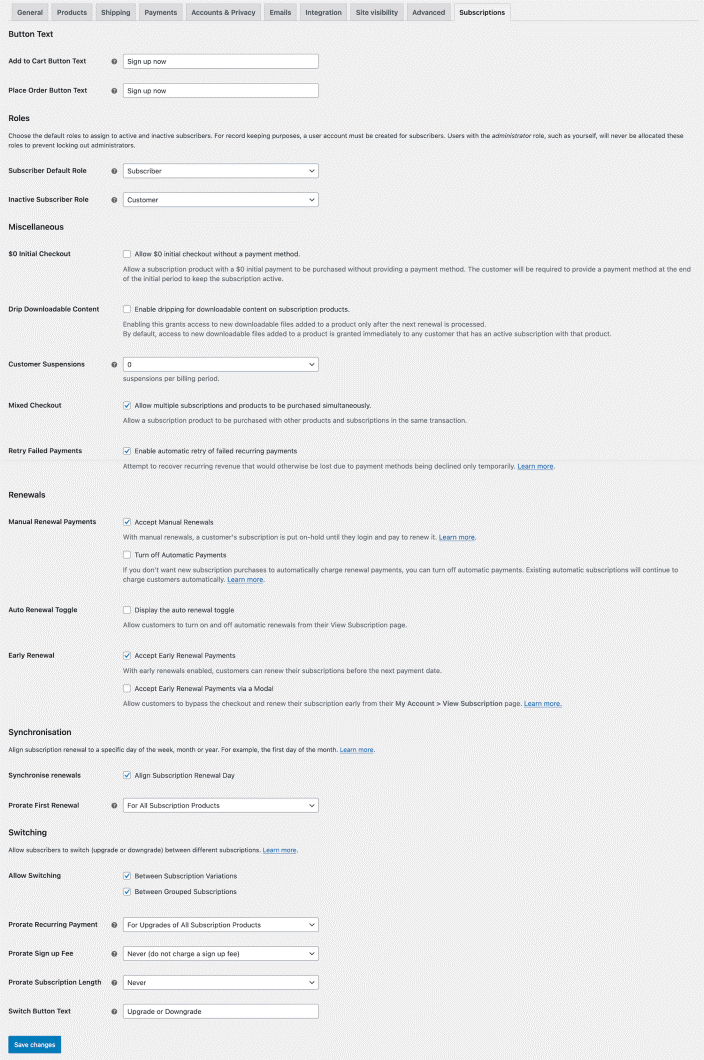
Navigate to the WooCommerce settings and click on the Subscriptions tab. Configure essential settings such as billing schedules, renewal options, and synchronization preferences.
Step 3: Create Subscription Products
Create new products or convert existing products into subscription products. Set the subscription price, billing interval, and any trial period or sign-up fees.
Step 4: Set Up Payment Gateways
Ensure your chosen payment gateways support automatic recurring payments. Configure the payment gateway settings to enable seamless processing of subscription payments.
Step 5: Launch and Promote Your Subscriptions
After you have completed the set of the subscription offerings, it is the perfect time to introduce and market the offerings across some of the available marketing channels. Highlight all the importance and benefits of subscribing to new clients and retain the current audience interested in those offers.
Conclusion
For businesses that aim to take advantage of generating recurrent revenue, the WooCommerce Subscription Plugin is an ideal solution. Providing subscription products helps you retain customers for a longer period of time, enhances the cash flow, and also generates new opportunities for growth.
It does not matter if you are new to business or an established company, switching to the subscription model will only improve your business.
For all those who are willing to make a leap into the realm of subscriptions, we have the WooCommerce Subscription Plugin in place for you. This is the future of e-commerce in which the advertising cost is significantly reduced and regular income is ensured.
At Folio3, we provide WooCommerce development, custom plugin development, and design services to help you set this up easily.
For anyone ready to try subscriptions, the WooCommerce Subscription Plugin is here for you. It’s the future of e-commerce, with lower advertising costs and steady income.
Source: https://ecommerce.folio3.com/blog/woocommerce-subscription-plugin/






