
Bigcommerce multi-storefront was introduced in March 2022 by Bigcommerce through a press release.
Soon after its release, the multi-storefront feature started gaining the attention of store owners who wanted to serve different segments through different storefronts but wanted to keep the management easy and at their fingertips.
As eCommerce continues to grow, businesses are looking for ways to expand their online presence and reach more customers. BigCommerce multi storefront feature allows businesses to do just that by enabling them to manage multiple online stores from a single platform. In this post, we’ll explore the benefits of this feature and how it can help businesses streamline their operations and improve their online sales.
Additionally, we’ll discuss how the BigCommerce multi-storefront feature can be used to migrate from Magento. Moreover, we will also discuss the benefits of this feature descriptively and provide answers to some of the most commonly asked questions. So, if you’re looking to expand your online presence or migrate from Magento, keep reading to learn more about BigCommerce multi storefront feature.
– According to AcquireConvert, BigCommerce has become quite popular amongst smaller stores of between one and nine employees
– BigCommerce has over 150,000 different products and services to help you sell anything. As of now, the company has over 90,000 online stores and 1000+ employees in over 150+ countries.
– ToolTester stated that in 2020, BigCommerce saw a huge 36% increase in revenue which continued till 2021, and it raked in around 154.2 million dollars.
In this blog, we are going to talk about the features, uses, and most important benefits of BigCommerce Multi-Storefront.
– Bigcommerce adds around 5000 more stores year on year.
– Nearly 75% of the BigCommerce stores are based in the U.S
Nearly 38% of business on BigCommerce has opted for Shopify to Bigcommerce migration due to its immensely useful features for e-commerce stores.

What is BigCommerce Multi-StoreFront?
BigCommerce Multi-Storefront is a feature offered by BigCommerce, a popular e-commerce platform that allows users to manage multiple online stores from a single BigCommerce account.
This feature enables users to create and manage separate storefronts with different branding, products, and custom settings while still utilizing a single centralized backend for managing orders, customers, and other data.
This feature can be useful for businesses with multiple brands or separate product lines that they want to keep distinct but manage efficiently.

Benefits of BigCommerce Multi-Storefront
The following are the benefits of BigCommerce Multi-Storefront, which are highly useful for BigCommerce development services for your business.
Centralized Management
Managing multiple online stores can be a daunting task, especially when it comes to tracking sales, inventory, and customer data. With the BigCommerce multi-storefront feature, businesses can manage all their online stores from a single platform.
This centralized management makes it easier to track sales, inventory, and customer data across multiple storefronts. Businesses can also manage their products, promotions, and orders from one place, saving time and resources.
Seamless integration
Integrating BigCommerce Multi-Storefront with other BigCommerce features, such as payments, shipping, and inventory management, results in a unified and straightforward experience. Moreover, you also opt for BigCommerce integration services for better bigcommerce headless commerce integrations.
This enables merchants to manage all of their stores and the processes related to those stores from a single location, lowering the risk of making errors and saving them time.
Customizable Branding
The look and feel of each store can be customized by merchants using multi-storefront Bigcommerce, including the selection of themes, logos, and color schemes for each store. This allows merchants to create a one-of-a-kind shopping experience for each of their stores, which helps them differentiate their brand and increases their engagement with their customers.
If the customizations are theme-based, then you can opt for BigCommerce design services or hire a BigCommerce web developer.
Enhancements to SEO
Merchants can easily manage their SEO efforts for multiple stores from a single location thanks to the convenience offered by multi-storefront Bigcommerce. This includes the management of keywords, meta descriptions, and other essential SEO factors, all of which contribute to an increase in the website’s visibility in search engines and enable it to reach a larger audience.
Enhanced Security
BigCommerce’s Multi-storefront provides merchants with access to enterprise-level security features, such as SSL certificates, firewalls, and secure data centers. These features are beneficial to the merchants. This helps to ensure that their stores are secure as well as the protection of their customer’s data, which provides customers with a sense of calm and helps build trust with the company.
Customization
Each storefront can be customized to meet the needs of a specific audience or market. This means that businesses can create unique shopping experiences for different customer segments, improving customer engagement and loyalty.
For example, a business can create a storefront for a specific product line or market segment and tailor the design, content, and promotions to appeal to that audience. This level of customization can help businesses stand out from the competition and increase customer loyalty.
Scalability
BigCommerce multi-storefront feature is designed to scale with businesses as they grow. This means that businesses can easily add new storefronts or expand their existing ones without having to worry about the technical details of managing multiple sites. BigCommerce’s platform is built to handle high traffic and large product catalogs, making it an ideal choice for businesses that want to scale their online presence.
Migration Feature
For businesses that are currently using different platforms, the BigCommerce multi-storefront feature provides an easy way to migrate to a new platform. Migrating from one platform to another can be a complex and time-consuming process, but BigCommerce’s migration tools make it easy to move data, products, and customers to a new storefront quickly and easily.
This means that businesses can switch to BigCommerce without having to worry about the technical challenges of migrating to a new platform. Additionally, BigCommerce’s platform is designed to be more user-friendly than Magento, making it easier for businesses to manage their online stores.
Key Features of Multi-Storefront Bigcommerce
Some of the key features of the Bigcommerce multi-storefront front are:
Centralized Inventory Management
One of the biggest benefits of Bigcommerce’s multi-storefront front is its centralized inventory management system.
This allows businesses to manage their inventory across all their stores from one central location, making it easier to keep track of stock levels and ensure that their products are always available for customers.
Custom Branding for Each Store
Bigcommerce multi-storefront front allows businesses to create unique branding for each of their stores, including custom domains and custom design templates.
This means that each store can have its own look and feel, helping businesses to establish a strong brand identity and connect with their customers in a more meaningful way.
Advanced Marketing Tools
Bigcommerce multi-storefront front provides businesses with various advanced marketing tools, including email campaigns, social media integration, and SEO optimization.
These tools make it easier for companies to reach their target audience, promote their products, and grow their online presence.
Centralized Dashboard
The centralized dashboard in Bigcommerce’s multi-storefront front provides businesses with a comprehensive view of all their stores, making it easy to track and analyze sales, website traffic, and customer behavior across all their stores.
This data can be used to make informed decisions about future product offerings, marketing strategies, and store operations.
Streamlined Order Management
The multi-storefront front feature of Bigcommerce also streamlines order management, allowing businesses to manage orders, shipping, and customer information across all their stores from one central location.
This makes it easier for businesses to provide an excellent customer experience and ensure that their customers are satisfied with their purchases.
Limitations of BigCommerce Multi-Storefront
Despite its many features, BigCommerce multi-storefront has some limitations:
– Limited Customization Options: Some design and layout customizations may be limited compared to other platforms.
– Extra Costs: Additional costs may arise, such as separate domain fees.
– Product assignment: Same product can be assigned to multiple store channels but you can not customize the product options, descriptions etc based on multiple storefront channels.
– Integration Issues: Integrating multiple storefronts with existing systems and processes may be complicated.
– Resource Allocation: Allocating resources and managing different storefronts effectively can be a challenge.

Multi-Storefront Features in the B2B Edition Dashboard
Once activated, B2B Edition adds its front- and back-end functionality to the existing features of multi-storefront stores. Note that the following aspects of B2B Edition are not-storefront specific (i.e. these settings will apply to all B2B storefronts on a store):
B2B Edition settings, excluding Storefront settings
B2B Edition User roles and permissions
Company account details and addresses
When creating a Company account from the dashboard, you can specify the default storefront available to the Company Admin user from the Origin channel dropdown. To allow them access to Company account features on additional storefronts, select the storefronts in the Channel Access dropdown.
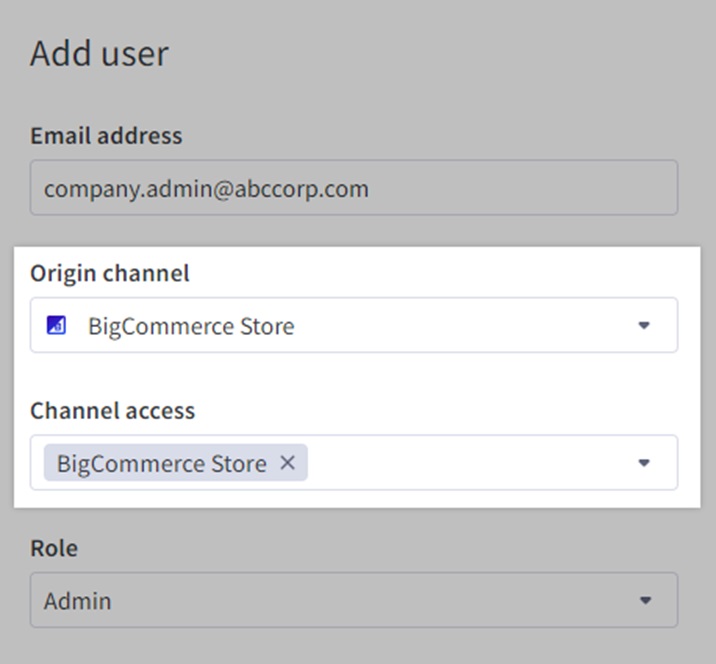
When editing an existing Company account in the dashboard, you can specify storefront-specific Price Lists, as well as manage which storefronts buyer users can access.
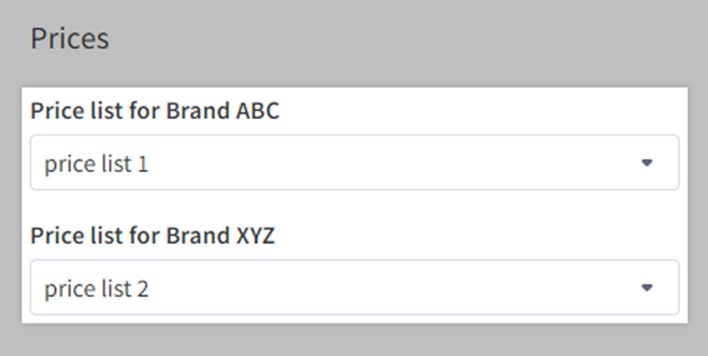
To display the assigned storefront while viewing quotes, orders, or invoices in the dashboard, click the gear icon and check the box next to Storefront. You can also click Add filters to narrow your records to a particular storefront.
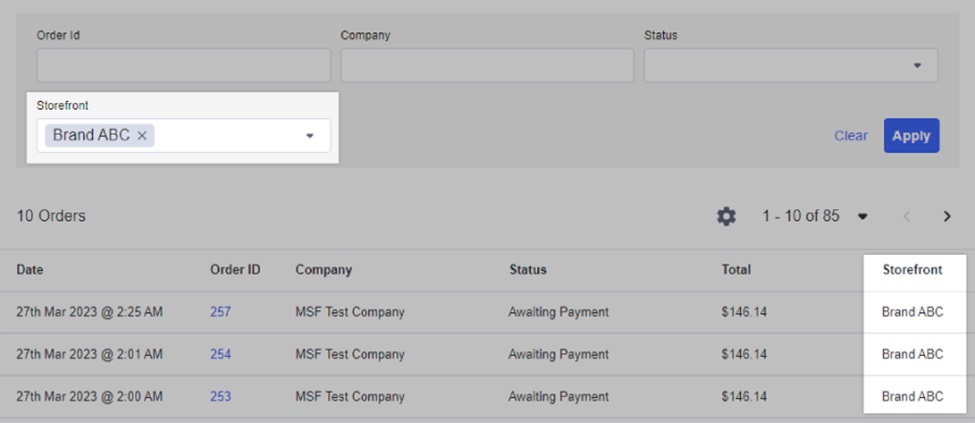
When creating a quote from the dashboard, you will be prompted to select the associated storefront while filling out quote details.
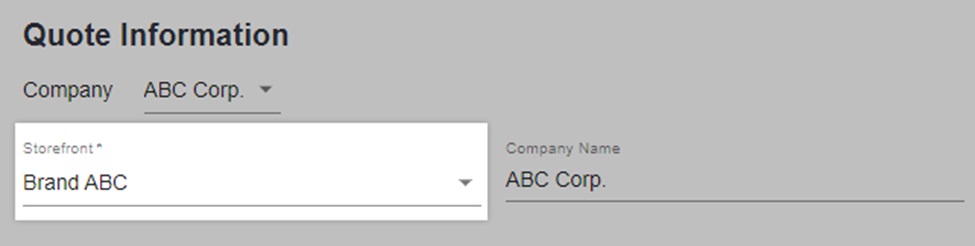
When viewing Super Admins in the dashboard, you can view which storefronts they can access via Masquerade by clicking the dropdown in the Storefront column.
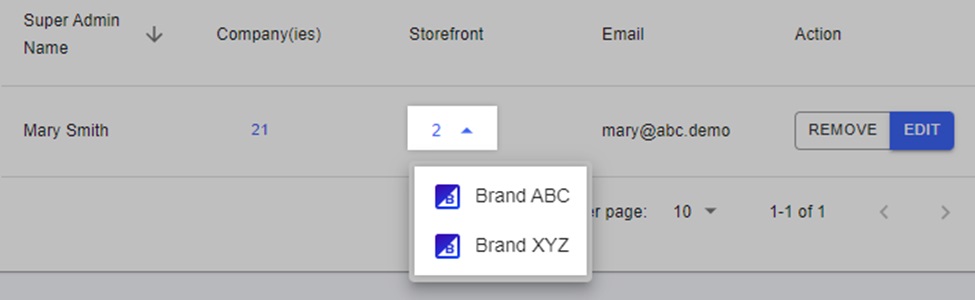
While adding or editing a Super Admin, you can select which storefronts they can access from the Channel Access dropdown.
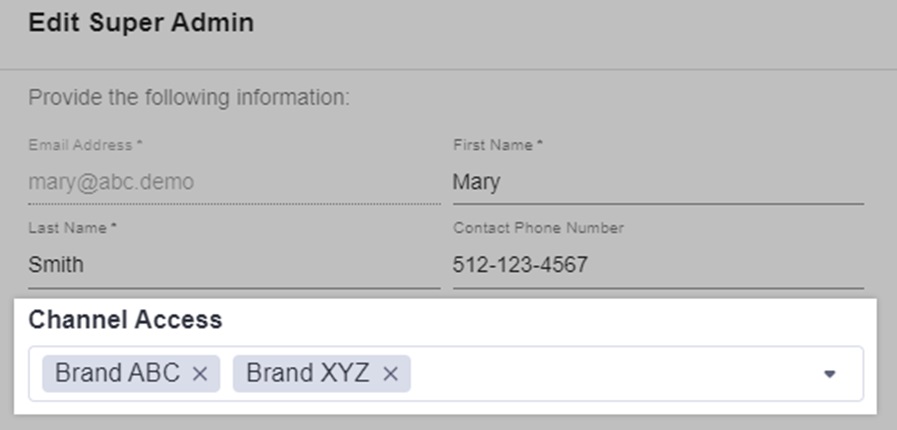
BigCommerce introduced several new features for its Multi-Storefront functionality
Catalyst Framework: A new composable architecture framework called Catalyst simplifies the process of building high-performing, SEO-optimized online stores. Catalyst integrates with popular headless technologies and provides a streamlined GraphQL API client optimized for Next.js and React Server Components, making it easier for developers to create and manage storefronts.
BigAI Integration: BigCommerce has introduced BigAI, a suite of AI-powered tools aimed at boosting engagement, conversion, and revenue. Features include the BigAI Copywriter for generating SEO-optimized product descriptions and Predictive Analytics to forecast customer lifetime value using machine learning.
Real-Time Sync with Feedonomics: Feedonomics, a BigCommerce subsidiary, now offers real-time sync capabilities. This feature ensures timely updates for inventory and pricing, preventing listing disapprovals and overselling by providing an event-driven data update pipeline.
These features are part of BigCommerce’s ongoing efforts to empower brands and retailers with more flexibility, efficiency, and enhanced customer experiences across multiple storefronts
Conclusion
In conclusion, the BigCommerce multi-storefront feature is a powerful tool for businesses looking to expand their online presence and reach more customers. With this feature, businesses can manage multiple online stores from a single platform, customize each storefront to meet the needs of a specific audience or market, and migrate from Magento to a new platform with ease.
Additionally, the BigCommerce multi-storefront feature is scalable, making it an ideal choice for businesses that want to grow their online presence. By using the BigCommerce multi-storefront feature, businesses can streamline their operations, improve their online sales, and stand out from the competition.
So, if you’re looking to expand your online presence or migrate from Magento, consider using the BigCommerce multi-storefront feature to take your business to the next level.
Read Also How To Optimize Business With Bigcommerce B2B Bundle
FAQs
Can I Migrate From Magento To BigCommerce Using The Multi Storefront Feature?
Yes, the BigCommerce multi-storefront feature provides an easy way to migrate from Magento to a new platform. You can export your data from Magento and import it into BigCommerce, then set up your new storefronts.
How Many Storefronts Can I Create With BigCommerce Multi Storefront Feature?
There is no limit to the number of storefronts you can create with the BigCommerce multi-storefront feature. You can create as many storefronts as you need to meet the needs of your business.
Is It Difficult To Manage Multiple Storefronts With BigCommerce?
No, BigCommerce’s centralized management tools make it easy to manage multiple storefronts from a single platform. You can track sales, inventory, and customer data across all your storefronts, and manage your products, promotions, and orders from one place.
Can I Customize Each Storefront With BigCommerce Multi Storefront Feature?
Yes, each storefront can be customized to meet the needs of a specific audience or market. You can customize the design, content, and promotions for each storefront to appeal to your audience.
Is BigCommerce Multi Storefront Feature Scalable?
Yes, the BigCommerce multi-storefront feature is designed to scale with businesses as they grow. You can easily add new storefronts or expand your existing ones without having to worry about the technical details of managing multiple sites.
Source: https://ecommerce.folio3.com/blog/bigcommerce-multi-storefront-everything-you-need-to-know/






