Running a successful eCommerce business today is fraught with challenges, particularly in enticing and convincing customers to make purchases. The intensifying competition in the eCommerce landscape necessitates retailers to go the extra mile to stand out, with a growing emphasis on differentiation and personalization. In this context, renowned eCommerce platforms like Magento are increasingly attracting clients with their Business Intelligence tools, enabling enterprises to leverage data for more informed decision-making.
Within the scope of this post, we focus on one of Magento Business Intelligence’s widely-used tools – Advanced Reporting. This guide is structured to provide detailed insights into what Magento 2 Advanced Reporting is, its requirements, and how to effectively use it.
See Also: How to Create a Magento 2 Module (A Developer’s Guide)
Unveiling Magento 2 Advanced Reporting
Magento 2 Advanced Reporting is an integral part of both Adobe Commerce and Magento Open Source. This functionality empowers businesses to utilize dynamic reports generated from product, order, and customer data. The personalized dashboard it offers is tailored to suit unique business requirements. Notably, while Advanced Reporting utilizes Business Intelligence for analytics, owning a Business Intelligence account is not a prerequisite for utilizing this tool.
Decoding Magento 2 Advanced Reporting Requirements
Magento 2 Advanced Reporting comes at no charge for usage, and it is available exclusively for Magento installations.
However, there are prerequisites that businesses need to be aware of to leverage Advanced Reporting effectively:
1. The need to run on a public web service.
2. A valid SSL certificate for the domain.
3. Error-free installation or upgrade of the Magento store.
4. Exclusive availability for Magento installations with a single base currency since installation.
5. Correct configuration settings for Base URL, including secure URL pointing for store views.
6. Successful creation of the Magneto crontab at the store’s backend, ensuring proper cron jobs on the installed server.
It’s crucial to note that Advanced Reporting may take up to a day for data collection and analysis. To manage system load during peak times, setting a preferred time for data collection is recommended.
How to Use Magento 2 Advanced Reporting?
Step 1: Activate Advanced Reporting from the Store’s Backend
Navigate to Stores > Settings > Configuration in the Magento store’s backend. In the General section, select Advanced Reporting. Configure settings such as enabling Advanced Reporting, setting the time for data updates, and selecting the industry for more personalized analytics.
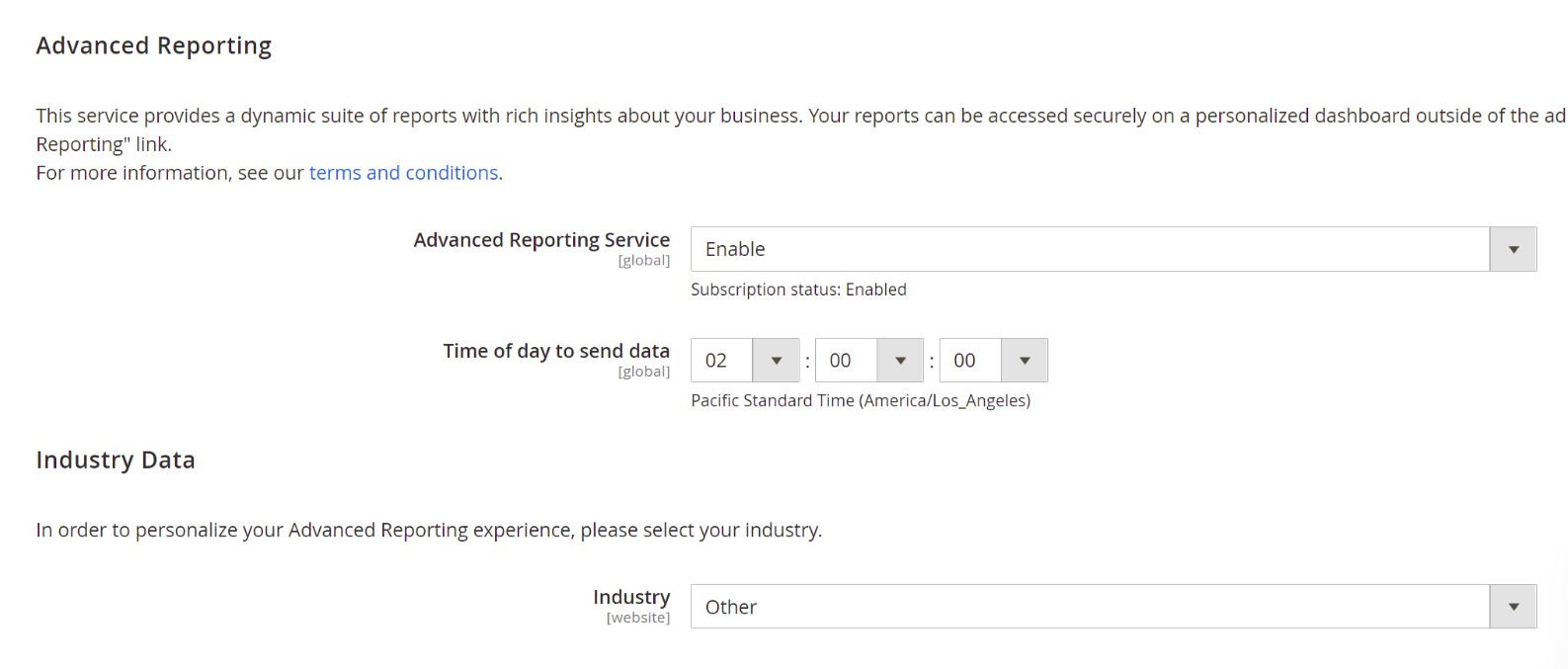
Step 2: Access Advanced Reporting from the Admin Panel
After completing the activation, access the Advanced Reporting dashboard by navigating to Reports > Business Intelligence > Advanced Reporting in the Admin Panel. The dashboard includes three primary tabs for Orders, Customers, and Products, each offering various insightful reports.
Analyzing Data Resources and Dashboard Insights
While viewing reports, users can quickly access Magento Data Resources from the store’s backend. These resources, accessible through the Additional Resources section, include Thought Leadership, Support, and Magento Business Intelligence, providing valuable insights for decision-making.
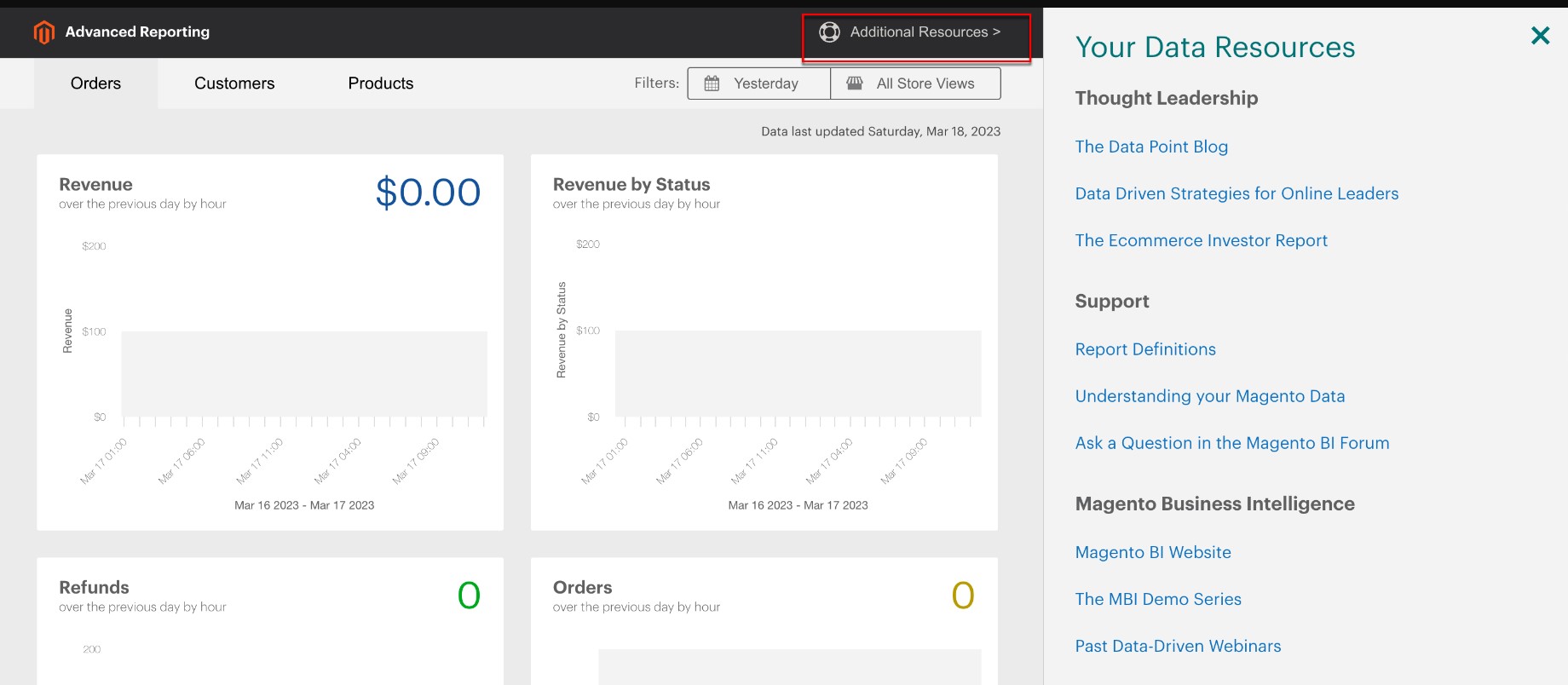
Conclusion: Navigating eCommerce Success
The Ultimate Guide underscores the importance of Advanced Reporting in Magento 2 for eCommerce triumph. Differentiation and personalization are key, and Magento’s Business Intelligence tools, particularly Advanced Reporting, emerge as game-changers. The guide demystifies its integration, emphasizing a seamless setup and configuration. Through step-by-step activation and insightful dashboard access, businesses can make informed decisions. In conclusion, leveraging Data Resources and Dashboard Insights becomes pivotal, paving the way for sustained eCommerce growth.
See Also: Magento 2 CLI – Commands list, Syntax, And Steps To Create Custom Command
Source: https://ecommerce.folio3.com/blog/advanced-reporting-and-analytics-in-magento-2-guide/






