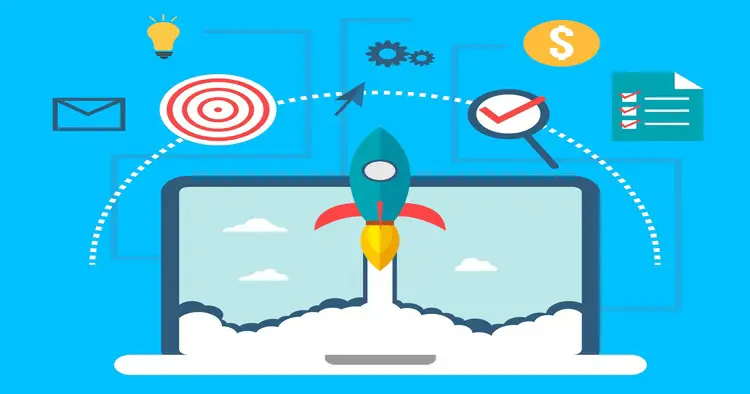
Last Updated | November 24, 2023
Introduction
Shopify is a stellar platform for e-commerce ventures, offering a robust framework to establish and manage online stores. However, the brilliance of this platform can be overshadowed by poor website performance, leading to decreased conversion rates and dissatisfied customers. Optimal speed is the key to delivering an unparalleled shopping experience. In this blog post, we delve into the intricacies of Shopify speed optimization, shedding light on common mistakes and providing invaluable insights on how to avoid them.
Read Also: Shopify Built-in Payment Gateway vs. Third-Party Payment Processors
Optimizing Your Shopify Theme
When crafting an enticing online storefront, Shopify store owners frequently grapple with a pivotal decision – choosing a theme. A common misstep is the selection of heavy and intricate pieces, visually stunning on desktops but detrimental to website speed on mobile devices. This dilemma arises from the detailed design elements that may not translate well into mobile responsiveness. Understanding the significance of a seamless user experience, it becomes imperative to prioritize themes that strike a harmonious balance between aesthetics and functionality. The solution is opting for lightweight, fast, and inherently mobile-friendly themes. These themes ensure swift loading times across all devices and enhance your Shopify store’s overall responsiveness.
In pursuing a captivating design, it’s crucial to recognize that user experience extends beyond visual appeal. A mobile-optimized theme caters to the growing number of mobile shoppers and aligns with search engine preferences, positively influencing your store’s visibility. Therefore, the emphasis shifts from visual allure to a holistic approach seamlessly integrating design and functionality. By prioritizing lightweight and fast themes that are inherently mobile-friendly, Shopify store owners can transcend the limitations of platform aesthetics. The result is a digital storefront that captivates visitors and ensures a consistently swift and enjoyable shopping experience, regardless of the device used.
Enhancing Image Performance
In the intricate landscape of e-commerce, where visual appeal is paramount, images play a pivotal role in conveying the essence of products and brand identity. However, using unoptimized images can inadvertently become a stumbling block for website speed, hindering the seamless navigation that modern online shoppers demand. The challenge lies in striking the delicate balance between image quality and website performance. High-quality, high-resolution images undoubtedly enhance the visual allure of your products, but they often come at the cost of larger file sizes. This, in turn, translates to slower website loading times, potentially leading to user frustration and higher bounce rates.
A strategic approach to image optimization is essential to navigate this challenge effectively. Before uploading images to your Shopify store, consider resizing and compressing them without compromising visual integrity. This reduces file sizes and ensures a smoother and quicker loading experience for your website visitors. An additional technique that proves invaluable in this quest for optimal website speed is the implementation of lazy loading. Adopting lazy loading allows images to be loaded only when they come into the user’s viewport rather than all at once during the initial page load. This results in faster initial page rendering, enhancing overall page speed and user experience.
Streamlining Apps and Integrations
Within the expansive ecosystem of Shopify’s app store lies a treasure trove of tools designed to enhance the functionality of your online store. Yet, amidst this abundance lies a potential pitfall— the indiscriminate adoption of numerous apps and third-party integrations, a practice that can inadvertently compromise the performance of your website. The allure of these apps is understandable—they promise to augment features, improve efficiency, and elevate user experience. However, a critical aspect often overlooked is the cumulative impact on website speed. Each app added introduces additional code, requests, and dependencies, collectively influencing the loading time of your Shopify store.
To navigate this intricate landscape effectively, a strategic approach is imperative. Opt for a reasonable selection of apps, focusing solely on those aligned with your business needs and goals. Prioritize essential apps that contribute tangible value to your store’s functionality and overall user experience. Equally crucial is the periodic review and curation of your app portfolio. Remove redundant apps that no longer serve a purpose or fail to contribute measurable value. This not only streamlines the performance of your website but also minimizes the risk of conflicts between apps, ensuring a harmonious and efficient digital storefront.
The key lies not in quantity but in the strategic selection and management of apps and integrations. By adopting a discerning approach, Shopify store owners can harness the true potential of the app store without compromising the speed and efficiency of their online presence. In this era of digital commerce, it’s not about how many tools you have at your disposal but how strategically you deploy them to enhance your store’s performance and deliver an unparalleled user experience.
Leveraging Content Delivery Networks
One often-overlooked partner in the intricate dance of website optimization is the Content Delivery Network (CDN). This silent force could revolutionize your Shopify store’s speed and efficiency. The cardinal sin, however, lies in neglecting to harness the power of a CDN—a mistake that can have far-reaching consequences on the overall performance of your digital storefront. A Content Delivery Network operates as a geographically dispersed network of servers strategically positioned globally. Its primary function is to store and deliver website content to users from the nearest server location, significantly reducing the physical distance data must travel. The impact is profound: faster loading times, minimized latency, and improved user experience.
Failure to integrate a CDN into your Shopify store architecture can unravel your efforts for speed optimization. Without the geographical advantage a CDN affords, your website may experience delayed loading times, especially for users farther from your hosting server. This delay can result in higher bounce rates as impatient visitors navigate away, seeking swifter alternatives, ultimately leading to diminished conversion rates. A CDN is a luxury and a strategic necessity in the modern digital landscape. By strategically distributing content across multiple server locations, a CDN ensures that your Shopify store caters to users with speed and efficiency, irrespective of their geographical location. It becomes a powerful ally in reducing the bottlenecks associated with distance, optimizing the flow of information, and, in turn, delivering an enhanced online shopping experience.
Code Cleanup for Improved Performance
In the evolutionary journey of a Shopify store, where content burgeons, images multiply, and apps proliferate, an often underestimated aspect of speed optimization is the cleanliness of the underlying code—HTML, CSS, and JavaScript. The oversight of neglecting to conduct periodic code cleanup can gradually encumber your website, leading to performance bottlenecks that compromise the user experience.
The accumulation of content, images, and apps leaves a digital footprint in HTML, CSS, and JavaScript files. Over time, these files can become laden with unnecessary elements—unused code, verbose comments, and extra white spaces—that collectively contribute to slowing down your website. The consequence is a gradual decline in website speed, impacting how swiftly users can navigate and interact with your online store.
A proactive approach to regular code cleanup is imperative to counteract this natural tendency for clutter. You declutter the underlying files by diligently removing redundant code, extraneous comments, and unnecessary white spaces, paving the way for improved website performance. This process streamlines the codebase and reduces the file sizes, facilitating faster loading times and a more responsive user interface. Consider code cleanup not just as a maintenance task but as a strategic investment in your Shopify store’s sustained speed and efficiency. A lean and well-organized codebase facilitates faster rendering and contributes to a positive user experience, reducing the likelihood of user frustration due to sluggish loading times.
Read Also: The Importance of Regular Shopify Maintenance Plan
Conclusion
In essence, the optimization of your Shopify store’s speed is pivotal for an exceptional shopping experience and improved conversion rates. Sidestep the pitfalls outlined above to ensure your website is fast, responsive, and user-friendly. If you want comprehensive solutions, consider exploring professional Shopify Speed Optimization Services. By rectifying these common mistakes, you pave the way for a digital storefront that captivates and swiftly converts visitors into satisfied customers. Elevate your Shopify journey by prioritizing speed and providing an online shopping experience that truly stands out.
FAQ’s
Question 1: Why is Shopify speed optimization important for my online store?
Answer: Optimizing the speed of your Shopify store is crucial for providing a positive user experience, reducing bounce rates, and improving conversion rates. A faster website contributes to customer satisfaction and enhances overall site performance.
Question 2: How do heavy themes affect the speed of my Shopify store?
Answer: Heavy and complex themes can slow your Shopify store, especially on mobile devices. They increase page load times, negatively impacting user experience. Choosing lightweight and fast pieces is essential to maintain optimal speed.
Question 3: Why should I be concerned about unoptimized images on my Shopify site?
Answer: Unoptimized images can significantly slow down your website due to large file sizes. Balancing image quality and performance is crucial. Resize, compress, and implement lazy loading to ensure fast page speeds without compromising visual appeal.
Question 4: Can too many apps and integrations affect my Shopify store’s speed?
Answer: Installing too many apps and third-party integrations can introduce additional code and requests, slowing your website. Installing only necessary apps and removing redundant ones is essential to maintain optimal speed.
Question 5: How does a Content Delivery Network (CDN) improve Shopify speed?
Answer: A CDN strategically distributes website content from servers across multiple locations, reducing the physical distance data must travel. This results in faster loading times, lower latency, and improved user experience.
Question 6: What role does cleaning up HTML, CSS, and JavaScript play in speed optimization?
Answer: Cluttered code files can hinder speed as your website accumulates content. Regularly cleaning up HTML, CSS, and JavaScript by removing unnecessary code, comments, and white spaces is essential for enhanced website performance.
Question 7: Why should I prioritize mobile optimization in my Shopify speed strategy?
Answer: With the increasing number of mobile users, prioritizing mobile optimization ensures a positive experience for a broader audience. Fast-loading, mobile-friendly designs contribute to better rankings and increased conversions.
Question 8: How does lazy loading contribute to Shopify speed optimization?
Answer: Lazy loading defers the loading of non-essential elements, such as images, until they are about to be viewed. This technique improves initial page load times and website speed by loading only the necessary content.
Question 9: What are the consequences of not using a Content Delivery Network (CDN) on my Shopify store?
Answer: With a CDN, your website may experience faster loading times, especially for users farther from your hosting server. This can lead to higher bounce rates, reduced user engagement, and diminished conversion rates.
Question 10: Is Shopify speed optimization a one-time task, or should it be an ongoing effort?
Answer: Speed optimization is an ongoing process. Regularly review and update your Shopify store, addressing unoptimized images, code clutter, and unnecessary apps. Continual monitoring ensures sustained optimal performance.
Source: https://ecommerce.folio3.com/blog/shopify-speed-optimization-mistakes/






