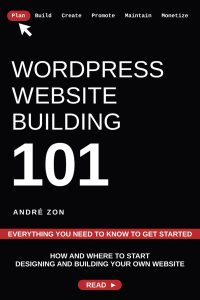Bluetooth Speaker White Elephant Gifts:Induction Cell Phone Stand HD Sound Gift for Men Women Adults Birthday Christmas Secret Santa,Kitchen Gadget Mom Wife Dad Husband Teen Stocking Stuffers(Black)
$26.99 (as of December 17, 2025 09:46 GMT +00:00 - More infoProduct prices and availability are accurate as of the date/time indicated and are subject to change. Any price and availability information displayed on [relevant Amazon Site(s), as applicable] at the time of purchase will apply to the purchase of this product.)Last Updated | August 21, 2023
Welcome to our comprehensive guide on creating product bundles on BigCommerce. Product bundling is a strategic approach that can boost sales and enhance customer satisfaction. In this guide, we’ll walk you through the steps to effectively create enticing and value-packed product bundles that captivate your audience and drive conversions.

Introduction to Product Bundles on BigCommerce
BigCommerce is an e-commerce platform that allows merchants to sell their products online. One of the most effective strategies for increasing sales on BigCommerce is by creating product bundles. Product bundles are groupings of different products that are sold together as a single package. These bundles are typically offered at a discounted price, which incentivizes customers to purchase more products at once. In this blog post, we will be discussing the benefits of offering product bundles on BigCommerce and the step-by-step process for creating them.
Benefits of Offering Product Bundles on BigCommerce
There are numerous benefits of offering product bundles on BigCommerce. Firstly, it allows merchants to increase their average order value. When customers purchase bundles, they are likely to spend more than they would have if they purchased the products individually. Additionally, product bundles help merchants to clear out their inventory by offering slow-moving products in combination with popular ones. Product bundles also encourage customers to try out new products that they might not have otherwise considered. Lastly, product bundles help to improve customer loyalty and retention by providing a more comprehensive shopping experience.
Product Bundles Strategies

There is no default option to create product bundles on BigCommerce. However, there are several alternative methods to create them. One option is to use an app or a third-party service that integrates with BigCommerce to create product bundles. Another option is to use product options to create a bundle, where customers can select different products and options to create their own bundle. Finally, merchants can create a bundle as a separate product, where they manually combine and sell different products as a single package.
Steps to Create Product Bundles on BigCommerce Using Alternative Methods
In this section, we will be discussing the steps to create product bundles on BigCommerce using the alternative methods mentioned above.
Option 1: Use an app or third-party service
There are several apps and integrations available on the BigCommerce marketplace that offer product bundling functionality. These apps allow you to create product bundles and kits and offer discounts based on the number of items in the bundle. Some popular apps for product bundling on BigCommerce include Bundle Builder, Product Bundles by Bold, and BundleUP
Step 1: Install and set up the app or service that offers product bundle functionality.
Step 2: Choose the products to include in your bundle and set the price and discount.
Step 3: Configure the app or service to display the bundle on your BigCommerce store.
Option 2: Use product options
One way to create product bundles on BigCommerce is by using product options. This involves creating a single product with multiple options that represent the individual products in the bundle. For example, if you want to create a makeup bundle, you could create a single product with options for lipstick, mascara, and blush. The customer can then select the options they want, and the total price will be calculated based on the selected options.
Step 1: Create a new product in your BigCommerce store.
Step 2: Add the individual products that make up the bundle as options.
Step 3: Set the price and discount for the bundle.
Step 4: Configure the product options to display the bundle on your BigCommerce store.
Option 3: Create a separate product bundle
Another way to create product bundles on BigCommerce is by using product custom fields. This involves creating a single product and adding custom fields for the individual products in the bundle. For example, you could add custom fields for lipstick, mascara, and blush, and the customer can select the quantity of each product they want. The total price will be calculated based on the selected quantities.
Step 1: Choose the products to include in your bundle and manually combine them.
Step 2: Create a new product in your BigCommerce store and add the combined products as a single product.
Step 3: Set the price and discount for the bundle.
Step 4: Configure the product to display the bundle on your BigCommerce store.
Option 4: Using Advanced Product Rules
BigCommerce’s Advanced Product Rules feature allows you to create complex pricing and discount rules for your products. You can use this feature to create product bundles and kits by setting up rules that apply discounts based on the number of items in the cart. For example, you could set up a rule that offers a 10% discount if the customer purchases three or more items from a specific category.
Overall, while BigCommerce may not have a built-in feature for creating product bundles, there are several workarounds available that can achieve the same functionality. Whether you choose to use product options, custom fields, apps and integrations, or advanced product rules, it is important to choose a method that works best for your business and provides a seamless shopping experience for your customers.
Tips for Designing Effective Product Bundles on BigCommerce
- Offer a discount that is attractive to the customer but still profitable for your business.
- Choose products that are complementary to each other and offer value to the customer.
- Highlight the value of the bundle in the product description and images.
- Use catchy titles and packaging to make your bundle stand out.
- Offer limited-time bundles to create a sense of urgency and increase sales.
Promoting and Marketing Your Product Bundles on BigCommerce
Once you have created your product bundles on BigCommerce, it is important to promote and market them effectively to drive sales. Here are some tips for promoting your product bundles:
- Display your bundles prominently on your website. Use banners or pop-ups to showcase your bundles on your homepage or other high-traffic pages.
- Offer limited-time promotions or discounts on your bundles. This will create a sense of urgency and encourage customers to make a purchase.
- Use social media to promote your bundles. Share images and descriptions of your bundles on your social media platforms and encourage your followers to make a purchase.
- Send out targeted email campaigns to promote your bundles. Use email segmentation to target customers who have previously purchased similar products or have shown interest in your products.
- Partner with influencers or bloggers to promote your bundles. Reach out to influencers or bloggers in your niche and offer them a free bundle in exchange for a review or promotion on their platform.
Conclusion
Product bundles are an effective way to increase sales and improve customer loyalty on BigCommerce. By following the steps outlined in this blog post, you can easily create and promote product bundles that offer value to your customers and drive revenue for your business. Remember to offer attractive discounts, choose complementary products, and promote your bundles effectively to drive sales and boost your bottom line.
Source: https://ecommerce.folio3.com/blog/product-bundles-on-bigcommerce/