DEWALT Wearable Bluetooth Speaker (Updated Version), Clip-On Wireless Jobsite Pro Water-Resistant Portable Speaker (Non-Magnetic), Built-in Mic for Hands-Free Music/Calls, Bluetooth Speaker (Yellow)
$53.98 (as of December 17, 2025 09:46 GMT +00:00 - More infoProduct prices and availability are accurate as of the date/time indicated and are subject to change. Any price and availability information displayed on [relevant Amazon Site(s), as applicable] at the time of purchase will apply to the purchase of this product.)Last Updated | March 24, 2023
Are you a business owner currently using Square as your e-commerce platform but wondering if there’s a better option out there? If so, you may be considering making a move to Shopify. But just how easy is it to make the switch from Square to Shopify?
In this blog, we’ll talk about two of the easiest ways for Square to Shopify migration, the reason for Square to Shopify migration, and answer some of your queries about it as well by the end.
- According to SquareUp, Square is available in 10 countries as of now.
- ECommerce Platform states that Shopify’s revenue reached $3.231 billion USD in 2021, a 57% increase from 2020.
- According to Acquire Convert, Shopify had 1.749 million merchants on its platform in 2020, up from 1 million in 2019.
Step By Step Guide Of Migrating From Square To Shopify
There are many top Square to Shopify migration company, and all claim to be the best Square to Shopify migration agency, but you don’t need them for this migration.
There are several ways for Square to Shopify migration. However, in this section, we are going to talk about two specific ways for the Square to Shopify migration.
The first way is via manual import and export of data. You can migrate from Square to Shopify on your own by following the guide below without opting to hire Square to Shopify migration specialists.
Manual Method – Square to Shopify Migration
Step Number 1: Export Your Square Products
Log in to your Square account and export your product data by selecting the “Items” option in the navigation bar, then click “Export” and choose the CSV format.
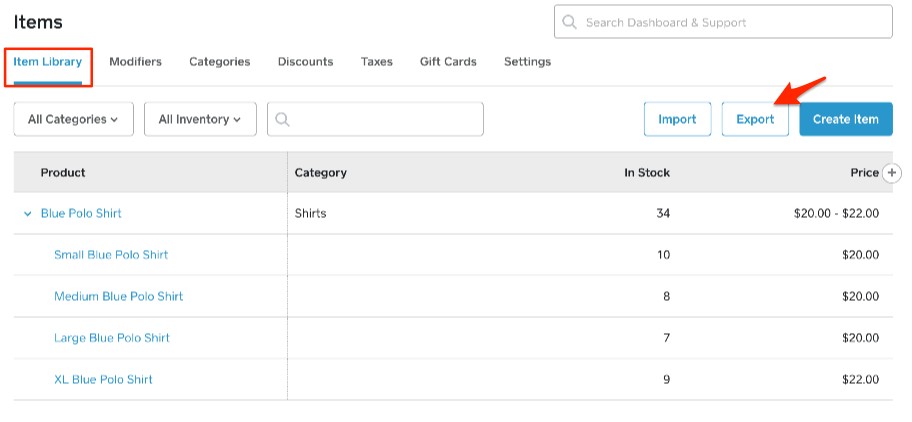
Step Number 2: Sign Up For A Shopify Account
Sign up for a Shopify account by going to their website and selecting the pricing plan that works for your business.

Step Number 3: Import Products To Shopify
In your Shopify account, go to the “Products” section, click “Import,” and select the CSV file you exported from Square. Make sure to map the fields correctly so that the data is imported accurately.
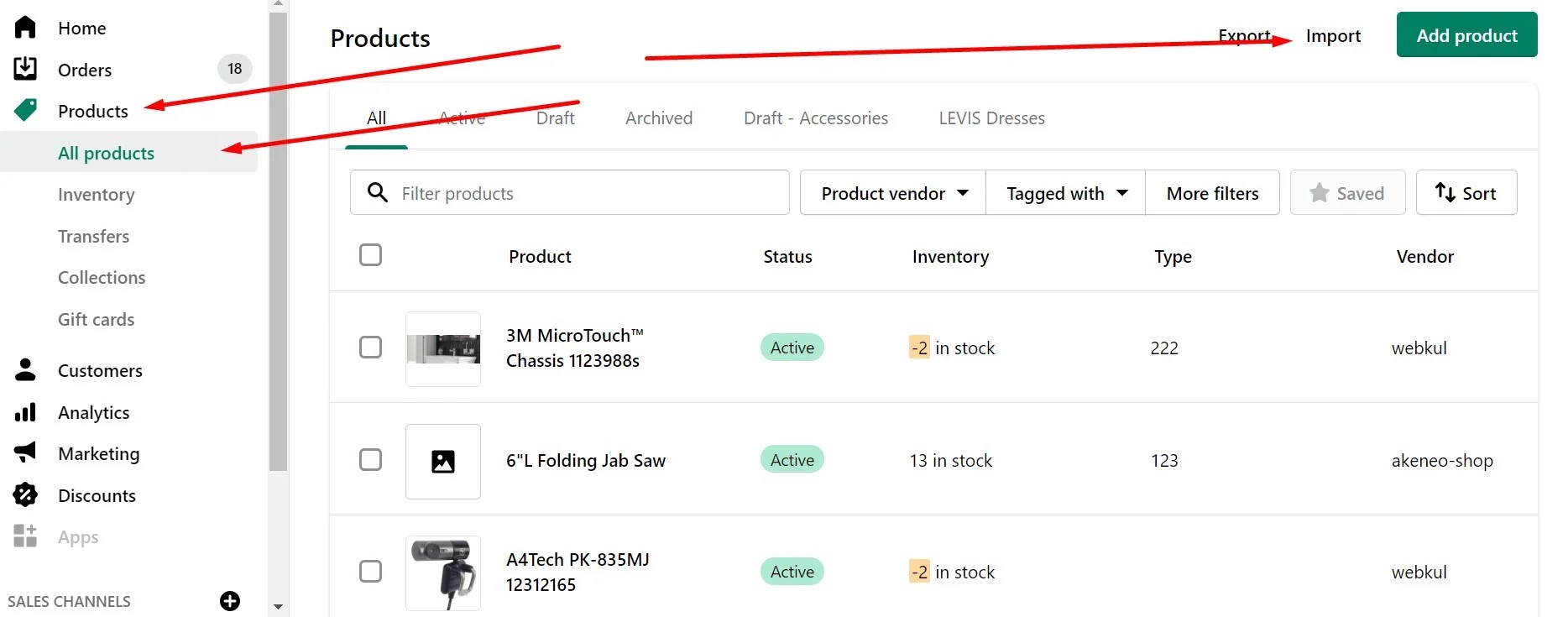
Step Number 4: Set Up Your Store
Customize your store by choosing a theme and adding your branding. Add your products, collections, and categories to your store.
Step Number 5: Set Up Payment Gateway
Set up your payment gateway in Shopify to process payments for your customers. Shopify has its own payment gateway, but you can also use third-party gateways like Square, PayPal, or Stripe.
To set up payment gateways, go to the Settings option, then Payments.
Click add payment methods to add your desired methods.
Read Also Shopify To Shopify Migration

Step Number 6: Set Up Shipping Rates and Taxes
Set up your shipping rates in Shopify to ensure that your customers are charged the correct amount for shipping.
To do this, simply go to the Settings tab and then select the Shipping option. Now, you can create your own profile and set rates as per your zones.
Read Also Best Shopify Shipping Apps

Step Number 7: Set Up Taxes
Set up your tax settings in Shopify so that your customers are charged the correct amount of taxes based on their location.
Read Also How To Migrate From Volusion To Shopify
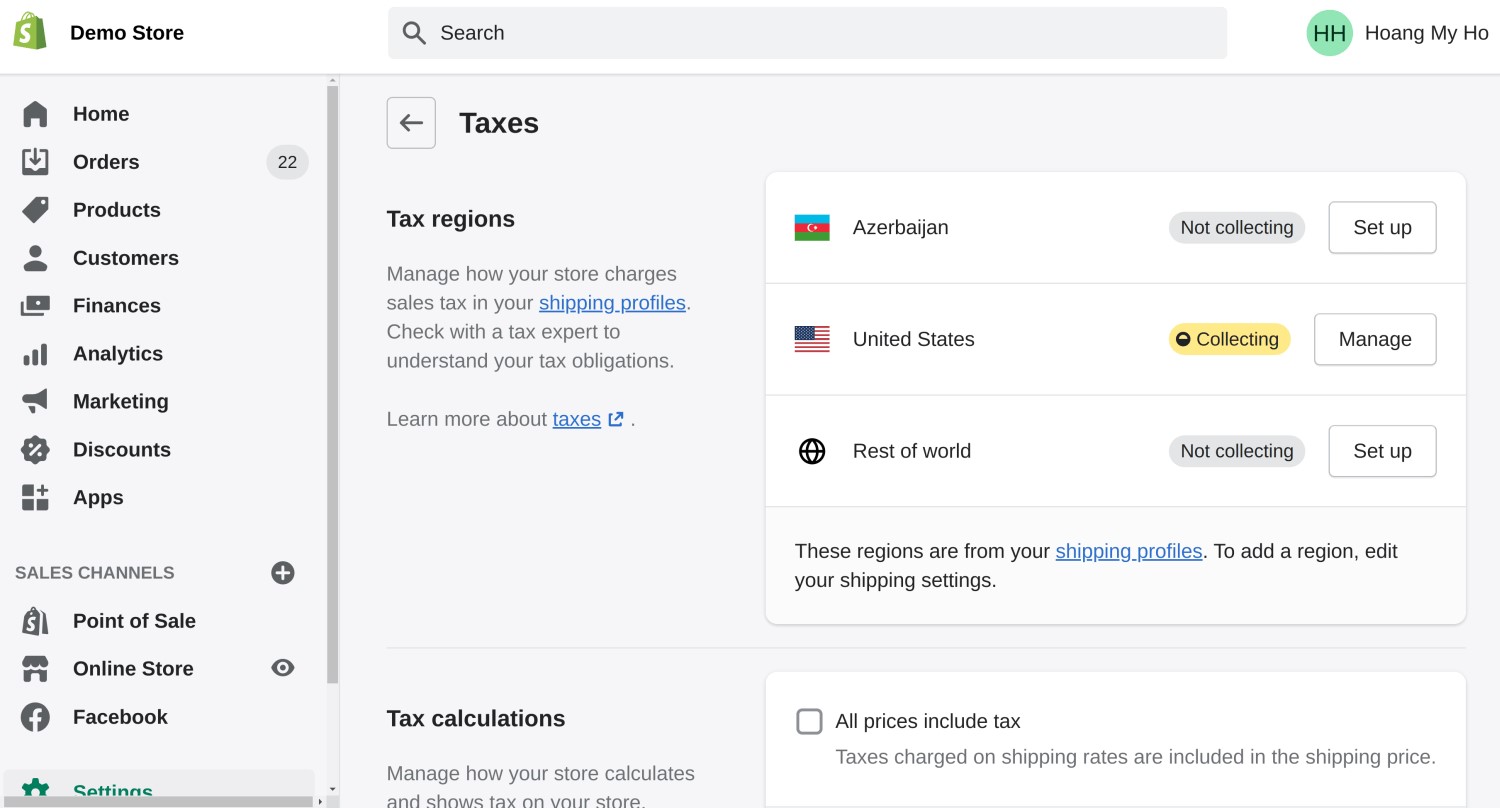
Step Number 8: Transfer Customer Data From Square Account
Export customer data from Square by selecting “Customers” in the navigation bar, then click “Export” and choose the CSV format. In Shopify, go to the “Customers” section, click “Import,” and select the CSV file you exported from Square.
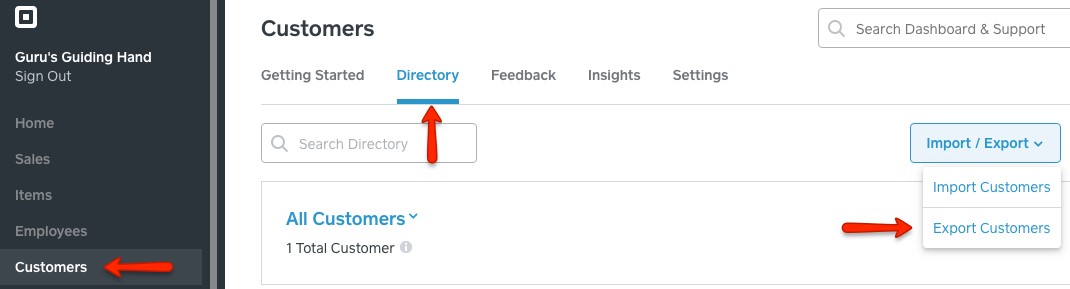
Step Number 9: Redirect The Domain
If you have a domain connected to your Square store, you will need to redirect it to your new Shopify store. You can do this by updating your domain’s DNS settings to point to your Shopify store.
Read Also How to Migrate OpenCart to Shopify?
Step Number 10: Test Your Shopify Store development
Once you have completed all the steps, test your store by placing a few test orders to ensure that everything is working correctly.
By following these steps, you should be able to migrate successfully from Square to Shopify. However, if you think this method is too complex, then opt for the second method.
Migration Via A Third-Party Solution
Most of the Square to Shopify migration firm use third-party tools for Square to Shopify migration. Hence, in this section, we will tell you about a Square to Shopify Migration Solution called LitExtension, which will work as a Square to Shopify migration services provider.
Step Number 1: Sign Up For A LitExtension account
Go to the LitExtension website and sign up for an account. Click on “Free Demo”. You will need to provide your email address and create a password.
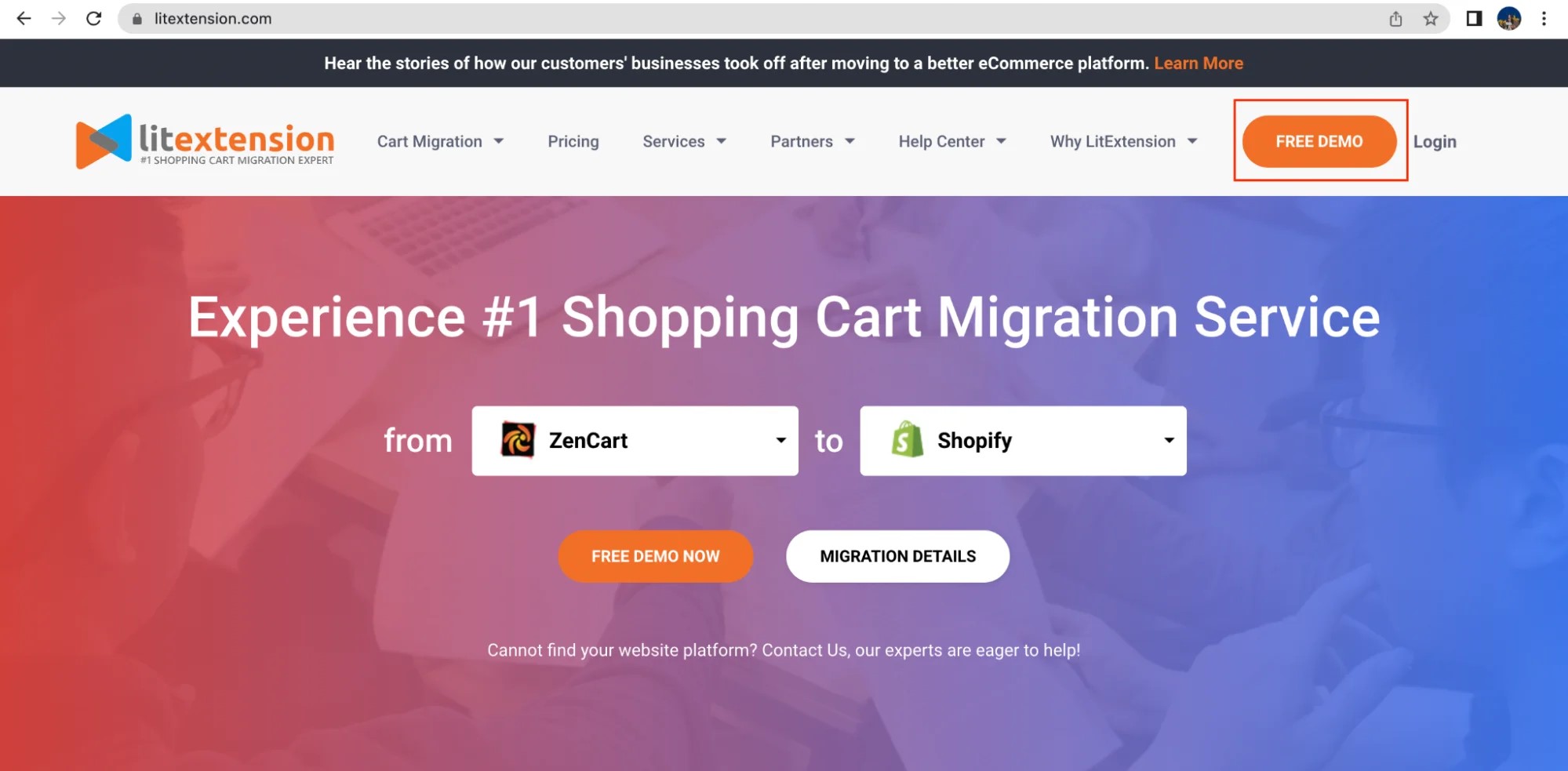
Step Number 2: Select Your Source Cart
Once you’ve logged in to your LitExtension account, select Square as your source cart.
Read Also Migrating Ecwid to Shopify
Step Number 3: Enter Your Square Store Information
Enter your Square store URL and API access token. You can find your API access token in your Square Developer Dashboard.
Step Number 4: Select Shopify As Your Target Cart
After you’ve entered your Square store information, select Shopify as your target cart.
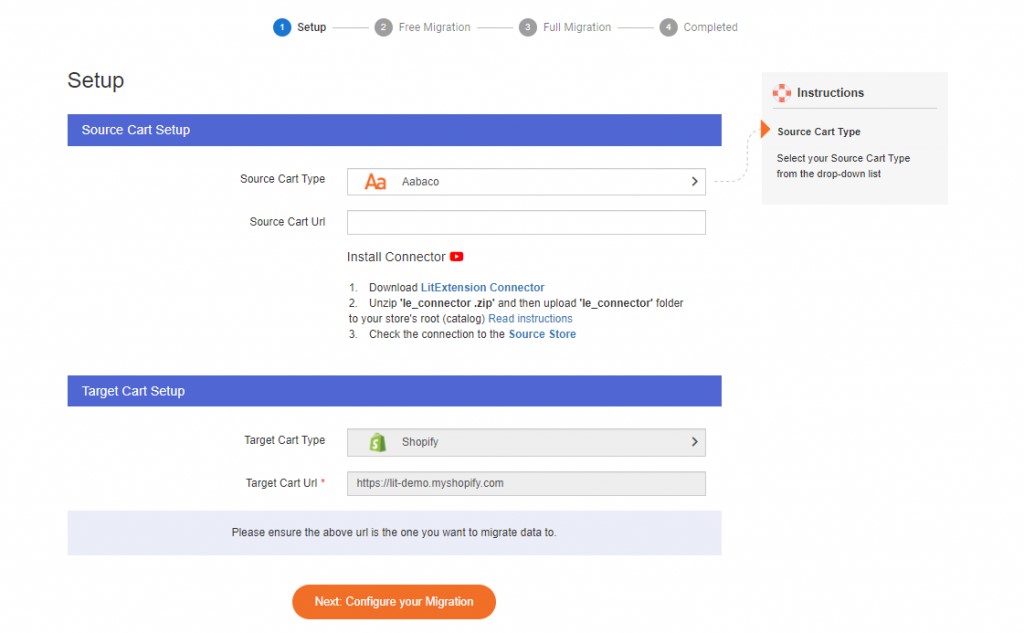
Step Number 5: Enter your Shopify Store Information
Enter your Shopify store URL and API access token. You can find your API access token in your Shopify Admin under the Apps section.
Read Also How to Migrate Prestashop to Shopify
Step Number 5: Customize Your Migration Options
Choose which data you want to migrate from Square to Shopify, including products, customers, orders, and other data.
Step Number 6: Map Your Data Fields
Map the data fields from Square to the corresponding fields in Shopify. This ensures that your data is transferred accurately.
Step Number 7: Perform A Free Demo Migration
Before starting the actual migration process, you can perform a free demo migration to see how your data will be transferred from Square to Shopify.
Read Also Etsy To Shopify Migration
Step Number 8: Start The Full Migration
After you’ve reviewed the demo migration and are satisfied with the results, start the full migration process. LitExtension will transfer your Square data to Shopify automatically.
Step Number 9: Review And Test Your Shopify Store
Once the migration is complete, review your data in Shopify to ensure that everything has been transferred correctly. Test your store thoroughly to ensure that everything is working as expected.
That’s it! By following these steps, you can easily migrate your online store from Square to Shopify using LitExtension.
The above 2 methods are very easy and can be done by anyone, but still, if you don’t have time to manage these things, then you can contact Folio3 to make your process simple, and quick. The Folio3 experienced Shopify web development team will handle all the processes from start to end. You don’t have to worry about your data loss.
Why Should You Migrate From Square To Shopify?
Following are the reasons for you to opt for Square to Shopify migration:
More Advanced E-Commerce Features
Shopify offers a range of features designed to help e-commerce businesses succeed online, including abandoned cart recovery, advanced discounting options, and a wider range of payment options.
Abandoned cart recovery, for example, allows businesses to automatically send reminders to customers who have left items in their cart without completing their purchase. Advanced discounting options give businesses more flexibility in setting up promotions and sales, while a wider range of payment options makes it easier for customers to purchase from your store.
Read Also How To Edit The Shopify Checkout Page
Customization Options
Shopify offers a high level of customization, allowing businesses to create a unique online presence that aligns with their brand. Businesses can add custom HTML and CSS code to fully customize their online store, including the ability to create custom pages and templates.
Square’s customization options are more limited in comparison, with businesses having less control over the overall look and feel of their online store.
Larger App Ecosystem
Shopify has a larger app ecosystem, offering a wide range of third-party apps and Shopify plugins development that can be integrated with the platform to add additional functionality to your online store. These apps can help businesses automate tasks, improve their marketing or SEO efforts, and more.
Some popular Shopify apps include Oberlo for dropshipping, Yotpo for reviews, and Mailchimp for email marketing. Square also has an app ecosystem, but it is not as extensive as Shopify app development.
Support And Resources
Shopify offers a comprehensive support system and a wide range of resources for businesses looking to migrate, including documentation, tutorials, and customer support. Shopify’s Help Center provides a wealth of information on getting started with the platform, designing your online store, Shopify maintenance services and more.
Better Integration With Third-Party Tools
Shopify offers more integration options with third-party tools such as shipping providers, inventory management systems, and email marketing platforms. This can help businesses streamline their operations and improve efficiency.
Shopify has its own app store with over 7000 apps for various kinds of useful business offerings such as Shopify integrates with popular shipping providers such as UPS and FedEx with apps. It allows businesses to easily generate shipping labels and track packages. Shopify also integrates with popular inventory management systems such as Stitch Labs and TradeGecko, making it easier to manage inventory across multiple channels.
All of these integrations are native, while in Square, these would have to develop for the most part.
Multi-Channel Selling
Shopify allows businesses to sell across multiple channels, including social media platforms, marketplaces, and offline locations. This can help businesses reach a wider audience and increase sales.
Shopify integrates with popular social media platforms such as Facebook and Instagram, allowing businesses to sell directly from their social media pages. Shopify also integrates with marketplaces such as Amazon and eBay, making it easier to sell on Shopify multiple store channels.
Design Flexibility
Shopify provides more flexibility in terms of designing the look and feel of your online store. With more options for Shopify theme customization, businesses can create a unique online presence that aligns with their brand. Shopify provides a range of customizable templates to choose from, as well.
Conclusion
As businesses are growing, their demands and needs have to be shifted to a new, more powerful, and flexible platform. Shopify is one such platform, while Square is a more limited and close community platform. If you have the target to grow your business in various markets, then follow the Square to Shopify migration guide provided above and make a move to customization gold!
FAQs
Is It Difficult To Migrate From Square To Shopify?
The process of the Square to Shopify migration can be time-consuming, but it is not difficult. You will need to export your data from Square and import it into Shopify, but there are many tutorials and guides available online to help you through the process.
What Data Can Be Migrated From Square To Shopify?
You can migrate a variety of data from Square to Shopify, including products, customers, orders, and inventory levels.
Will I Lose Any Data During The Migration Process?
There is a possibility that some data may not transfer over perfectly during the migration process, but it is unlikely that you will lose any data entirely. It is always recommended to back up your data before beginning the migration process, just in case.
How Long Does It Take To Migrate From Square To Shopify?
The length of time it takes to migrate from Square to Shopify depends on the size and complexity of your store. For small stores, the process can take just a few hours, while larger stores may take several days to migrate fully.
Will I Need To Recreate My Website Design In Shopify?
Yes, you will need to recreate your website design in Shopify or choose from one of the many customizable themes available on the platform. You have to hire Square to Shopify migration team to build an exact theme according to your idea while keeping all the migrated data intact.
Do I Need To Cancel My Square Account After Migrating To Shopify?
Yes, you will need to cancel your Square account after migrating to Shopify. This will ensure that you are not being charged for two separate services.
Read Also How to Cancel a Shopify plan
Can I Use The Same Payment Processing Options On Shopify That I Used On Square?
Shopify offers a variety of payment processing options, including some of the same options available on Square. However, you may need to set up new payment processing options on Shopify, depending on your specific needs.
Will My Customers Need To Create New Accounts On Shopify?
Your customers will not need to create new accounts on Shopify. Their account information will be migrated along with your other data.
Can I Migrate From Square To Shopify On My Own, Or Do I Need To Hire A Professional?
While it is possible to migrate from Square to Shopify on your own, it is recommended that you should hire Square to Shopify migration developer or hire Square to Shopify migration expert like Folio3 to do the work for you without any mistakes.
Source: https://ecommerce.folio3.com/blog/square-to-shopify-migration/


