Last Updated | March 1, 2023
Magento is a popular open-source e-Commerce platform that provides merchants with a variety of tools to assist them in selling their products online. However, selling on Amazon, which is one of the largest online marketplaces, is rapidly becoming one of the most popular ways for businesses to expand their customer base.
In this article, we will discuss the advantages of utilizing a Magento Amazon Marketplace extension and examine some of the most popular choices currently available on the market.
- Amazon is the most revenue-generating eCommerce platform in the world. It has been generating 47 Billion dollars more year on year. The last year’s total revenue stands at 514 Billion dollars.
- Amazon owns a 37.8 percent market share of eCommerce worldwide, while their competitors like eBay and Walmart do not even own more than a 7 percent market share.
Amazon earns about 1.29 billion dollars in revenue on a daily basis, with over 300+ active users.
Does Amazon Integrate With Magento?
Yes, it is possible for Amazon to integrate with Magento. Connecting the two platforms and facilitating the exchange of information, such as product listings, order fulfillment, and inventory management. It can be accomplished with the assistance of a wide variety of plugins and extensions made available by third parties.
This has the potential to help streamline operations and make it easier for merchants to manage their sales across a variety of channels.
There are a variety of extensions available on the Magento 2 extension marketplace that can be used to simplify and streamline this process, such as Amazon Sales Channel, Marketplace Amazon Connector, and Amazon Integration by CedCommerce.
Benefits Of Magento Amazon Marketplace Extension
Following is the list of benefits for this:
Integrated Support For The Amazon Marketplace
The Magento Amazon Marketplace extension enables tight integration between your Magento store and the Amazon Marketplace, allowing you to manage both platforms from a single interface. This is made possible by the extension’s ability to create a tight connection between the two platforms.
Streamlining your overall e-commerce operations can be accomplished, for instance, by viewing and managing orders, updating product information, and tracking inventory levels in real-time across both platforms.
Listing Of Products
When you use the Magento Amazon Marketplace extension, listing your products on Amazon is a simple and time-saving process. You’ll be able to save time and lower the likelihood of making mistakes when listing products thanks to the capability to upload products in bulk.
For instance, instead of having to list each product one at a time manually, you can list all of them at once if you have a hundred different products to choose from.
Order Management
The Magento Amazon Marketplace extension simplifies the process of order management by automatically synchronizing the orders placed on Amazon with those placed on your Magento store. This eliminates the need for any sort of manual intervention, which helps to ensure that the order fulfillment process is both smooth and effective.
For example, when a customer places an order on Amazon, that order will immediately be reflected in your Magento store. This will enable you to manage the order and ensure that it is fulfilled without requiring you to log into both platforms manually.
Management Of Stock And Supplies
Your product listings will be accurate and up to date with the help of the Magento Amazon Marketplace extension. This extension provides real-time inventory updates between Magento and Amazon. If you sell a product on Amazon, for instance, the quantity of that product in your Magento store will automatically be updated, thereby preventing the sale of an item that is currently unavailable.
An Increase In Revenue
You improve your chances of acquiring new clients and expanding your customer base when you broaden your customer base to include the vast population of Amazon shoppers. If you are only selling products on your Magento store at the moment, then listing your products on Amazon could significantly increase the exposure your business receives and increase sales.
Building trust with prospective customers and increasing the number of customers who make a purchase can be accomplished by utilizing Amazon’s established status as a reliable e-commerce platform.
Step-by-Step Guide
Following is the step-by-step guide to this integration:
Step Number 1: Amazon Seller Account
If you are opting for Amazon and Magento integration via Magento Amazon marketplace extension, then you must have an Amazon Seller Account. Hence, log in to your Amazon account.
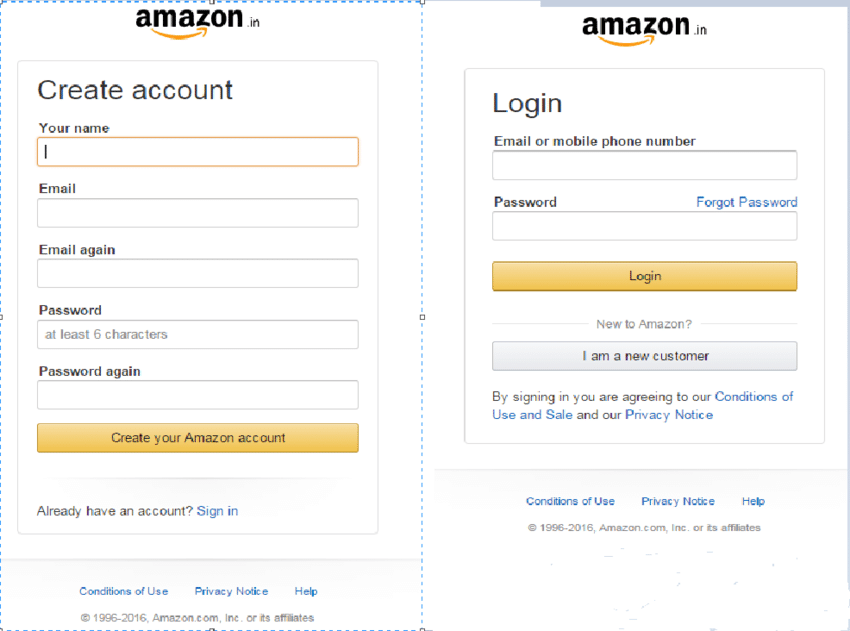
Step Number 2: Buy A Plugin
In order to connect your Amazon account and Magento, you have to opt for a connector that can easily be downloaded via the Magento marketplace. For this integration, we will go with the Amazon Sales Channel plugin.
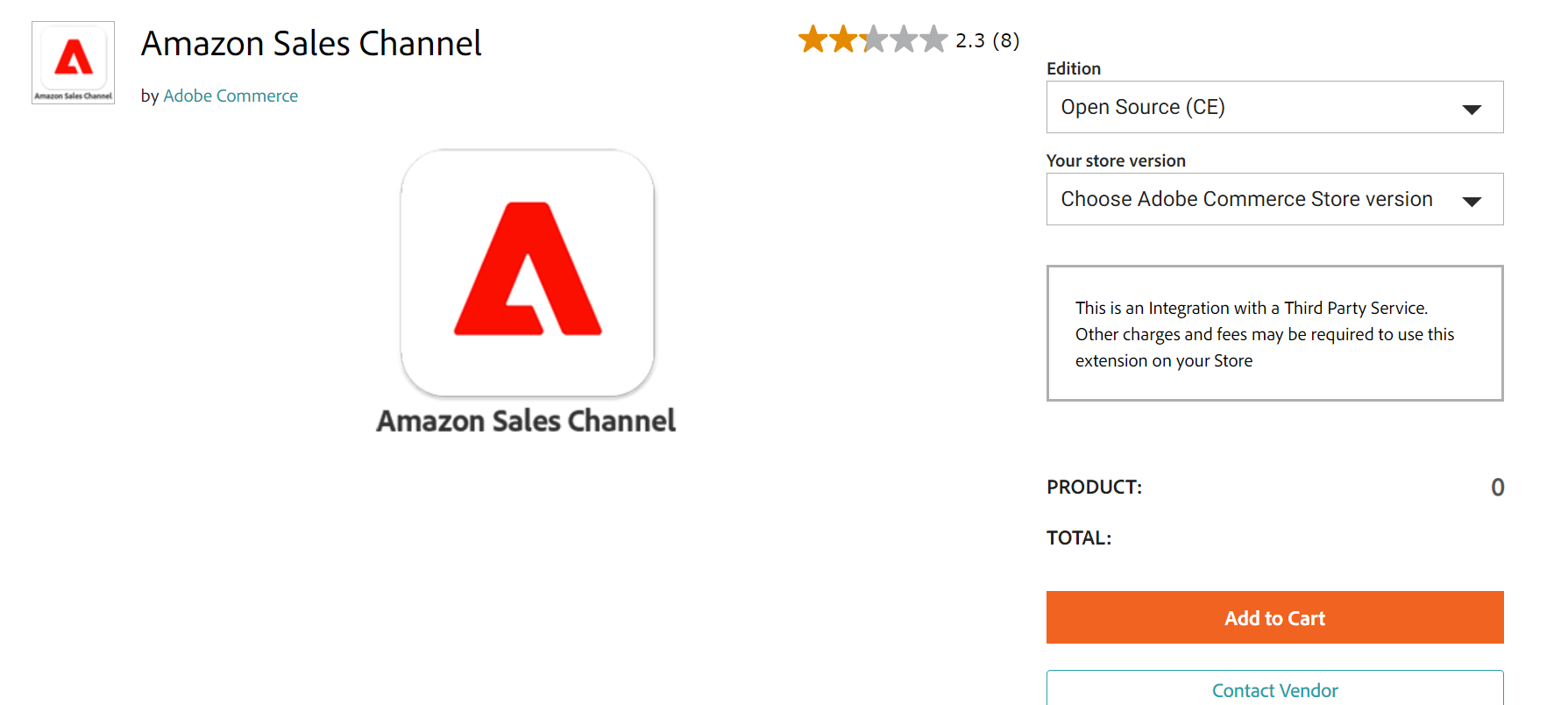
Simply buy it and download the zip file.
Step Number 3: Head to the file directory
Head to your cPanel or the hosting platform file directory and go to the folder where your site is hosted. Most of the time, the site is hosted under the “Public_HTML” folder.
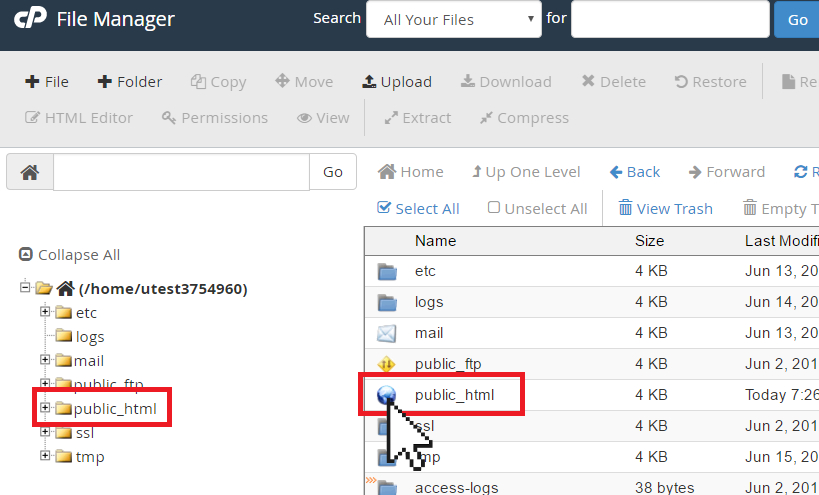
Step Number 4: Upload the Zip Folder
In the file directory, you should see an option to upload. Click on it and upload the zip file of the extension.
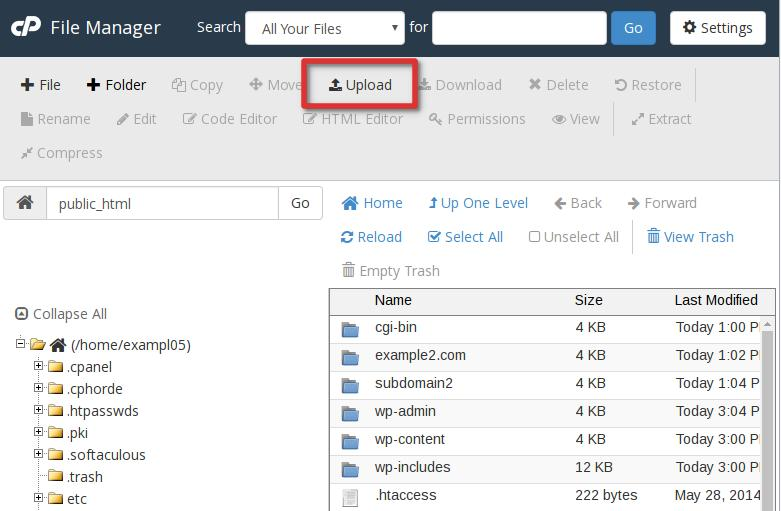
Step Number 5: Extract the Zip File
Extract the Zip file which you just uploaded by right-clicking on it and then clicking on the “Extract File” option.
Now your extension will be uploaded.
Step Number 6: Log in to Magento
Head to your Magento dashboard and log in.
Step Number 7: Finding the Extension
After logging in, click on “System” and then “Configuration”. There you should see the Amazon extension installed.
Step Number 8: Connecting Amazon
Now simply click on the extension, and it will take you to the connection prompt fill in all the general fields like email addresses, names, and links. However, to get the API key, follow the following steps.
Step Number 9 Get the API
Log in to your Amazon Dashboard, and on the sidebar, you should see the “Marketing Option”. After clicking on it, go to the Channels tab and then to Amazon Sales Channel.
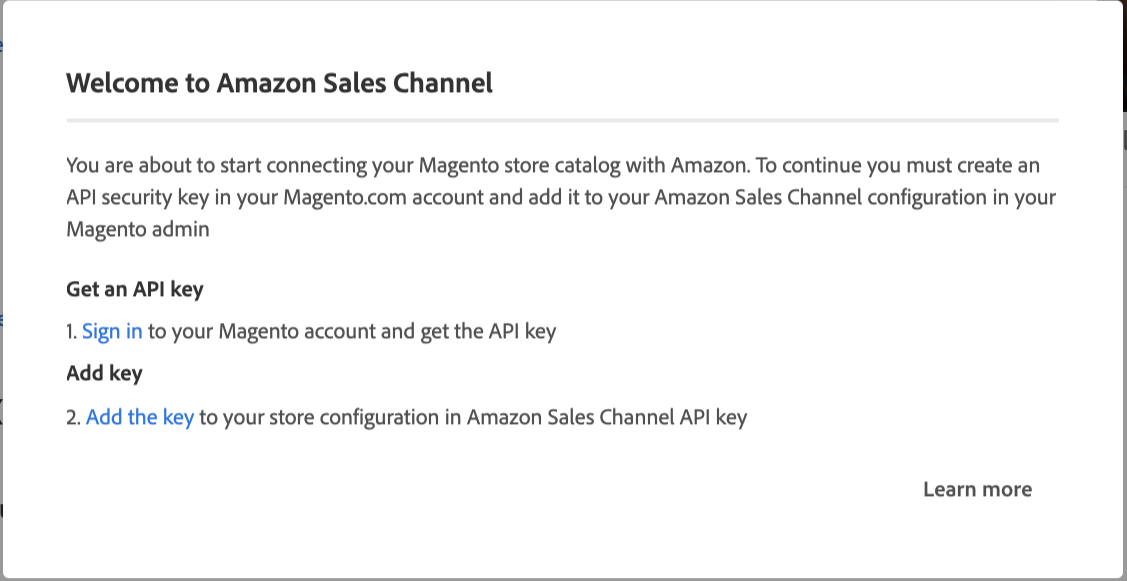
Step Number 10: Sign in to Get The API
Click on “Sign in,” and a new tab will open, which will show you the API Portals section of the My Account Page. Now you can simply view, copy, and generate API keys. However, for this method, we are going to generate an API Key.
Step Number 11: Generating API
To create a new API Key just have to write a Description with any name you like, and it will generate an API key in the “Amazon Sales Channel Section”. Just Copy it and close the tab.
Step Number 12: Adding the API
Now refer to the tab in step number 9. Simply click on “Add the Key” this time, and it will open the Store Configuration page of Magento automatically.
You can also access it manually by going to store, then setting, then configuration, and lastly to services.
Simply paste the Production API key and click on “Save Config.”
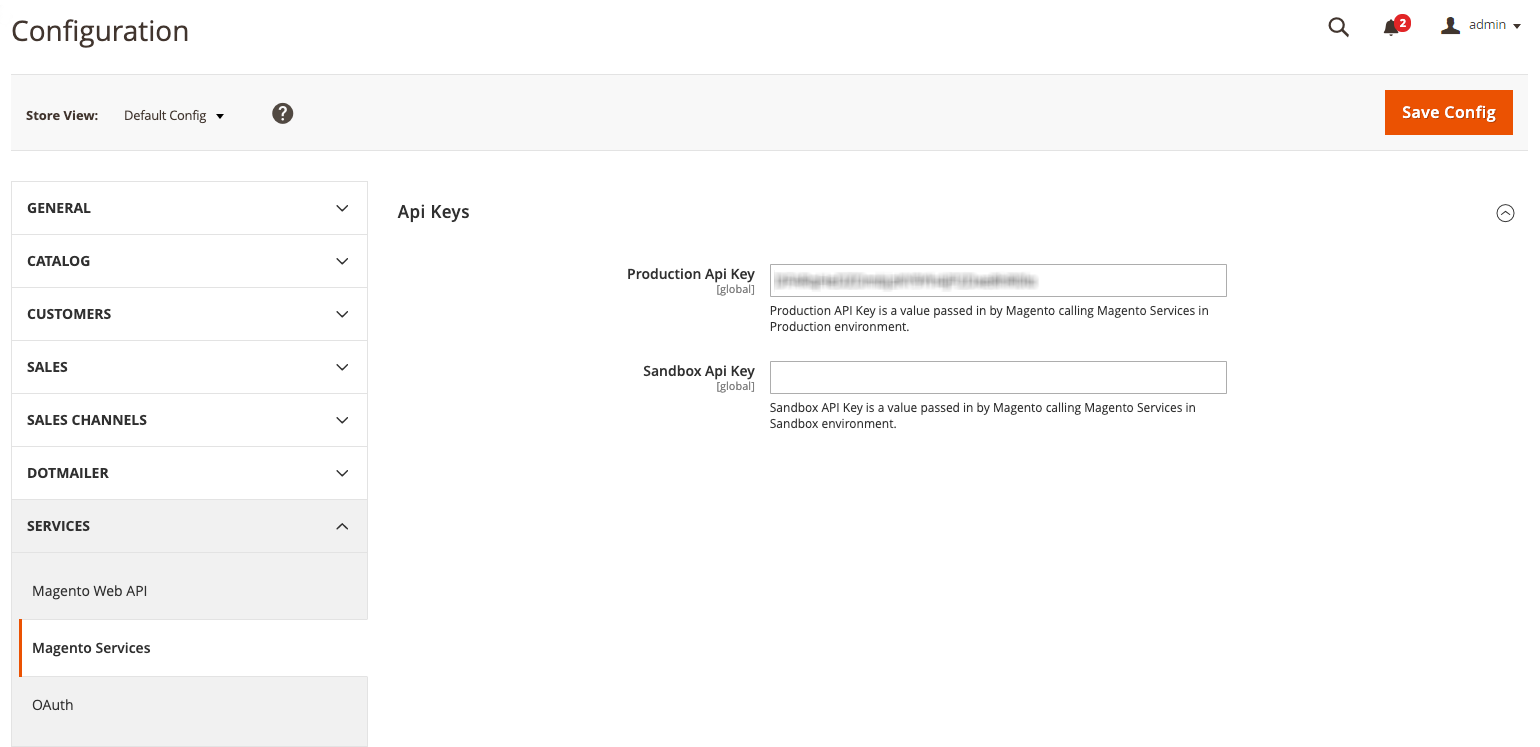
Step Number 13: Go back To Amazon Sales Channel
Go back to the Amazon Sales Channel tab by clicking on Marketing> Channel> Amazon Sales Channel, and it should verify your API on the Magento store.
Step Number 14: Add Amazon Store
In the Amazon Sales channel, click on Add Amazon Store, and it should open a prompt. Just fill in the details in the prom and click connect.

Step Number 14: Sign In Again
After clicking on connect, it will ask for your Amazon seller Account credentials and will ask you to log in. Just fill in the detail and click on “Sign In.”
Step Number 15: 2FA
There is a high chance that there will be a 2-factor authorization method, so complete that as well.
Step Number 16: Click the Checkbox
After signing in, it will take you to a permission page; just check the “I Understand…” checkbox and then “Next.”
Step Number 17: Connection Established
Now when you click on continue after checking the “I Understand…” check box, it will take you to your Magento Plugin dashboard, which will have your Amazon Store.
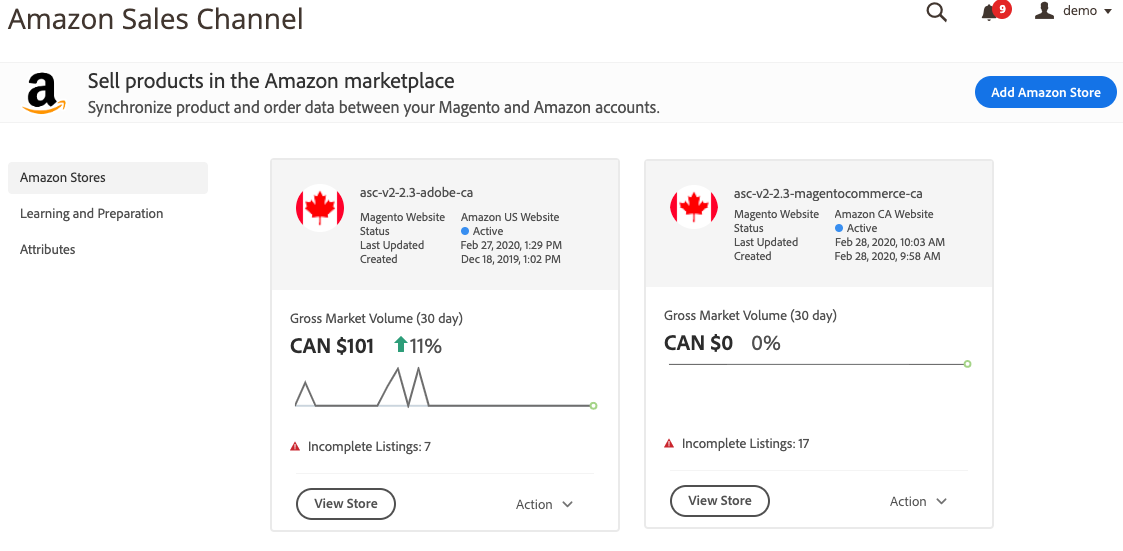
One thing you have to take care of is to utilize Magento 2 upgrade services regularly so that the website isn’t compromised on security.
Uses of Amazon Marketplace Extension
Multi-Channel Fulfillment
You are able to fulfill orders from multiple sales channels, such as Amazon, your Magento store, and other marketplaces, all from a single platform by utilizing the Magento Amazon marketplace extension.
This makes it possible for you to streamline your fulfillment process and offer a consistent experience to your customers, irrespective of the location at which the order was placed.
Customer Management
The extension grants you the ability to manage the data pertaining to your Amazon customers directly from within Magento. This consists of customer profiles, order histories, and other essential information, making it simple for you to maintain an accurate record of the preferences and interactions of your customers.
Shipping And Tax Management
You will be able to manage shipping rates, taxes, and other important order details with the assistance of the Magento Amazon marketplace extension. This will allow you to provide a smooth and hassle-free experience for your customers. You can lessen the likelihood of making mistakes and boost customer satisfaction by ensuring that your shipping and tax calculations are accurate.
Administration Of Product Variations
The extension makes it simple for you to manage product variations on the Amazon marketplace, including differences in size and color. Customers will at all times have access to the most recent product information when you use this feature to keep your product information synchronized across Magento and Amazon. This will ensure that customers receive the best possible shopping experience.
Workflows That Are Automated
The Magento Amazon marketplace extension allows you to save time and reduce the likelihood of making mistakes by automating various tasks, including listing products, processing orders, and managing inventory.
As automated workflows take care of repetitive, time-consuming tasks, you’ll have more mental bandwidth to expand your company and deliver outstanding service to your customers. Moreover, if you got some custom tasks that you want to automate, then you can opt for Magento Web Development Services.
Conclusion
In conclusion, using a Magento extension compatible with Amazon Marketplace can be an efficient way for merchants to expand their customer base and boost their sales. By reducing the time and effort required to list and manage their products on Amazon, merchants can save time and effort while exposing their wares to a larger audience by using the appropriate extension. A Magento Amazon Marketplace extension is a valuable tool for anyone who is looking to expand their online sales and reach a greater number of customers.
This is true whether you are just starting out with Magento or are an experienced user of the platform. It is important to carefully consider your needs when selecting an extension and choose one that provides the necessary features and support for your specific situation.
Taking your Magento store to the next level and expanding your business on Amazon are both possible if you have the right extension installed.
We hope that this article helped you in the integration of Amazon with Magento.









