Last Updated | February 8, 2023
An Overview: How To Sell Other People Products On Shopify
If you are looking for an answer to how to sell other people’s products on Shopify, then you are in the right place. Shopify is a popular platform for dropshipping businesses, as it offers a variety of tools and features to help manage and grow an online store.
In this article, we are going to talk about the way to find a niche, set up your store, and market your store to understand How to sell other people’s products on Shopify in detail!
Can You Sell Other People’s Products on Shopify?
Yes, it is possible to sell other people’s products on Shopify through a process called drop shipping. In dropshipping, a business owner partners with a supplier or manufacturer to list their products for sale on their online store.
When a customer places an order, the business owner then forwards the order to the supplier, who ships the product directly to the customer. The business owner does not have to keep an inventory or handle the shipping themselves but still earns a profit from the sale of the product.
Benefits of Selling Other People’s Products on Shopify
The first step to knowing How to sell other people’s products on Shopify is to understand its benefits:
Low Shopify startup costs
Selling other people’s products on Shopify allows you to start an online business with minimal upfront costs. You do not need to invest in inventory or shipping equipment, which can save you significant money using Shopify. This is a great advantage for those who have limited financial resources.
You can start your business with a small budget and grow it gradually as you generate revenue.
Wide Range of Products to Organize in Shopify
Dropshipping allows you to offer your customers a wide range of products without having to keep an inventory. You can easily add or remove products from your store as market trends change.
This will help you adjust your business according to the customers’ demands. This flexibility allows you to take advantage of new trends and opportunities as they arise without having to make a large investment in inventory management using Shopify.
Scalability
As your business grows, you can easily scale your product offerings and increase your profit margins. You can expand your product line and increase your prices as your customer base grows. This will help you to increase your Shopify store revenue and grow your business.
Easy To Manage
Shopify provides a user-friendly interface and a variety of tools to help you manage your online store, including inventory management, order fulfillment, and customer service. With Shopify, you can easily manage your store, track your sales, and get real-time analytics. This will help you to make informed decisions and grow your business efficiently.
Increased Reach
Selling other people’s products on Shopify allows you to reach a global market, which can help you grow your business quickly. With Shopify, you can sell and ship products to customers all around the world.
This will help you to increase your customer base and generate more revenue. Also, it will give an opportunity to reach out to a wider audience and cater to a diverse customer base.
List Of Steps On How to Start a Dropshipping Business on Shopify
In this section, we have described the steps of How to sell other people’s products on Shopify.
- Choose a niche and find a supplier for the products you want to sell.
- Create a Shopify store and customize it to match your brand.
- Add products to your store and set up payment and shipping options.
- Drive traffic to your store through marketing and advertising.
We will be discussing all the steps in detail below:
How to Choose a Niche for your Dropshipping Store
Choosing a niche for your dropshipping store is an important step in the process of setting up your business. Here are some tips to help you choose a niche that will be successful:
Identify A Problem Or Need
Look for a niche that addresses a problem or need that people have. This could be a specific product or category of products that solve a problem, such as skin care products for people with sensitive skin.
Consider Your Interests
Choose a niche that aligns with your interests. This will make it easier for you to stay motivated and knowledgeable about the products you are selling.
Research The Market
Research the market to see what products are in demand and what the competition looks like. Look for products that have a high search volume and low competition.
Look For Trends
Keep an eye out for products or trends that are gaining popularity. This can help you identify a niche that is likely to continue growing in the future. You can use google trends for this purpose.
Consider Scalability
Choose a niche that has room for growth and scalability. This will give you the opportunity to expand your product line and grow your business over time.
Remember, the key to success in dropshipping is to find a profitable niche that has a proven track record, high demand, and low competition and keeps testing and improving your marketing strategies.
How to Source Other People’s Products for Selling on Shopify
You can use the following options to source the product:
Use a Dropshipping Supplier Directory
There are several directories available that list dropshipping suppliers and the products they offer. These directories can be a great way to find a wide range of products to sell.
Use AliExpress with Shopify
AliExpress is a popular marketplace for dropshipping products. You can find a wide range of products at competitive prices on AliExpress.
Use A Dropshipping App
There are several apps available for Shopify that allow you to connect with dropshipping suppliers and import products directly into your store. One such app is AliDropship, but there are also several other websites and apps like Cj Dropshipping. One piece of advice would be to get hold of WeChat as it will help you contact local Chinese suppliers.
Contact Manufacturers Directly
You can contact manufacturers directly and ask if they offer dropshipping services. Some manufacturers may be willing to work with you to set up a dropshipping partnership.
Research Competitors
You can research your competitors and find out what products they are selling and where they are sourcing them from. One of the websites which you can use the find out your competitor’s suppliers is ImportYeti. Just write the company name, and it will show you all the details regarding its suppliers.
Attend Trade Shows
Trade shows are a great way to find new products and suppliers. You can meet with manufacturers and suppliers in person and learn more about the products they offer.
If you are wondering if sourcing the products from a third-party supplier will not let you offer something unique. For instance, if you must be wondering how to sell customized products on Shopify, then the simple answer is to just ask the supplier about customization options, and they will give you all the details.
Step-by-Step Guide to Creating a Website for Your Business in Shopify?
In order to start selling other people’s products on Shopify, you will have to follow a lot of steps. So in order to ease the whole process, we have divided it into two sections.
First, the section which you have to do before buying the Shopify subscription. While the second section focuses on the building of the website to go live.
Pre Subscription Steps
You have to follow all these steps before buying an actual Shopify subscription:
Craft a Store Name, Logo and Domain
Your store name should be a reflection of your brand and what you’re all about. It should be catchy, easy to spell and roll off the tongue. Think of it as the first impression for your customers; make it count!
Your logo is the visual representation of your brand. It should be simple, memorable, and convey the message of your brand.
Your domain name is the address that will lead customers to your store. It should be relevant to your store name and easy to remember. It’s like the address to your store; make sure it’s easy to find.
With your store name, logo, and domain in place, you’ll be well on your way to creating a consistent brand image that will make customers feel at home in your store. So, go forth and choose wisely; the fate of your online empire depends on it.
Gather Photos and Videos
Photos and videos of your products are a must, as they will be the primary images of your products on the site. Make sure the pictures are clean and high quality, so there is n pixelation or color differences.
Organize Your Business Essentials
An important aspect of a business is its registration and making it legal. However, the account sign-up process on Shopify does not require any proof of identification or documentation, but if your store takes off, then Shopify and the taxing authorities both will be behind you for legal documents. Hence, it is always the best idea to arrange all of the documents beforehand.
Business Registration
One of the first required details is about what kind of business you operate. This includes the type of business, which can be a Sole proprietorship, LLC, or an S corporation.
Tax Permit
A tax permit is usually easy to gather from your state’s office. It is a must-have document if you are outsourcing products. However, you will not require it for dropshipping as there is no inventory to hold on to, but after the sales, Shopify will not allow your to receive the payment without the taxation number.
Business Account
A business bank account is also must have according to your state’s law. Even small businesses will need a business bank account to operate, as this will work as a financial record for your business.
After you are done with all the pre-customization things just, simply buy a Shopify subscription according to your need and start developing your store.
Post Subscription
After registration, Shopify will ask for details like your store name, logo, and domain name and simply create a blank website for you.
Set Up Payments
Setting up payments in Shopify is an important step in getting your store up and running. Here are the steps to set up payments in Shopify:
- In your Shopify admin dashboard and navigate to the “Settings” section.
- Click on the “Payments” tab.
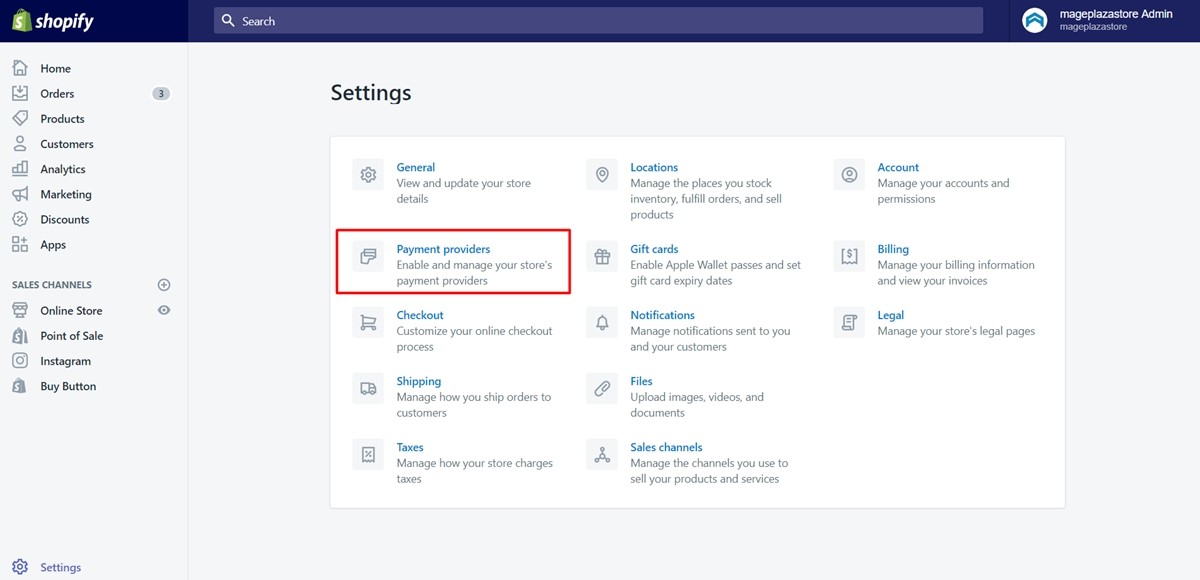
3. Choose which payment gateway you want to use. Shopify offers a variety of payment gateways, including Shopify Payments, PayPal, and Stripe. You can also set up other third-party payment gateways, such as Square or Authorize.net.
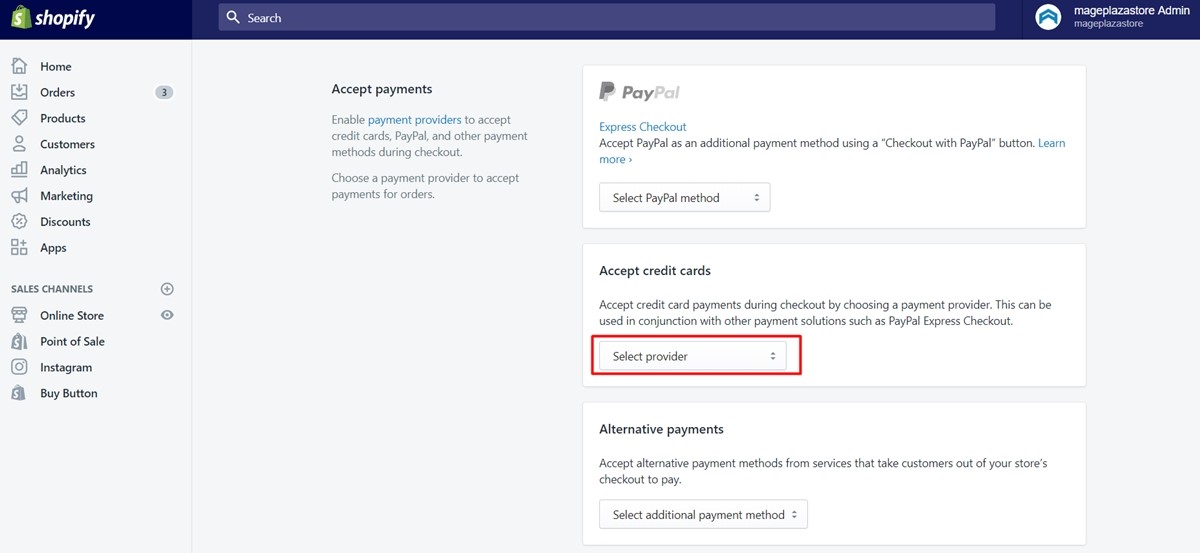
4. Follow the prompts to set up your chosen payment gateway. This may include creating an account with the payment gateway, connecting to your bank account, and entering your business information.
5. Configure your payment settings, such as setting up automatic capture of payment, setting up refund policies, and more.
6. Test your payment gateway to make sure it is working correctly.
7. Once your payment gateway is set up and working correctly, you can start accepting payments from customers.
Add The Dropshipping Plugin
After setting up your store and payments. It is time to integrate a dropshipping plugin of your choice into your store. A dropshipping plugin automatically picks the order from your store and fulfills it by itself, automating the whole process.
There are several dropshipping plugins available on Shopify Appstore. However, our choices will be to opt for any of these two: AliDropShip and CJDropshipping.
AliDropship connects your store to AliExpress products and sends the order directly from the supplier. While CJ Dropshipping works on the warehousing process. For example, if you are getting an order from the USA, then CJDropship will ship the parcel to your customer from their USA warehouse hence resulting in faster delivery than AliDropship.
Add Products
The process of adding the product changes a bit by adding any dropshipping plugin.
For AliDropship, you have to select the products from AliExpress and simply import them to Shopify.
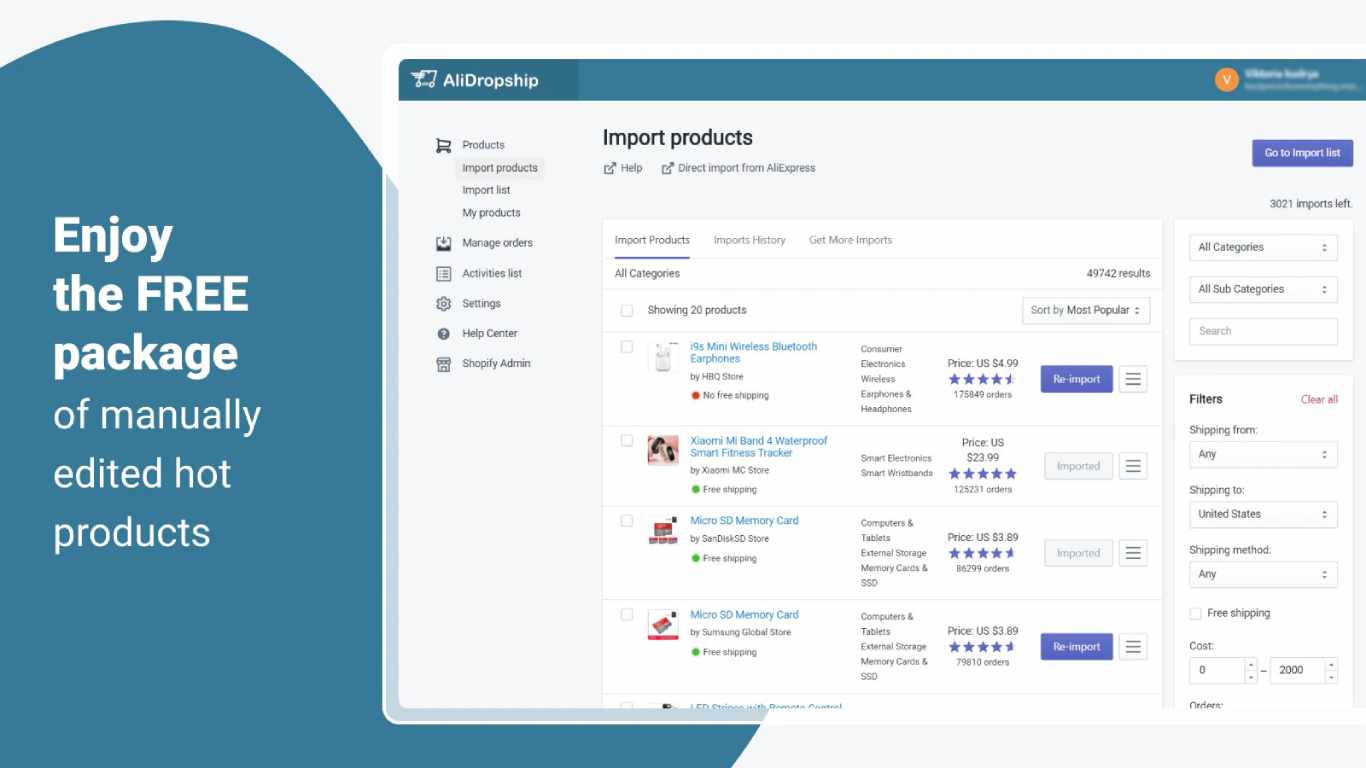
For Cj Dropshipping, you have to list the products from your CJDropshipping Dashboard and it will automatically appear in your store.
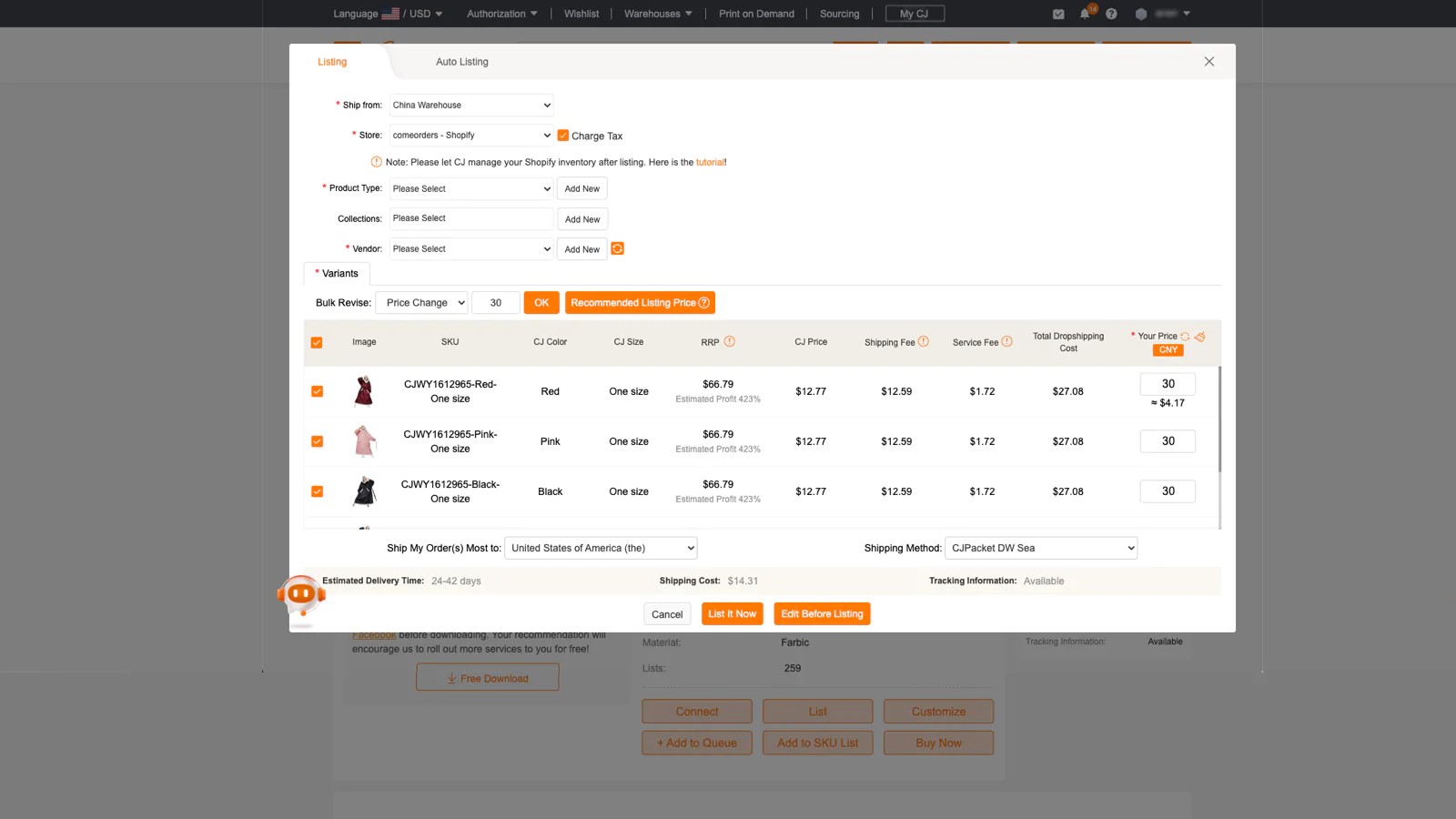
Moreover, you can always edit your product after adding them due to Chinese descriptions most of the time. Just head to Products->Edit Product in your Shopify Dashboard.
You can follow the below steps:
- Navigate to the “Products” section of your admin dashboard.
- Click on the “Edit Product” button.
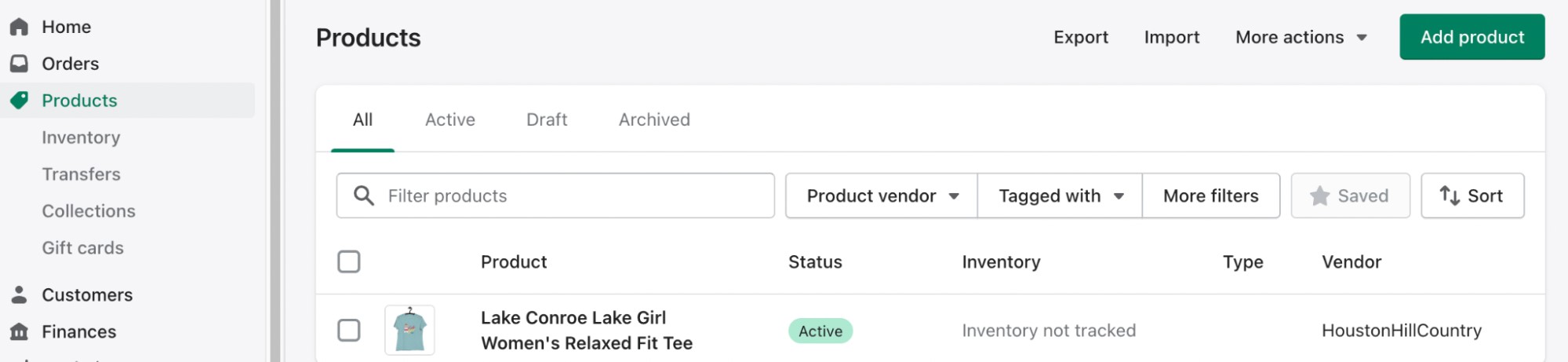
3. Change the product details, including the product title, description, and price.
Read Also How to sell customized products on Shopify
4. Add images of the product by clicking on the “Add Images” button. You can upload images from your computer or link to images hosted on other websites.
5. Set up the product options, such as size, color, or material.
6. Create a product variant, which allows you to create different options for the same product, such as different sizes or colors.
7. Set up the product’s inventory and track the stock.
8. Create product tags, which are keywords that help customers find your product when searching your store.
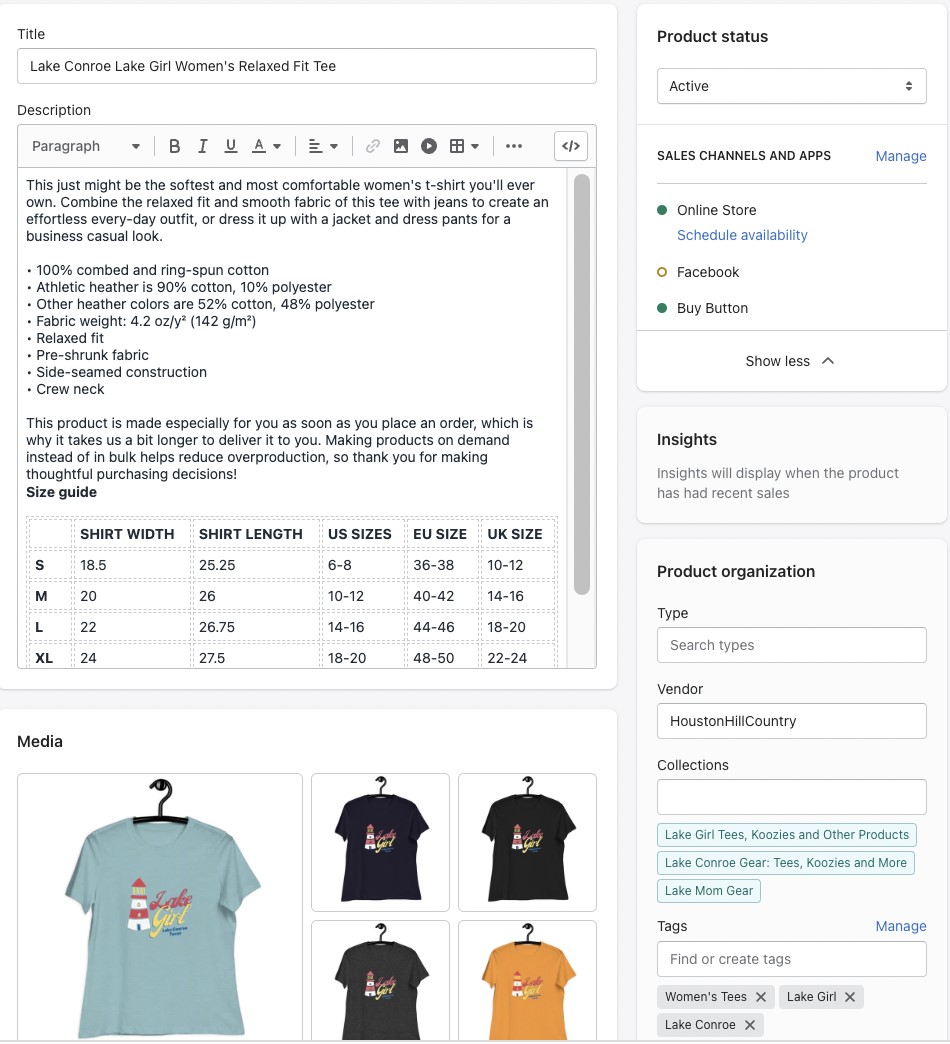
9. Choose whether to charge taxes or shipping fees for the product.
Read Also Shopify Shipping Apps to Increase Sales
10. Finally, click on the “Save” button to publish your product.
It’s a good idea to review your product page before publishing it to make sure everything is set up correctly and that it’s easy to understand for the customer. Remember, you can always edit and make changes to your products at any time in the future.
Finally, if you want to show specific products on the website, then simply Hiding Products in Shopify should help you.
Create Some Collection Pages
The “Collections” option is the answer to the question of how to organize products on Shopify. This is the best and easy to organize your products. Simply click on Product, select collections, and add a collection according to your need.
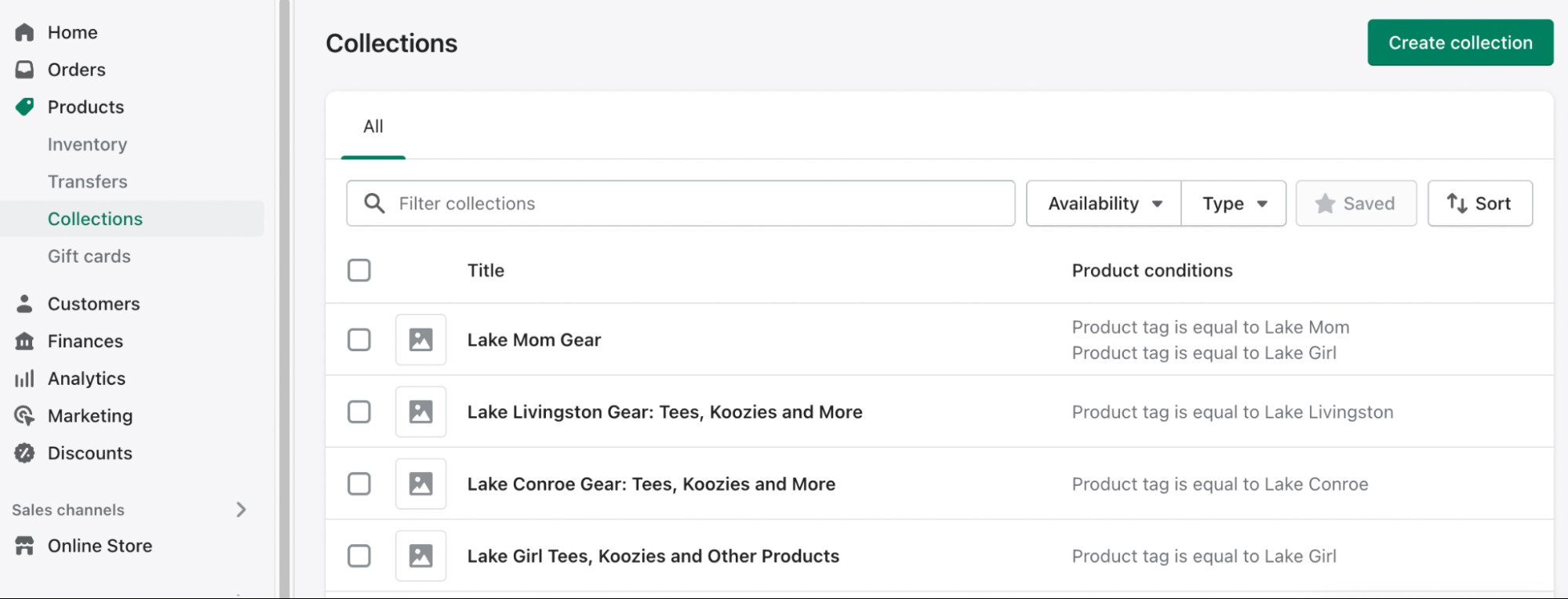
Adding a theme to your Shopify store is a simple process that allows you to customize the look and feel of your website. Here are the steps to add a theme to your Shopify store:
- Navigate to the “Themes” section in your Shopify Dashboard.
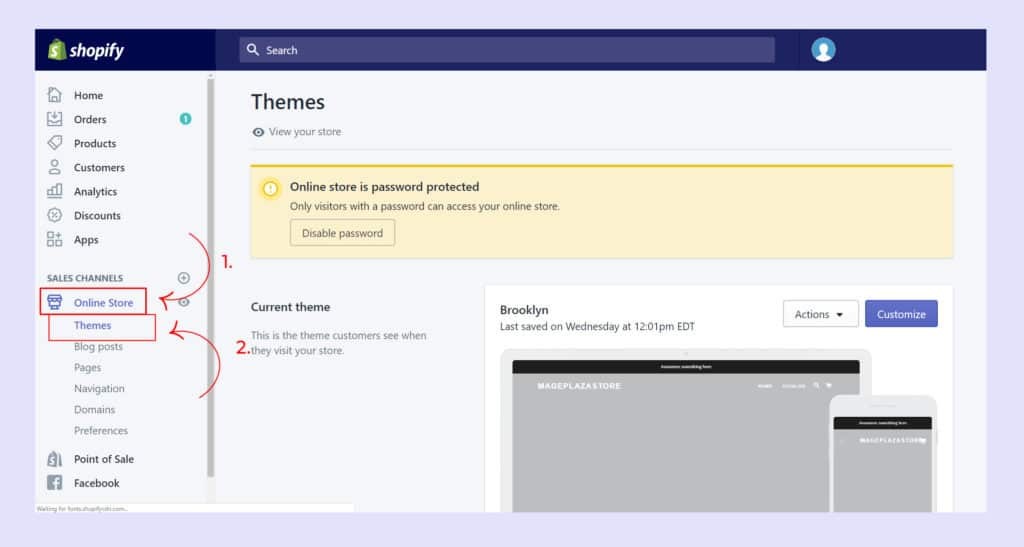
2. Click on the “Visit Theme Store” button to browse the available themes. You can filter the themes by industry, style, and features.
3. Preview a theme by clicking on the “Preview” button. This will give you an idea of how the theme will look on your website.
4. Once you’ve found a theme you like, click on the “Add Theme” button.
5. You’ll be prompted to choose whether you want to install the theme on your current store or on a new store. Choose the appropriate option and click “Add Theme.”
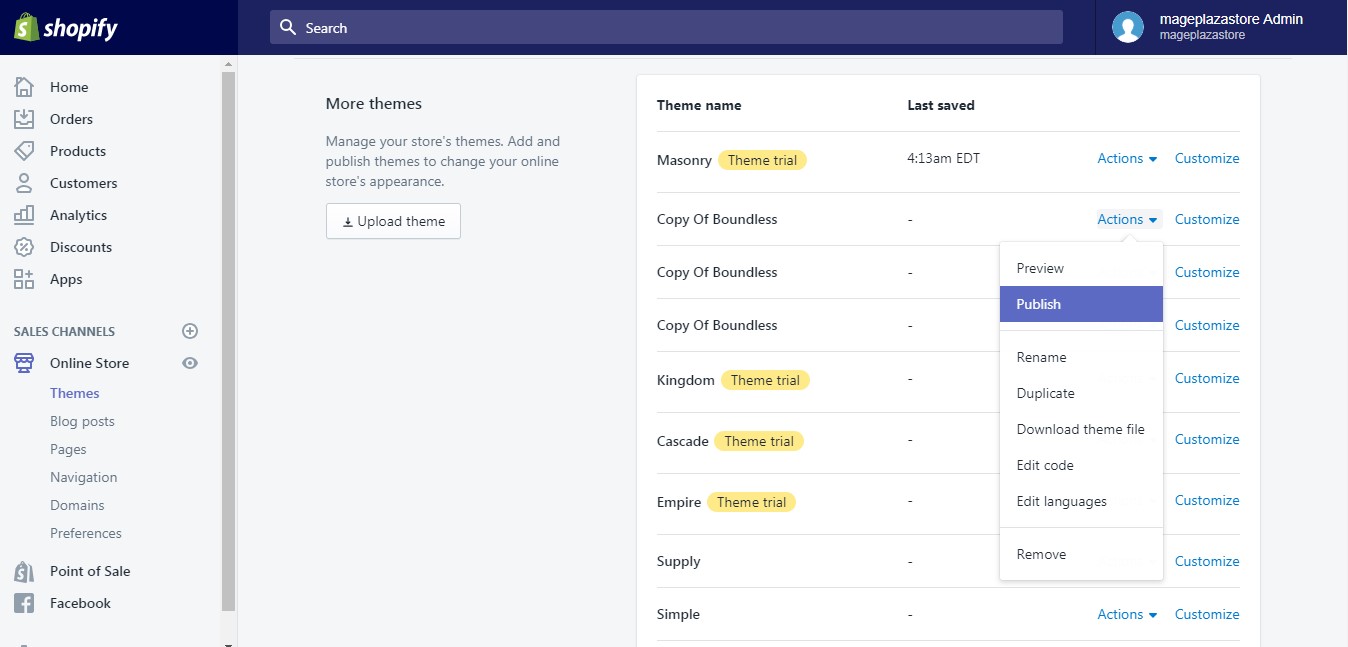
6. After the theme is added, you can customize it by clicking on the “Customize” button. This will open the theme editor, where you can change the layout, colors, fonts, and other settings.
7. Once you’ve finished customizing the theme, click on the “Save” button to apply the changes to your store.
8. If you wish to make any further Shopify theme customizations, you can install additional apps and edit the theme code as well.
Keep in mind that you can always change your theme later on if you decide you want a different look for your store. Moreover, you can also contact Shopify Maintenance Services to integrate Headless Shopify solutions for the automation of the business.
Place a Test Order and Go Live
Now just check the website by placing a dummy order to see if everything is working up to the mark.
How to Market your store on Shopify?
Following are some of the most acclaimed and efficient ways to market your Shopify store:
Utilizing Social Media Platforms
Social media platforms like Instagram, Facebook, and Twitter are powerful tools for advertising your store and products. By creating engaging content and using influencer marketing, you can reach a large audience of potential customers.
Influencer marketing is a type of marketing where you collaborate with influencers (people who have a large following on social media) to promote your products. This can help increase brand awareness and drive sales.
Optimizing Your Store For Search Engines
Shopify Search engine optimization (SEO) is the process of making sure your store’s website is optimized for search engines like Google, Bing, and Yahoo.
This includes using relevant keywords, meta tags, and high-quality content. By doing this, your store will rank higher in search engine results, making it more likely that customers will find your store when searching for products like yours.
Offering Discounts And Promotions
Offering discounts and promotions are a great way to encourage customers to make a purchase. This can be done through email marketing campaigns, social media posts, or on your website. For example, you can offer a discount code to customers who sign up for your email newsletter or offer a promotion for customers who make a purchase during a specific time period. This can help increase sales and attract new customers.
Conclusion
Now you know everything about how to sell other people’s products on Shopify. The process is a little lengthy but quite worth it considering the returns of a successful launch. Moreover, you can also opt for Shopify migration if you already have a store running on some other CMS. As Shopify provides an easy interface for dropshipping services.
Source: https://ecommerce.folio3.com/blog/how-to-sell-other-people-products-on-shopify/









